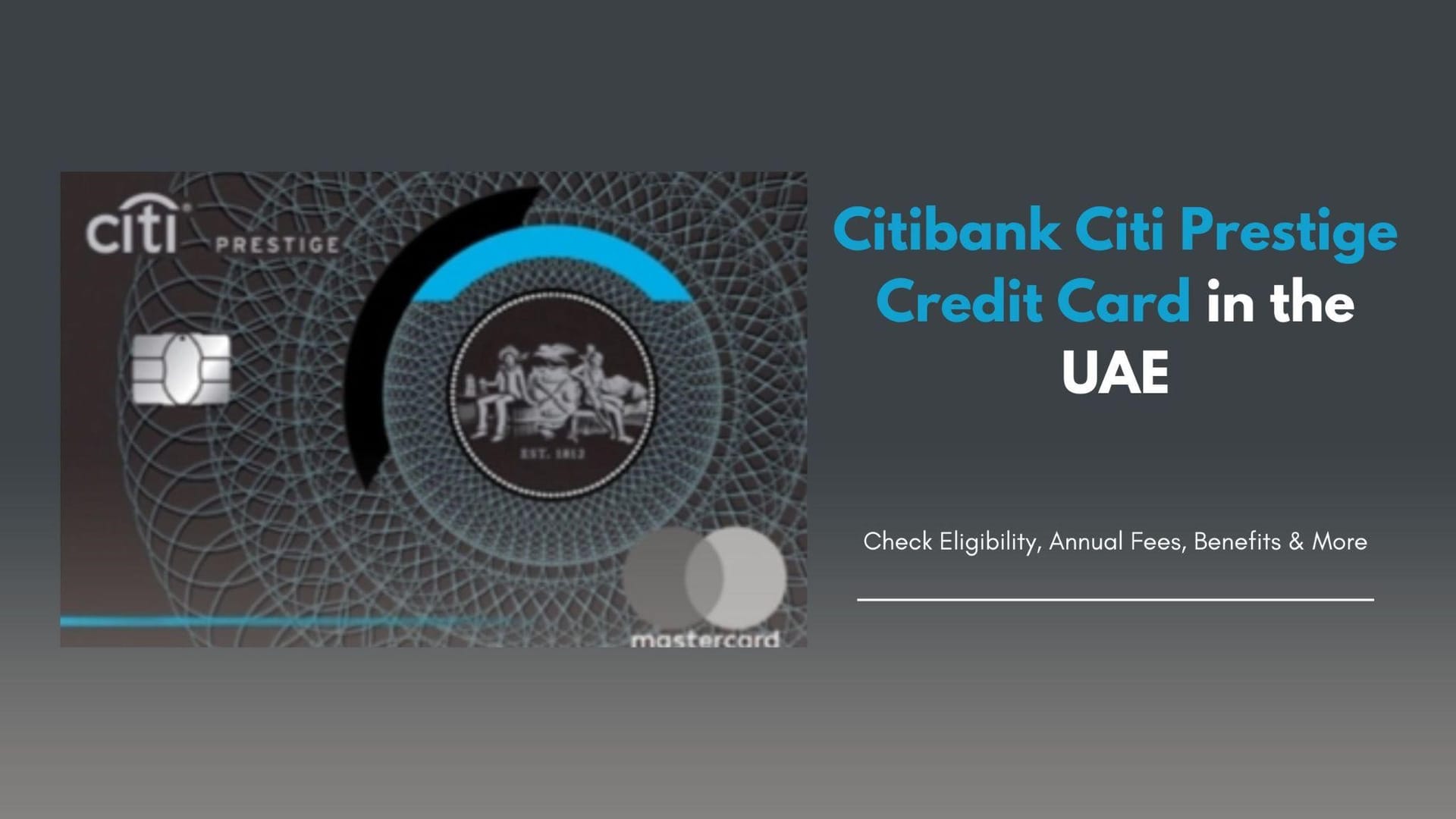Al Hilal Bank is a top Islamic bank known for its Sharia-compliant banking solutions. It was created to offer new and innovative financial products and services. Al Hilal Bank is dedicated to improving the financial health of its customers through ethical banking practices. So, if you have recently opened a bank account registered with Al Hilal Bank, you must wonder “how to activate Al Hilal Debit Card.” This article helps you activate your Al Hilal Debit Card quickly and easily.
Why Activate Your Al Hilal Debit Card?
Activating your Al Hilal Debit Card makes your financial life easier. Here are some key reasons to activate your card:
- Security: Only you can use the card once it’s activated.
- Accessibility: You can use the card for shopping, ATM withdrawals, and more.
- Protection: Activation turns on security features like SMS alerts and fraud protection.
How to Activate Al Hilal Debit Card?
Here are the methods that you can use to activate the Al Hilal debit card:
1. How to activate Al Hilal Debit Card online?
To activate Al Hilal debit cars online, simply follow the steps given below:
- After you register with the bank and receive your card, download the Al Hilal Bank app, which is available for Android and iOS.
- Launch the app, register and sign in to your account.
- Navigate to the “card” tab and choose your desired debit card.
- Tap the ‘Activate Card’ option. Follow the on-screen instructions and set your debit card’s 4-digit PIN.
2. How to activate Al Hilal Debit Card Offline?
Another offline way to generate your Al Hilal ATM PIN is to visit an ATM near you. Insert the card inside the machine and choose your preferred language.
Select the option to set a new 4-digit PIN and create one. Once the PIN is successfully generated, you will get a message of confirmation on your registered mobile number.
3. How to activate Al Hilal Debit Card Using SMS Banking?
You can activate your Al Hilal Bank debit card via SMS by texting 2494 from your registered mobile number. The format is:
- ACTCRD <space> (first 6 digits of your card) (last 4 digits of your card) <space> expiry date MMYY
- For Example, ACTCRD 1235767690 1122.
Once your card is activated, you must set a new PIN. Simply send an SMS to 2494 from your registered mobile number. The format is:
- SPIN <space> (first 6 digits of your card) (last four digits of your card) <space> (4-digit PIN of your choice)
- For Example, SPIN 1235767690 1111.
Al Hilal Bank also offers telephone banking and a personal contact centre that provides various services, including card activation. This 24/7 service allows you to interact with the bank directly and activate your card immediately.
Tips to Activate Al Hilal Debit Card:
- Keep Your Card Information Safe: Do not share the details of your card with anyone.
- Memorise Your PIN: Avoid writing down your PIN. Make sure it’s easy for you to remember but hard for others to guess.
- Check Your Card for Activation: Ensure your card is activated before attempting any transactions.
Final Takeaway:
So that was all about how to activate Al Hilal Debit Card. Activating your Al Hilal debit card is essential to start enjoying its benefits. Following the outlined steps, you can activate your card quickly and securely. Al Hilal Bank’s customer support is always ready to help if you need any assistance. Enjoy the convenience and security of your activated Al Hilal Debit Card today!
Are you looking to activate more cards like DIB, Emirates NBD, etc.? Check out our comprehensive guides now to learn more about how to activate these cards in the UAE.
Frequently Asked Questions (FAQs):
Q. How Will I Get the Physical Al Hilal Debit Card?
Once your Al Hilal Bank account is confirmed and opened, your Al Hilal debit card will be delivered to your preferred location.
Q. Is Al Hilal a Zero Balance Account?
You can open a zero balance account or a Seghaar Savings account with Al Hilal Bank for free. Visit the official Al Hilal Bank website and create a new account.
Q. Is Al Hilal Digital Free?
Yes, Al Hilal Digital is free. You can transfer money locally and internationally at no charge. Additionally, you can set recurring payments for your utility and telecom bills without any fees.