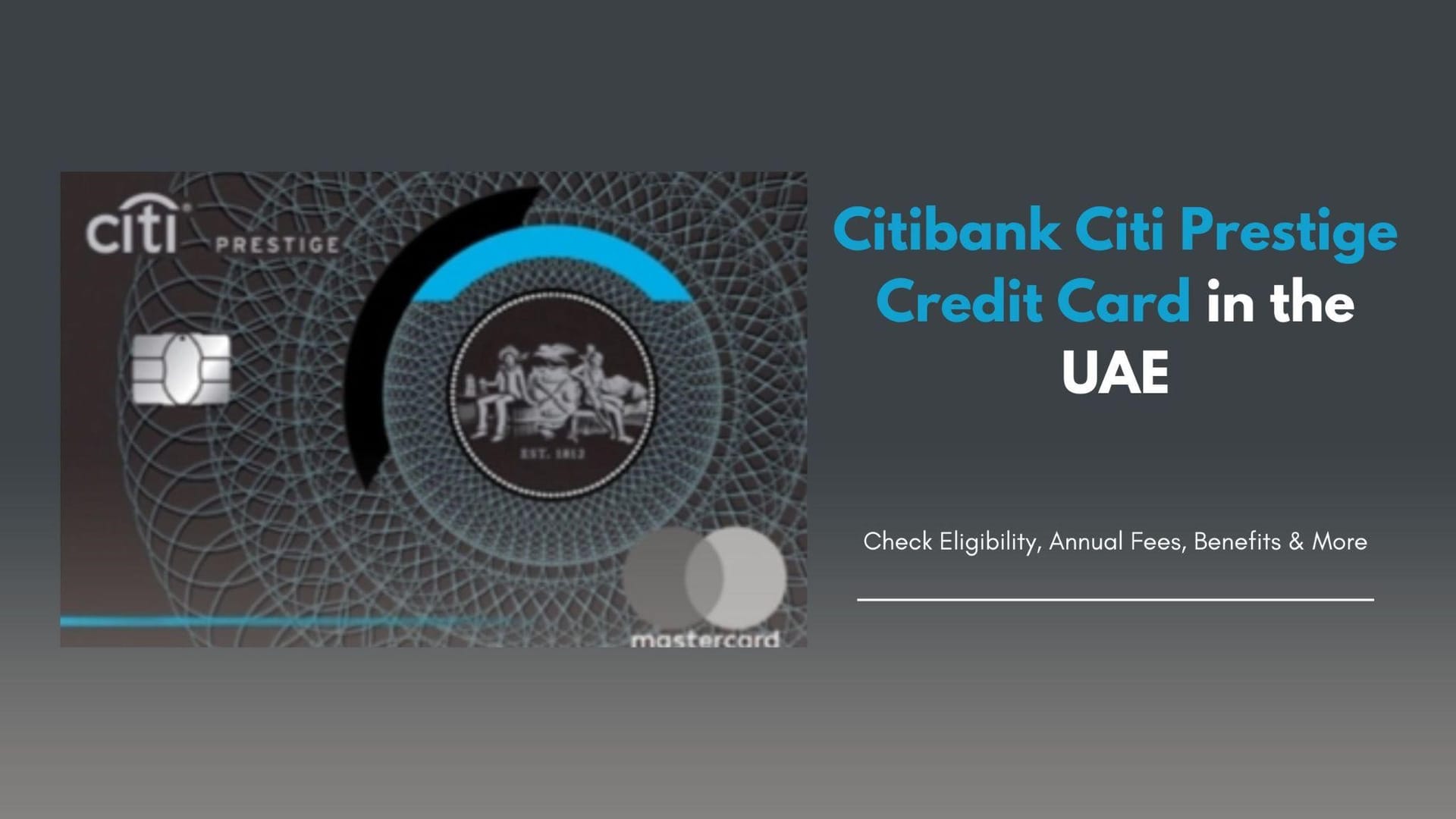Excited to start using your new Emirates NBD credit card? Before you hit the shops, you’ll need to activate it quickly and easily.
This guide will walk you through the process step-by-step, whether you’re a new Emirates NBD customer or already have an account with them.
We’ll cover both online and phone banking options so you can choose the method that best suits you. Let’s get your card ready to use in no time!
How to Activate Emirates NBD Credit Card

Here are the different ways that you can activate your NBD Credit Card.
Activate Emirates NBD Credit Card Through Mobile Banking (ENBD X)
Prerequisites: You must be registered for Emirates NBD Mobile Banking.
Steps:
- Log in to the Mobile Banking app.
- On the home screen, find the card or account and tap the image of the card.
- Select “Activate”.
- Enter the expiry date shown on your card and tap “Next”.
- Create and confirm a new PIN for your card, then tap “Submit”.
- Enter your Emirates NBD Smart Pass PIN.
- You’ll see a confirmation screen that your card is activated.
Through Mobile Banking (Services)
Steps:
- Log in to the Emirates NBD Mobile Banking app.
- Tap the menu button at the bottom of the app (it usually looks like this
).
- Navigate through one of two options:
- Select “Apply for New Service” > “Prepaid/Debit/Credit Cards” > “Activate Prepaid/Debit/Credit Cards”.
- Or, search for “activate” in the app’s search bar and select the appropriate option.
- Choose the specific card you want to activate from the list.
- Enter the expiry date printed on your card and tap “Next”.
- Create your new card PIN and tap “Next”.
- Enter your Emirates NBD Smart Pass PIN.
- You’ll see a confirmation screen that your card is activated.
Through Online Banking (Products)
Prerequisites: You must be registered for Emirates NBD Online Banking and have migrated to the new ENBD Mobile Application.
Steps:
- Log in to Emirates NBD Online Banking.
- On the home screen, locate the card you want to activate and select it. You might see an image of the card you can tap, followed by “Activate.”
- Enter the expiry date shown on your card and click “Next”.
- Create and confirm a new PIN for your card, then click “Submit”.
- You’ll receive an authorisation request on your ENBD Mobile App to approve this action. Open the app and swipe to confirm.
- Enter your Emirates NBD Smart Pass PIN.
- You’ll see a confirmation screen that your card is activated.
Through an ATM
This method is for first-time Emirates NBD credit card holders only.
Steps:
- Locate an Emirates NBD ATM.
- Insert your new credit card and enter the authorisation code you received on your registered mobile number.
- On the ATM screen, navigate to “Other Services” > “Debit / Credit Card Activation” > “New / Replaced Cards”.
- Create a new 4-digit PIN for your card that you can easily remember.
- Your card will be activated immediately.
Through SMS Banking
This method utilises SMS and a phone call.
Steps:
- From your mobile number registered with Emirates NBD, send an SMS with the text “ACT” to 4459.
- You’ll receive a return call from +971 4 316 0505. Answer the call.
- Follow the voice instructions provided to activate your card.
- Your card will be activated immediately.
• For the most efficient option: Activate your card directly through Emirates NBD’s digital channels (Online Banking or Mobile Banking) if you’re already registered.
Call Emirates NBD’s customer service line at +971 600 54 0000 and say “activate card” when prompted. Have your card details ready, and use your registered mobile number to avoid needing an authorisation code.
Conclusion
Congratulations! You’ve now successfully activated your Emirates NBD credit card and are ready to start using it for purchases or ATM withdrawals. Remember to keep your PIN confidential and avoid sharing it with anyone. We recommend reviewing Emirates NBD’s online resources for further information on managing your credit card, including setting up bill payments and understanding your credit limit.