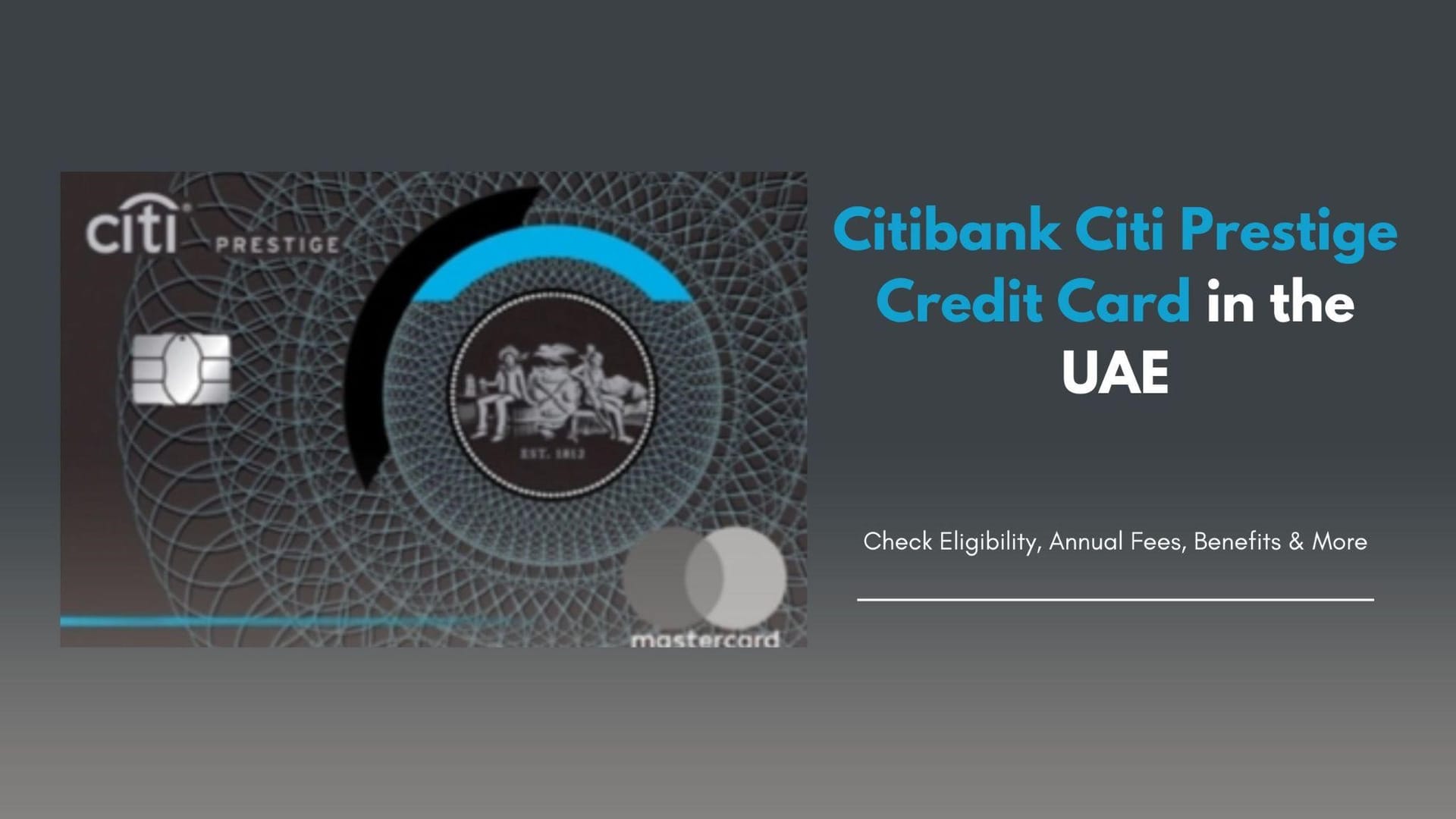First, Abu Dhabi Bank (FAB) is a top bank in the UAE that offers many financial services. One of its popular products is the FAB debit card, which makes everyday transactions convenient and secure. Before you can use your FAB debit card, you need to activate it. Activating your First Abu Dhabi Bank (FAB) debit card is easy, so you can start using it right away.
Continue reading to learn how to activate FAB debit card without any hassle.
Benefits of Activating Your FAB Debit Card:
- Convenience: Lets you make purchases online and in stores.
- Security: Offers safe transactions and fraud protection.
- Rewards: Gives access to various rewards and cashback offers.
How To Activate FAB Debit Card?
You can activate your FAB debit card by simply following the steps mentioned below:
1. How to activate FAB Debit Card online:
To activate your FAB debit card online:
- Download the FAB app on your smartphone (Android and iOS)
- Register and log in to the app.
- Click on “Cards” at the bottom, beside the home icon.
- Click “Active Card”:
- Enter your card’s expiry date followed by the month and year. Click “Continue”.
- Set your new Debit card pin and reconfirm it again.
- Now, your card will be successfully activated.
2. How to activate FAB Debit Card by SMS?
To activate FAB debit card by SMS in UAE, just follow these steps:
CACT <space> (last four digits of your debit card) <space> (four-digit PIN of your choice) and send it to 2121
For example, if the last four digits of your card are 8925 and you want your PIN to be 0076, your message should be:
CACT 8925 0076
After verifying the details, your PIN will be set, and your card will be activated within minutes.
2. How to activate FAB Debit Card Offline?
You can activate your FAB debit card offline as well:
You can also set up your 4-digit FAB debit card PIN at any FAB ATM. Insert your card into the machine, select your preferred language, and follow the on-screen instructions to set up your 4-digit PIN.
Final Takeaway:
So that was all about how to activate FAB debit card. Activating your FAB debit card is easy and important to enjoy its benefits. You can activate it through the mobile app, internet banking, ATM, or by calling customer care. FAB makes the process quick and simple. Follow the steps in this guide, and you’ll be using your card in no time.
Frequently Asked Questions (FAQs):
Q. How to Activate FAB Credit Cards?
You can send a Text Message:
- CACT <space> (last four digits of your credit card) <space> (four-digit PIN you want)
- Example: CACT 1234 5678
Send to 2121:
- Check your details and send the SMS to 2121.
- Your PIN will be set, and your card will be activated within minutes.
Q. How to Use Your FAB ATM Card?
To use your FAB World Debit Card at any ATM, you need a Personal Identification Number (PIN). You can set your PIN easily using any FAB ATM or the FAB Mobile App. Withdraw cash from any FAB ATM in the UAE for free with your FAB World Debit Card.