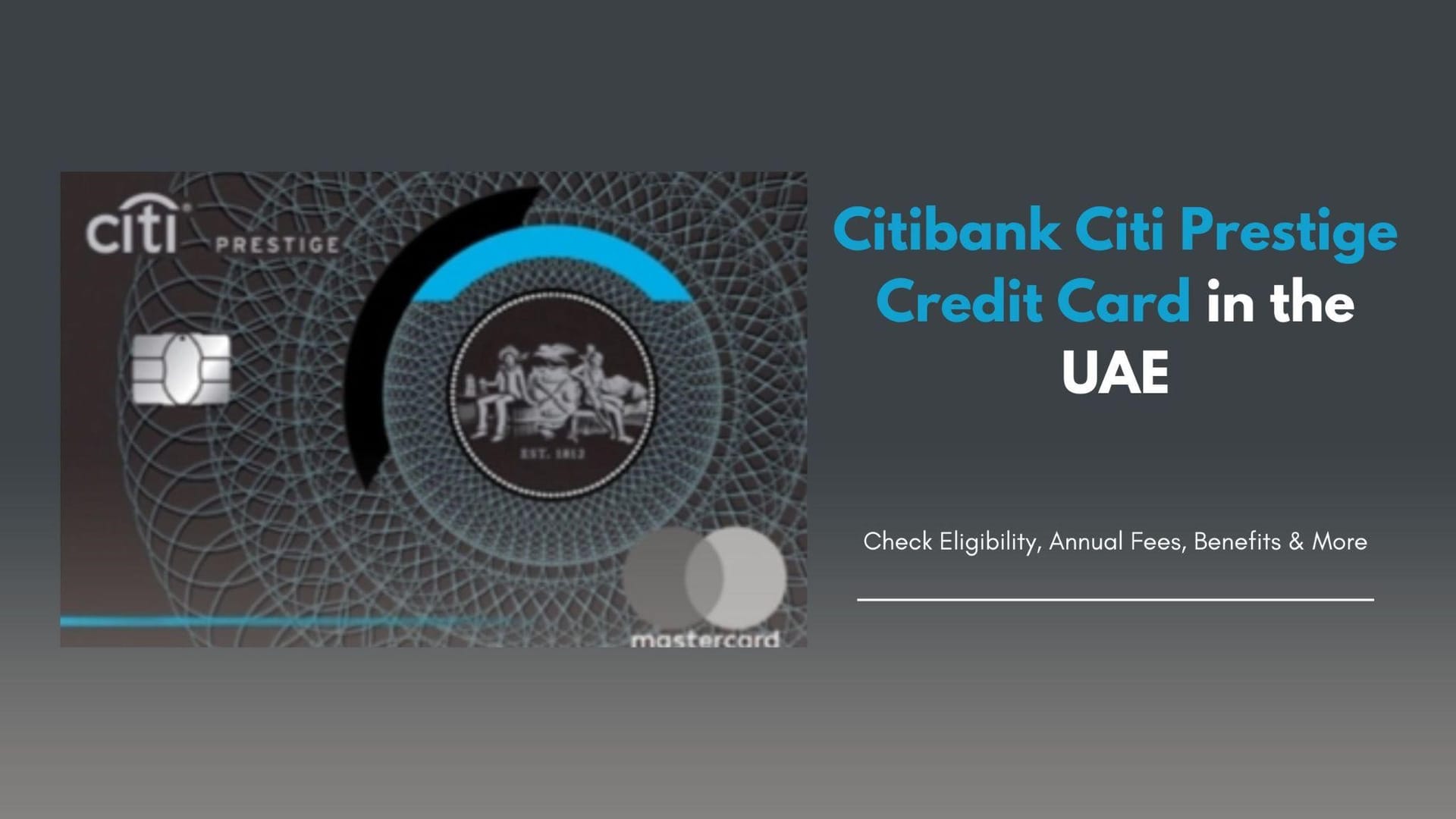Welcome to your go-to guide for activating your Emirates NBD credit card hassle-free! Whether you’re a first-time cardholder or just received a replacement for an expired card, this step-by-step guide is designed to make the activation process as smooth as butter. So, let’s dive into the world of financial empowerment and get your shiny new card ready for action!
Steps to Activate NBD Credit Card
Activating your NBD credit card is a breeze, and you have several convenient options. Let’s explore each method:
Activate NBD Card Via Mobile Banking

Through Products:
- Log in: Open your Emirates NBD mobile banking app and sign in.
- Navigate: On the home screen, find the card or account section and tap the image of your card, then choose “Activate.”
- Enter details: Type in the expiry date on your card and tap “Next.”
- Set PIN: Now, set and confirm your new card PIN, then tap “Submit.”
- Smart Pass PIN: If prompted, enter your Smart Pass PIN.
A success message will appear, indicating your card is activated and ready to go.
Through Services:
- Log in: Start by logging into your Mobile Banking app.
- Menu: Tap
at the bottom of the app.
- Apply for service: Choose “Apply for New Service”> “Prepaid/Debit/Credit Cards”> “Activate Prepaid/Debit/Credit Cards.” Alternatively, you can search for ‘activate’ and select it from the results.
- Select card: Tap on the card you wish to activate.
- Enter details: Input the expiry date mentioned on the card and tap “Next.”
- Set PIN: Choose your new card PIN and proceed to the next step.
- Smart Pass PIN: Enter your Smart Pass PIN if required.
You’ll see a confirmation that your card is now active.
Activate NBD Card Via Online Banking

Through Products:
- Log In: Visit the Emirates NBD online banking portal and log in.
- Find your card: On the home screen, select your card or account and click on the card’s image, then “Activate.”
- Expiry date: Input the expiry date from your card and click “Next.”
- PIN setup: Set and confirm your new card PIN, then click “Submit.”
- Authorization: You’ll receive an authorization request on your mobile app. Open the app and slide to confirm.
- Smart Pass PIN: Enter your Smart Pass PIN if needed.
A success screen will confirm your card’s activation.
Through Services:
- Log In: Access your Emirates NBD online banking.
- Menu: Click on
the navigation menu.
- Service application: Select “Apply for New Service”> “Prepaid/Debit/Credit Cards”> “Activate Prepaid/Debit/Credit Cards.” You can also use the search function to find ‘activate.’
- Choose a card: Click on the card you’re activating.
- Enter expiry date: Type in the expiry date and click “Next.”
- PIN Setup: Set your new card PIN and click “Submit.”
- Authorization: An authorization will be sent to your mobile app. Could you open it and slide it to confirm?
- Smart Pass PIN: If prompted, enter your Smart Pass PIN.
Your card is now ready for use!
Activate NBD Card Via ATM

Prefer an in-person method? Here’s how to activate your card at an Emirates NBD ATM:
- ATM Visit: Go to any Emirates NBD ATM.
- Insert card: Enter the authorization code received on your registered mobile number.
- Activation menu: Select “Other Services”> “Debit / Credit Card Activation”> “New / Replaced Cards.”
- Set PIN: Choose a new 4-digit PIN.
Your card will be instantly activated.
Activate NBD Card Via SMS

For a quick and straightforward option:
- Send SMS: Text ‘ACT’ to 4459 from your registered mobile number.
- Follow the instructions: You’ll receive a callback. Follow the voice instructions to activate your card.
Instantly, your card will be activated and ready for use.
Tips for a Smooth Activation Process
To ensure your card activation is as effortless as possible, keep these tips in mind:
- Have your card and personal information ready: Whether you’re activating online, through the app, at an ATM, or over the phone, you’ll need your card details and possibly some personal identification information.
- Set your PIN: If you haven’t received a PIN or wish to change it, follow the prompts during activation or use the online banking platform or mobile app to set a new one.
- Check for activation confirmation: Regardless of your chosen method, ensure you receive confirmation that your card has been activated before you start using it.
FAQs
Q: How long does it take for my Emirates NBD credit card to activate?
A: Activation is usually instant! Once you complete the process, you can use your card immediately.
Q: Can I activate my Emirates NBD credit card from abroad?
A: Absolutely! You can use online banking or the mobile app to activate your card no matter where you are in the world.
Q: What should I do if I encounter issues during activation?
A: If you encounter any problems, Emirates NBD’s customer service team is ready to assist. You can reach them through the customer service hotline or by sending a message through your online banking account.
Q: Is it safe to activate my Emirates NBD credit card online?
A: Emirates NBD uses state-of-the-art security measures to protect your information. Just make sure you’re using a secure internet connection.
Conclusion
Activating your Emirates NBD credit card can be a manageable task. You can get your card up and running quickly with multiple convenient options. Whether you prefer the digital ease of online banking and mobile apps, the personal touch of phone banking, or the straightforward approach of using an ATM, there’s a method that suits your lifestyle.
Remember, activating your card is the first step towards unlocking a world of financial possibilities and rewards. So, follow this guide, choose your preferred activation method, and enjoy the benefits of your Emirates NBD credit card today!