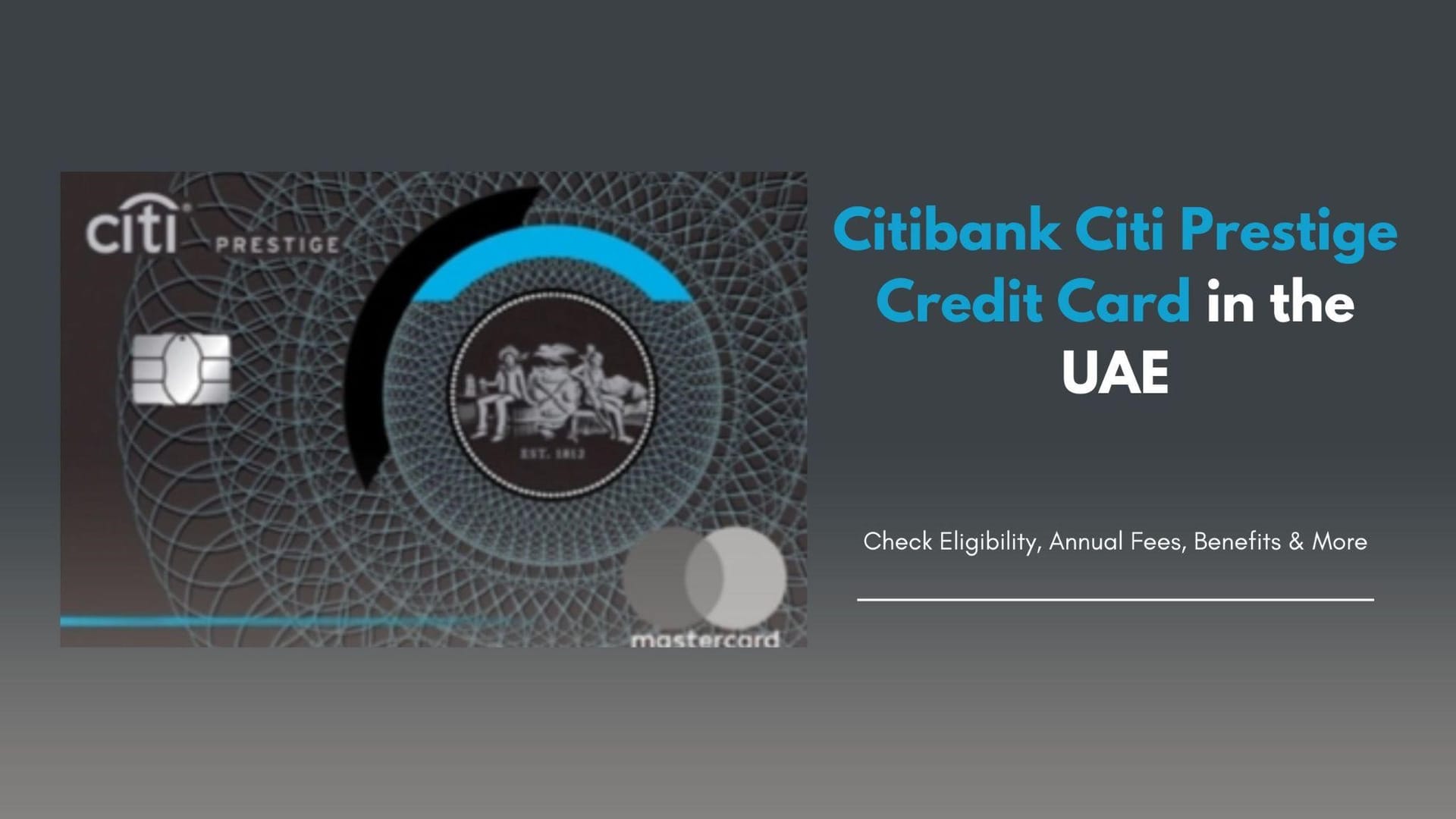Have you opened a FAB account in the UAE but aren’t sure how to check your FAB bank balance online? Managing your finances is now easier with First Abu Dhabi Bank (FAB), the UAE’s largest and most secure bank. It offers smart and convenient banking services to help you track your income and expenses hassle-free.
FAB provides multiple FAB balance check solutions, including online banking, the FAB mobile app, SMS alerts, and ATMs. These options enable you to manage your money at any time, from anywhere.
This step-by-step guide will show you how to check your FAB Bank balance online, ensuring you easily control your finances.
How to check FAB Bank balance online?
FAB customers have several digital tools at their fingertips to check their FAB Bank balance online:
1. FAB bank balance check through the official website:

FAB offers secure access to your account through any web browser. It’s perfect for those who prefer to manage their finances on a larger screen. You can simply follow these steps:
- Step 1: Visit this URL.
- Step 2: Enter the last 2 digits of your card number.
- Step 3: Enter your card ID from the lower left face of your card.
- Step 4: Hit the “Go” button, and your balance and the recent transactions will be displayed on the screen.
This particular option is simple and ideal for those who prefer checking their balance online without relying on an app.
2. FAB bank balance check using the mobile app
Using the FAB mobile banking is a great choice for those who prefer managing their bank account through an app. With the FAB Mobile App, you can easily check your balance and handle transactions right from your phone. A secure 6-digit PIN ensures quick and safe access to your account. Here are the simple steps to follow.
Steps to Check Your Balance:
- Step 1: Download and install the FAB Mobile App from the App Store or Google Play Store.

Step 2: Log in using your customer ID or debit card number. If you’re a new user, follow the app’s instructions from the below images to sign up.




Step 3: After logging in, you can view your account balance on the app’s homepage.

- Step 4: To view your transaction history, tap the menu icon and select “Transaction Log” for detailed information.
The app also allows you to view transaction history, transfer funds, and set up payment reminders, making it a comprehensive solution for digital banking.
Additional methods to check your FAB bank balance
Aside from online channels, there are more ways to do a FAB bank balance enquiry:
- Via ATMs: Insert your FAB debit card into any FAB ATM, enter your PIN, and select “Balance Inquiry.”
- Contact customer service: Call FAB’s helpline at 600 52 5500 (UAE) or +971 2 681 1511 (internationally).
Advantages of FAB bank balance check services
Knowing how to check FAB Bank balance online offers some of the crucial benefits that you can reap from this service:
| Feature | Description |
| Quick updates | Instantly check your balance and recent transactions to stay on top of your finances. |
| Secure access | Your account is protected with encryption and two-factor authentication for added security. |
| Always available | Access your balance anytime through the app, website, ATMs, or SMS services, 24/7. |
| Simple to use | A user-friendly design makes it easy to view and manage your account details. |
| Saves time | Skip branch visits and paper statements—check your balance instantly in just a few clicks. |
Tips for a seamless experience
- Keep your login credentials safe, and avoid sharing them with anyone.
- Update your mobile app regularly to access the latest features and security updates.
- Enable notifications to receive alerts for transactions and low balances.
What is a FAB bank balance check?
It is a service that allows you to view your account balance and transaction history, both online and offline. It helps you easily track the money coming into and going out of your FAB account. By checking your balance, you get real-time updates that make managing your money easier.
Why is checking your FAB bank balance important?
Knowing how to check the FAB bank balance online helps you:
- Plan expenses: This enables you to plan your spending and budget effectively.
- Avoid overdrafts: Ensures you stay within your account limits to prevent overdraft fees.
- Track spending patterns: Review transactions to understand your spending habits.
- Manage finances more effectively: Provides a clear view of your income and expenses, enabling better financial control.
- Detect unauthorised transactions: Regular checks help identify any suspicious or unauthorised activity on your account.
- Take quick action: If you notice unusual activity, contact FAB immediately to secure your account.
FAB offers multiple online and digital options to help you check your balance conveniently and securely.
How to open a FAB Bank account?
Opening a FAB Bank account is a quick and easy process. Whether you want to open a salary, savings, deposit or current account, these are the three convenient ways in which you can apply:
- Visit a branch: Go to the nearest FAB branch, speak with a Customer Care officer, complete the required forms, and submit your application along with the necessary documents.
- FAB website: It allows you to apply for any account online.
- Mobile app: Download the FAB mobile app, enter your details, and submit the form directly through the app.
Eligibility criteria for opening an account:
- You must be a UAE resident.
- You must be at least 18 years old.
- A valid Emirates ID is required.
Documents needed for opening an account:
To open an account, you’ll need to provide:
- Emirates ID (for UAE nationals and residents).
- A copy of your passport with a valid UAE visa.
- Salary certificate or proof of income.
What’s the bottom line?
And that’s exactly how to check FAB Bank balance online by following a few simple steps. Managing your finances is simple and hassle-free with First Abu Dhabi Bank’s (FAB) online and mobile banking services. FAB offers many FAB balance check solutions, including the mobile app, online banking portal, and prepaid card inquiry.
These services are secure, fast, and convenient, ensuring you can access your account information anytime, anywhere. Whether you’re tracking transactions, checking your balance, or managing funds, FAB’s digital solutions make it easy to control your finances. For more details and a full range of services, visit FAB’s official website and explore their convenient banking options.
For those looking to explore more banking options, opening a FAB account in the UAE is a straightforward process. Understanding the FAB SWIFT code can be helpful for international transactions.
Additionally, those considering financial products may find it useful to learn about the latest FAB credit cards available in 2025. Managing banking tools efficiently is also essential—activating or deactivating a FAB debit card can be done easily with the right guidance. Exploring these resources can help ensure a seamless banking experience with FAB.
Final Thoughts
Managing your finances with FAB Bank has never been easier, thanks to its wide range of online and mobile banking options. From checking your balance to tracking transactions in real-time, FAB ensures you stay in control of your money—anytime, anywhere.
Why is Insurance Important Today?
Just like keeping track of your bank account is vital for financial health, insurance has become a crucial part of protecting your lifestyle and future. In today’s unpredictable world, insurance provides peace of mind by helping you:
- 🛡️ Stay protected from unexpected accidents or losses
- 🏥 Access better healthcare without financial stress
- 🚗 Cover damages to your car or bike
- 👨👩👧👦 Secure your family’s financial future
- 🏢 Protect your business against unforeseen risks
Insurance is no longer optional — it’s a smart, essential safety net.
What We Offer at InsuranceMarket.ae
At InsuranceMarket.ae, we help individuals, families, and businesses across the UAE find the best insurance plans with ease. Our services include:
- 🚗 Car Insurance – Get the best rates on Comprehensive & Third-Party plans
- 🏍️ Bike Insurance – Affordable protection for all types of bikes
- ❤️ Life Insurance – Secure your loved ones’ future
- 🏥 Health Insurance – DHA-approved, flexible health plans
- 🏢 Business Insurance – Tailored solutions for SMEs and large enterprises
Why Choose InsuranceMarket.ae?
- ✅ Trusted by thousands across the UAE
- 💰 Best prices from top insurance providers
- ⏱️ Instant quotes and quick policy issuance
- 📞 Multilingual support – English, Urdu, and Arabic
🔗 Get Covered Today – Visit InsuranceMarket.ae
Protect your car, health, life, and business – because a secure life is a smart life.
Frequently Asked Questions (FAQs)
Q. Is there a fee for using FAB’s online banking services?
No, FAB’s online banking services are free of charge.
Q. Can I access the FAB Mobile Banking App outside the UAE?
Yes, as long as you have a good internet connection, you can access the FAB Mobile Banking App anywhere.
Q. What should I do if I forget my online banking password?
On the FAB Online Banking login page, click ‘Forgot Password‘ and follow the given instructions to reset it.
Q. How often is my account balance updated?
Your account balance is updated in real time, reflecting all transactions as they occur.
Q. Is it safe to use FAB’s online banking platforms?
Yes, FAB has advanced security measures to ensure the safety and confidentiality of your online transactions.