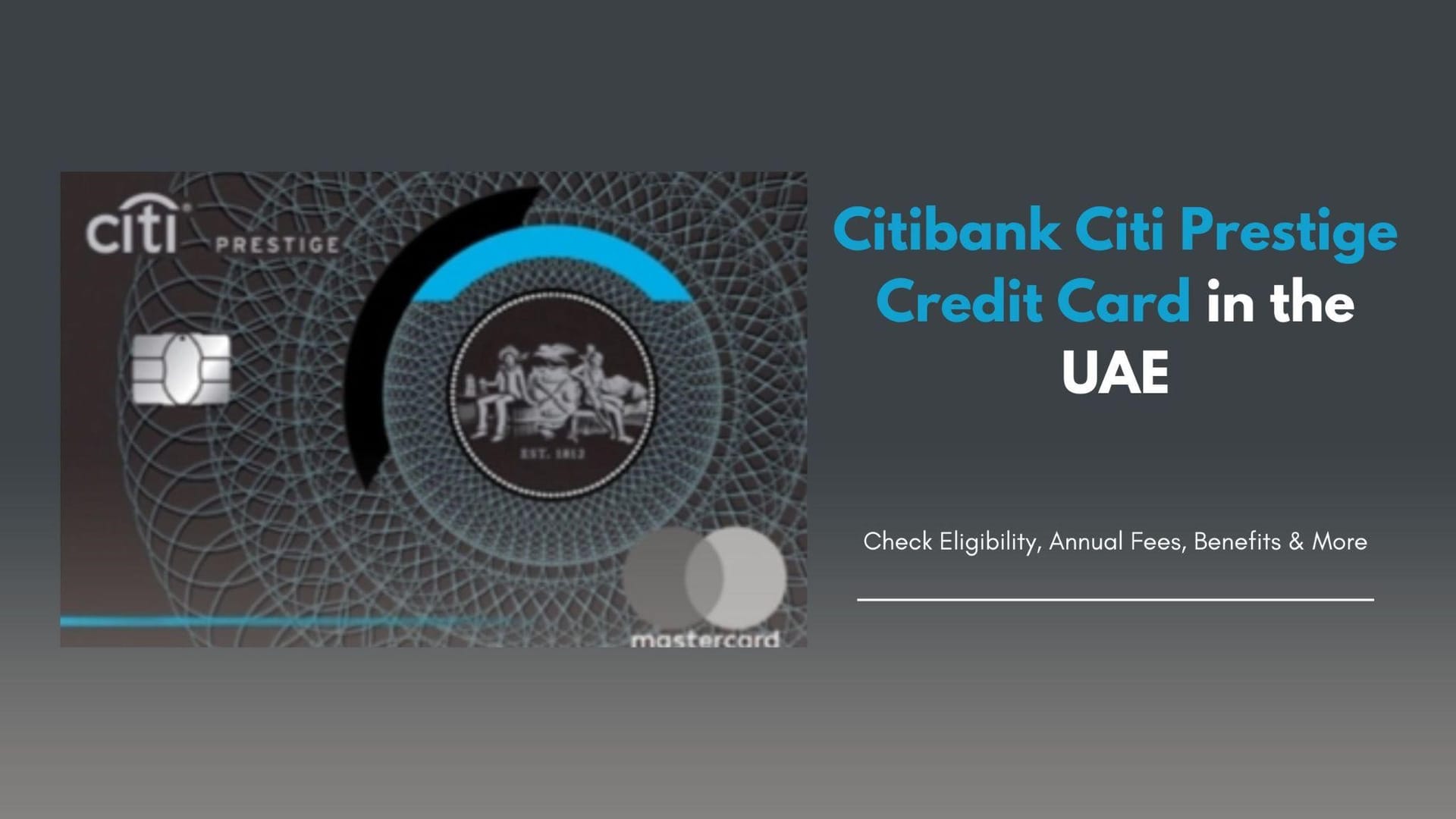Al Hilal Bank is a well-known bank in the UAE that offers various banking services, including debit cards for everyday use. Sometimes, you may need to deactivate your debit card. This might be necessary if you lose your card, notice suspicious activity, or want to close your account. Knowing how to do this is important to keep your money safe. This guide will explain how to deactivate Al Hilal Bank debit card simply and clearly, helping protect your finances.
Why You Might Need to Deactivate Your Debit Card?
There are several reasons why you might need to deactivate your Al Hilal Bank debit card:
- Lost or Stolen Card: To prevent unauthorised transactions.
- Suspicious Activity: If you see any unusual transactions.
- Account Closure: If you are closing your bank account.
- Damaged Card: When your card is no longer functional.
How to Deactivate Al Hilal Bank Debit Card?
Here’s how you can deactivate Al Hilal Bank Debit Card in different ways:
How to deactivate Al Hilal Bank Debit Card online?
To deactivate Al Hilal debit card online, you can follow the steps given below:
- Launch the app, register and sign in to your account.
- Navigate to the “card” tab and choose your desired debit card.
- Tap the ‘Deactivate Card’ option. Follow the on-screen instructions and deactivate your Al Hilal Debit card.
How to deactivate Al Hilal Bank Debit Card using phone banking?
You can deactivate your debit card using phone banking if you’re an Al Hilal Bank customer. Call 600 522 229 from your registered phone number to contact the bank and deactivate your card. If you’re outside the UAE, call +971 26 35 6020 for assistance.
How to deactivate Al Hilal Bank Debit Card offline?
Al Hilal Bank has many branches across the UAE. The list of branches is on their official website. If you prefer to handle it in person, visit your nearest branch to deactivate your Al Hilal Debit Card.
Al Hilal Bank Email Address:
You can contact them by emailing contactus@alhilalbank.ae in case of any queries.
Al Hilal Bank Customer Care:
You can also contact them at 600 52 2229 for more information.
Final Takeaway:
So that was all about how to deactivate Al Hilal Bank debit card. Deactivating your Al Hilal Bank debit card is easy and helps protect you from financial risks. Simply follow the steps in this guide to ensure your deactivation request is processed quickly and securely. Also, keep an eye on your account for unauthorised activity and update your payment information with any services that use your old card.
Are you looking for a hassle-free way to activate your Al Hilal bank debit card? Look no further. Check out our guide to learn how to activate your Al Hilal debit card step-by-step easily.
Frequently Asked Questions (FAQs):
Q. How to cancel Al Hilal Bank account?
You can request a closure of your account at the branch itself.
Q. Is there a fee for deactivating my Al Hilal bank debit card?
No, Al Hilal Bank does not charge a fee for deactivating your debit card.
Q. How long does deactivating an Al Hilal Bank debit card take?
When done via customer service, the deactivation process is usually immediate. However, all systems may take 24 hours to reflect the change.