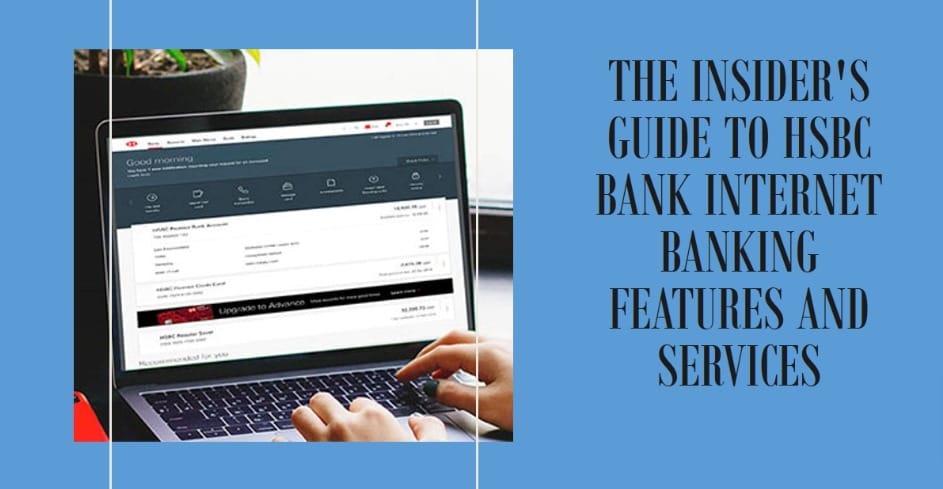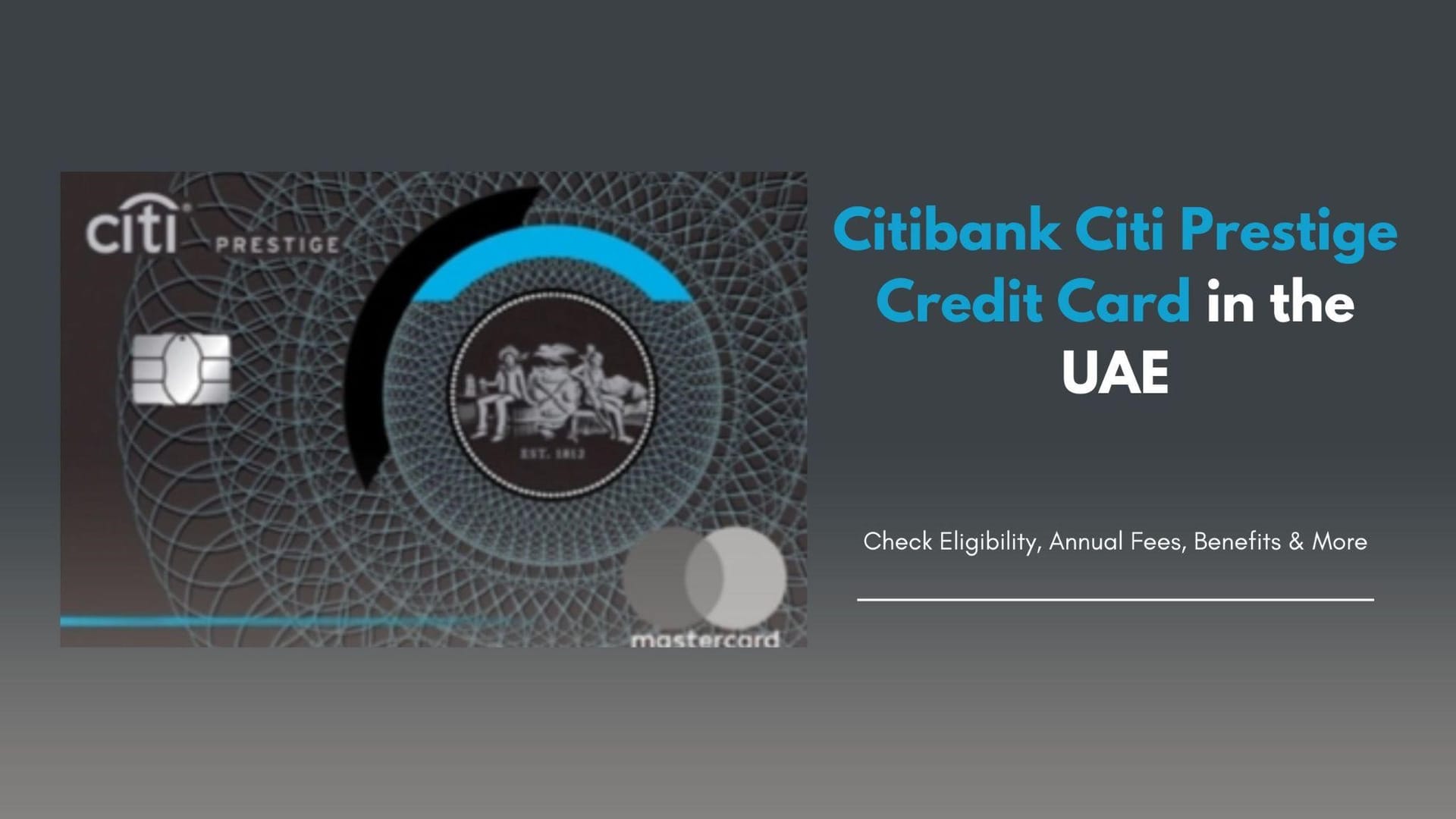In today’s digital age, managing your finances online has become not just a convenience but a necessity. HSBC Bank, a global banking giant, offers a comprehensive suite of Internet banking features designed to make your financial life easier and more secure. Whether you’re a seasoned online banker or new to the concept, this guide will walk you through everything you need to know about HSBC Bank’s Internet Banking services, ensuring you make the most of your banking experience.
Available HSBC UAE Internet Banking Services
| Feature | Password | Secure Key |
| View your account details and transactions | Yes | No |
| View your Local and Global accounts | Yes | No |
| Open new accounts in all major currencies | Yes | No |
| Apply for new credit cards or borrowing products | Yes | No |
| View or download statements | Yes | No |
| Upload documents | Yes | No |
| Pay friends, family, the Government and bills | Yes | No |
| Manage Direct Debit and standing orders | No | Yes |
| Move money: Pay or transfer funds between your HSBC UAE accounts | No | Yes |
| Pay or transfer funds to other banks within UAE | No | Yes |
| Pay or transfer funds to overseas banks | No | Yes |
| Pay or transfer funds to international accounts | No | Yes |
| Read or send Secure Messages | No | Yes |
| Update your details in online banking and secure message | No | Yes |
| Update third-party online transfer limits via secure message | No | Yes |
| Order cheque books via secure message | No | Yes |
| Update travel plans via secure message | No | Yes |
| Move money: Manage payee lists via secure message | No | Yes |
| Manage future transfers via secure message | No | Yes |
How to Sign Up for HSBC UAE Online Banking Services?
Registering for HSBC UAE Internet Banking is your first step towards a seamless banking experience. Follow these simple steps to get started:
- Visit the HSBC UAE website.
- Look for the “Register” option on the Internet banking page.
- You’ll need your account number, credit card, or debit card details, along with your phone number.
- Follow the on-screen instructions to complete your registration.
Remember, registration is free and takes only a few minutes. Once registered, you can access your accounts from anywhere, at any time.
Types of Bank Account at HSBC

HSBC provides a range of bank accounts to meet everyone’s needs, making managing money simple and beneficial. Whether you’re saving up for something special, handling daily expenses, or looking to grow your wealth, HSBC has an option for you. Here’s a brief overview:
- Savings Accounts: These are great if you want to save money and earn interest on your savings. They’re ideal for setting aside money for future plans or emergencies.
- Current Accounts: Perfect for your day-to-day banking needs. With a current account, you get easy access to your money for daily transactions, paying bills, and receiving your salary.
- Fixed Deposits: If you’re looking to earn a higher interest rate and can set aside money for a specific period, fixed deposits are a good choice. Your money grows at a fixed rate, and you’ll know exactly how much you’ll have at the end of the term.
- Investment Accounts: For those interested in the potential for higher returns, investment accounts offer opportunities to invest in various options. It’s a way to potentially increase your wealth over time, considering the risks and opportunities of investing.
Choosing the right account depends on your financial goals, whether you’re saving for the future, managing daily expenses, or looking to invest. HSBC’s variety of accounts means there’s likely an option that fits your needs perfectly, helping you make the most of your money.
Steps on How to Log in to HSBC UAE Internet Banking?

Logging into your HSBC UAE Internet Banking account is straightforward:
- Go to the HSBC UAE internet banking login page.
- Enter your username and click on “Continue”.
- Next, enter your password to access your account dashboard.
Ensure you keep your login details secure and never share them with anyone.
How to Generate and/or Change HSBC UAE Internet Banking Password
If you’re setting up your internet banking password for the first time or need to change it, here’s how:
- Visit the HSBC UAE internet banking page.
- Click on “Forgot Password” or “Change Password”.
- Verify your identity using your account details and follow the prompts to set up a new password.
Creating a strong, unique password and updating it regularly is crucial for securing your account.
Advantages of Having an HSBC UAE Active Internet Banking Account
An active HSBC UAE Internet Banking account offers numerous benefits, including:
- Convenience: Bank anytime, anywhere, without visiting a branch.
- Security: State-of-the-art security measures to protect your financial information.
- Control: Monitor your accounts, transfer money, and pay bills with just a few clicks.
- Efficiency: Save time with quick and easy access to your financial transactions and history.
Leveraging these benefits can significantly enhance your banking experience, making financial management a breeze.
How to Utilise HSBC UAE Internet Banking to Transfer Money?
Transferring money through HSBC UAE Internet Banking is easy and secure:
- Log in to your internet banking account.
- Navigate to the “Transfer Money” section.
- Choose the type of transfer – between your accounts, to another HSBC account, or to a non-HSBC account.
- Enter the transfer details, including the recipient’s account information and the amount.
- Confirm the transfer with your secure key.
HSBC’s Internet banking platform ensures your transactions are safe and your money reaches its destination securely.
FAQs
Q: Is HSBC Internet Banking safe?
A: Yes, HSBC uses advanced security measures to protect your account and personal information.
Q: Can I access internet banking on my mobile?
A: Absolutely! HSBC offers a mobile banking app for convenient access on the go.
Q: What can I do if I forget my internet banking password?
A: You can easily reset your password online by verifying your identity on the HSBC website.
Q: Are there any fees for using internet banking?
A: HSBC Internet Banking is a free service, offering a cost-effective way to manage your finances.
Q: How can I contact HSBC for internet banking support?
A: HSBC provides customer support through their website, phone, and in-branch services for any internet banking queries.
Conclusion
Embracing HSBC UAE’s Internet Banking services can transform your financial management, offering a blend of convenience, security, and efficiency. By following this guide, you’re now equipped to navigate the digital banking landscape confidently. Whether you’re paying bills, transferring funds, or simply checking your balance, HSBC’s internet banking platform has you covered.