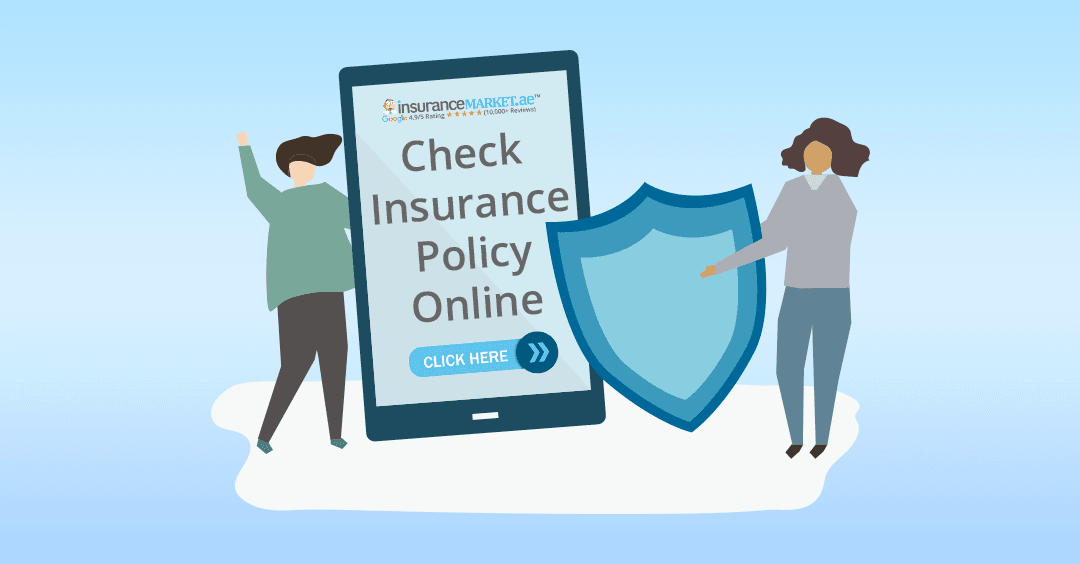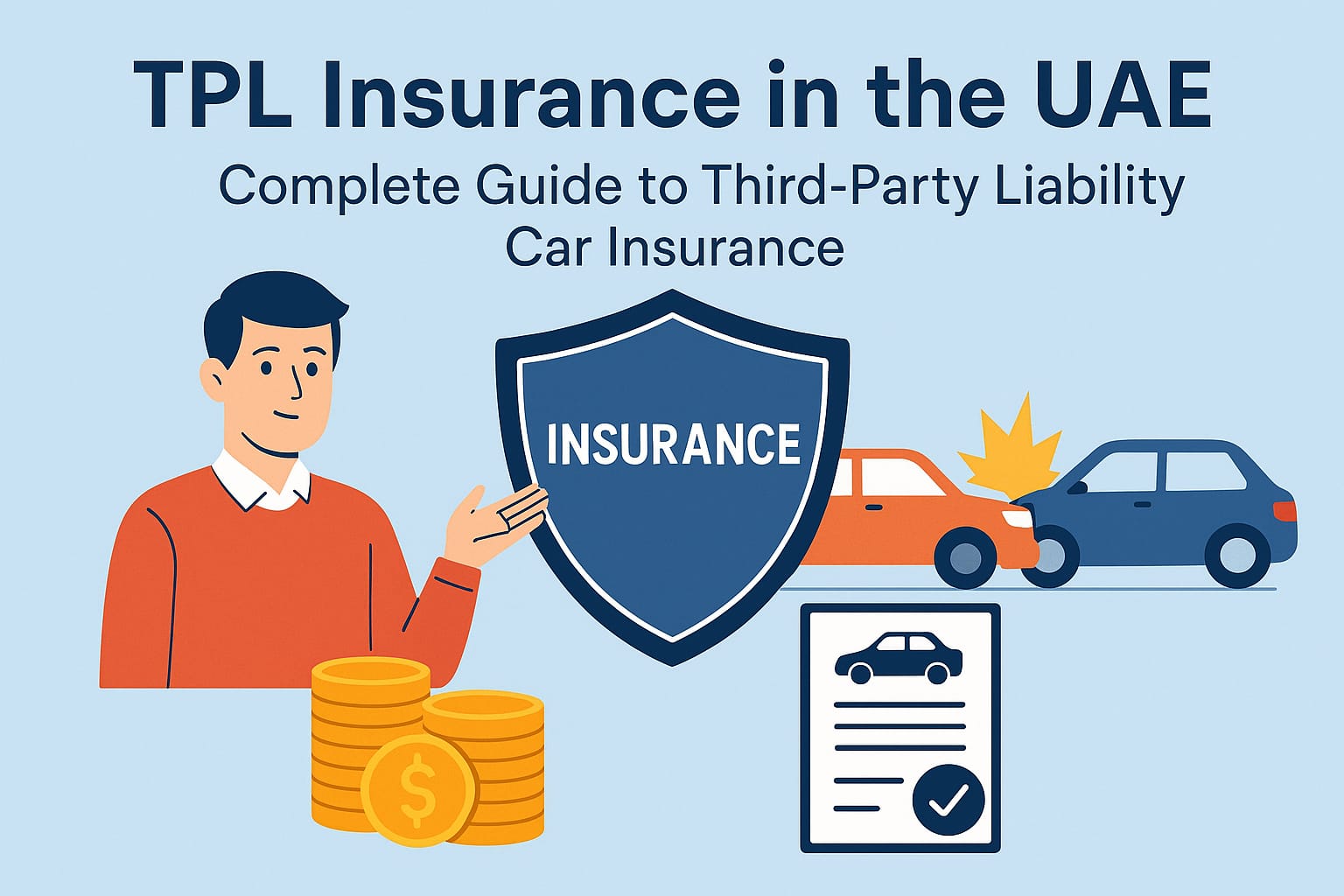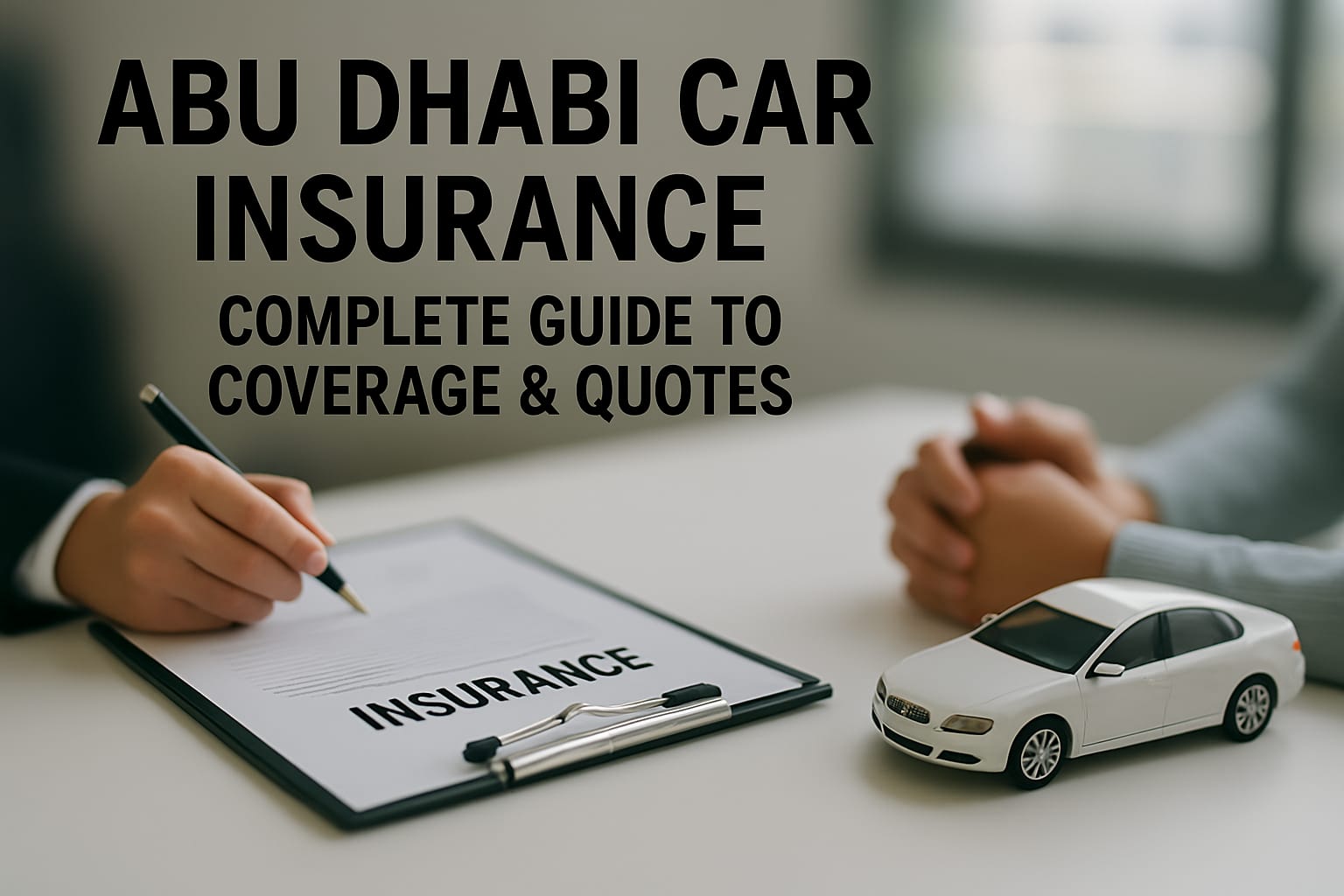When it comes to driving in the UAE, one thing that you just can’t overlook is car insurance. Not only is it a legal necessity, but it also provides protection for both you and other road users. But how to check your car insurance is active, valid, and up to date?
Well, we’re here to help you out. In this blog, we’ll walk you through the different ways of vehicle insurance check online your vehicle insurance status check online in Dubai so you can conquer the roads with ease and confidence!
Understanding Car Insurance Requirements in Dubai
Why is Car Insurance Mandatory in Dubai?
In Dubai, car insurance isn’t a choice– it’s a legal obligation. And it’s not just for your protection, it’s also for the protection of everyone on the road with you. It doesn’t matter if you’re dealing with a minor fender-bender or are involved in a major accident, the right car insurance foots the bills for repairs and medical costs That’s why the UAE traffic laws require all drivers to have at least third-party liability coverage which protects others in case you cause injuries or damages.
Without valid insurance, you risk facing heavy fines, vehicle impoundment, or even serious legal consequences.
Importance of Keeping Track of Your Insurance Status
Now, why is it so important to know how to check car insurance online? Well, it’s all about avoiding surprises down the road.
Here’s why it really matters:
- Fines due to expired policy: Driving around with an expired policy isn’t a smart move. It can often lead to fines and penalties.
- Avoid disruptions: Checking your coverage status regularly ensures you won’t run into any unexpected hiccups during the renewal of vehicle registration.
- Protection during unforeseen incidents: Keeping your insurance up-to-date means you’re always protected, no matter what comes your way.
Methods to Check Car Insurance Status Online in Dubai
You might be wondering, ‘How to check car insurance in UAE?’ Fret not, it’s super easy to do online– and the best part? You can do it from the comfort of your couch.
Here are a few simple ways to check car insurance online:
Using the Dubai RTA Website or App
- Head to the RTA website:
Start by browsing the official RTA website. Search for the Driver and Car Owner Services section– it’s your one-stop destination for all things vehicle-related.
- Find the vehicle status check option:
Once you’re there, click on the ‘Vehicle Status Check’ option. Believe us, it’s exactly where you need to be.
- Accept the terms:
You’ll end up on a page that explains the service. Scroll down, accept the terms, and click ‘Apply for Service.’
Don’t worry, it’s pretty clear.
- Fill in your chassis number:
Find your chassis number (you’ll find it in your vehicle documents), type it into the search bar, and hit ‘Search.’
- Select your vehicle:
.A list will be displayed– choose your car from the provided options and confirm the details for your Dubai car insurance check.
- Recheck your insurance details:
Finally! The system will display everything you need to know, from your insurance status to your registration details.
You’re good to go!
Through Your Insurance Provider’s Portal
Checking in through your insurance provider’s portal is simple, convenient, and ensures you have all the details you need right at your fingertips for a quick car insurance online check!
- Log in to your account:
Check out your insurance provider’s website or app (like AXA, RSA, or Tokio Marine) and log in. If you don’t have an account yet, it’s super easy to register and set up.
Moreover, if you have purchased your insurance policy from InsuranceMarket.ae then you can simply contact us on 800 ALFRED (800 253 733) to check car insurance status online in UAE.
- Find your policy details:
Once you’re logged in, scroll to the section where all your policy information is stored.
- Check your insurance status:
Check important details like your policy’s status, renewal dates, and coverage information– it’s all right there.
- Download your certificate:
Need proof of your insurance policy? Several portals let you download your insurance certificate with just a click.
Using the Emirates Vehicle Gate (EVG) Platform
- Head onto the EVG platform:
Start by heading to the Emirates Vehicle Gate website or app.
- Log in with ease:
Use your traffic code number and password to log in.
- Double-check your insurance details:
Once you’re logged in, go to the insurance section. You’ll find everything you need, from your policy’s validity to other key details, all at your fingertips for a seamless UAE car insurance check.
This platform is perfect for people who love keeping things simple!
Via the Ministry of Interior (MOI) Portal
- Hop onto the MOI portal:
Head to the official Ministry of Interior website or download their mobile app.
- Enter your vehicle details:
Type in your vehicle registration information, and you’re all good to go.
- Check your insurance status:
In just a few seconds, the portal will display all the details about your insurance– validity, coverage, and more.
Voila..it’s that easy!
Documents or Details Required for Checking Insurance Status
Before you start to check car insurance online in the UAE, it’s always a smart idea to gather a few crucial details. Believe us, having these details in hand will make the entire process smooth and stress-free when you want to check the car insurance online:
- Vehicle Registration Number
- Chassis Number (if required)
- Emirates ID or Personal Identification Proof
- Insurance Policy Number
Common Issues When Checking Car Insurance Status
Checking your insurance status online is usually pretty simple, but let’s be honest– technology can sometimes throw a curveball.
Here are a few things to keep an eye on when you want to how to check car insurance policy online UAE:
- Incorrect information: Entered your registration or chassis number incorrectly? Mistakes happen! Double-check your details before submitting to avoid unnecessary hiccups.
- Outdated records: If you just renewed your insurance policy, the system might not have updated yet. Give it some time, and if it still doesn’t show up, your insurer is just a call or email away.
- Expired Policies: If your policy has lapsed, some platforms might not show it as valid. In that case, it’s time to check with your insurer directly– maybe even start the renewal process again while you’re at it.
- Technical issues: Websites can experience downtime too. If the platform is acting up or temporarily down, grab a cup of tea, and try again later!
Summary and Conclusion
Keeping an eye on your car insurance online status in Dubai isn’t just about following the rules– it’s about peace of mind while you’re on the road in the UAE, It doesn’t matter if you’re double checking your policy’s validity or making sure a renewal date isn’t sneaking up on you, the process is super easy thanks to the Dubai RTA website, the Ministry of Interior (MOI) platform, your insurer’s portal, or the Emirates Vehicle Gate (EVG) portal.
Just ensure you’ve got your vehicle details readily available when you want to how to check car insurance in UAE, and if you run into an unexpected hiccup, your insurance provider is always there to help!
So, why not take a few minutes and learn how to check car insurance in UAE online? It just takes a few minutes and saves you from major headaches later on!
Buy car insurance in the UAE today!
Frequently Asked Questions
How to check a car’s insurance status offline?
To check a car’s insurance status offline, visit your insurance provider’s office with your car’s registration details or call them. You can also go to the Dubai RTA or Ministry of Interior offices for help.
Which type of car insurance is best?
The best type of car insurance depends on your needs—comprehensive coverage provides maximum protection, including accidents, theft, and natural disasters. However, third-party liability insurance is more affordable and covers damage to others.
How can I check my car record in UAE?
You can check your car record in the UAE through the RTA website, mobile app, or the Emirates Vehicle Gate (EVG) platform by entering your vehicle’s registration details. Alternatively, you can also use the Ministry of Interior (MOI) portal for the same thing.