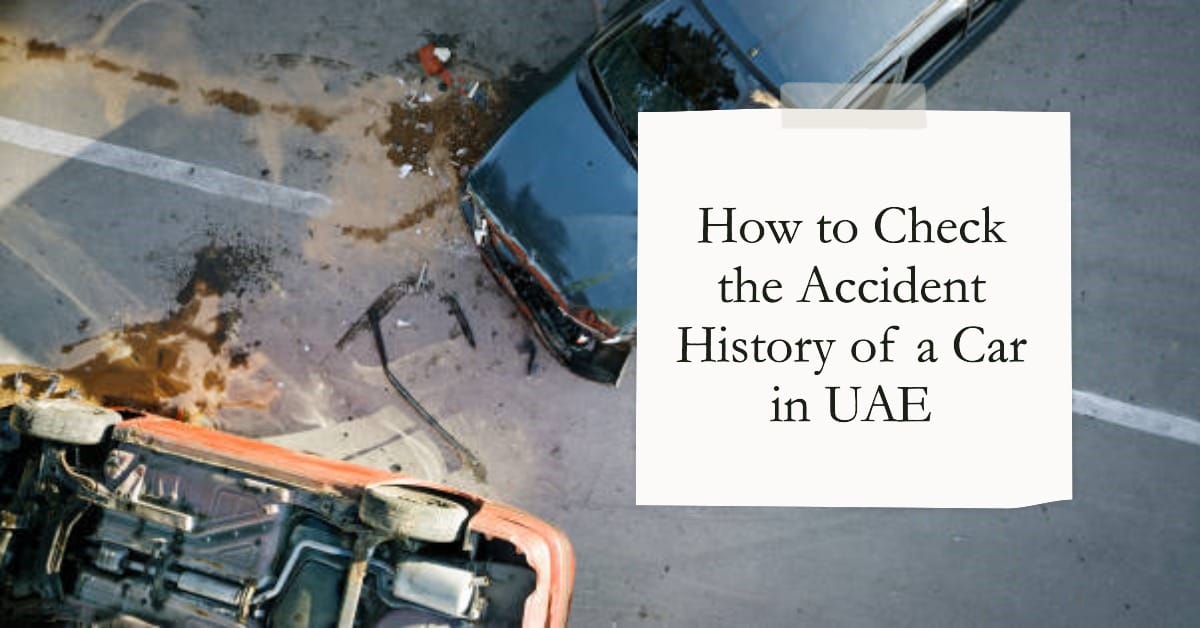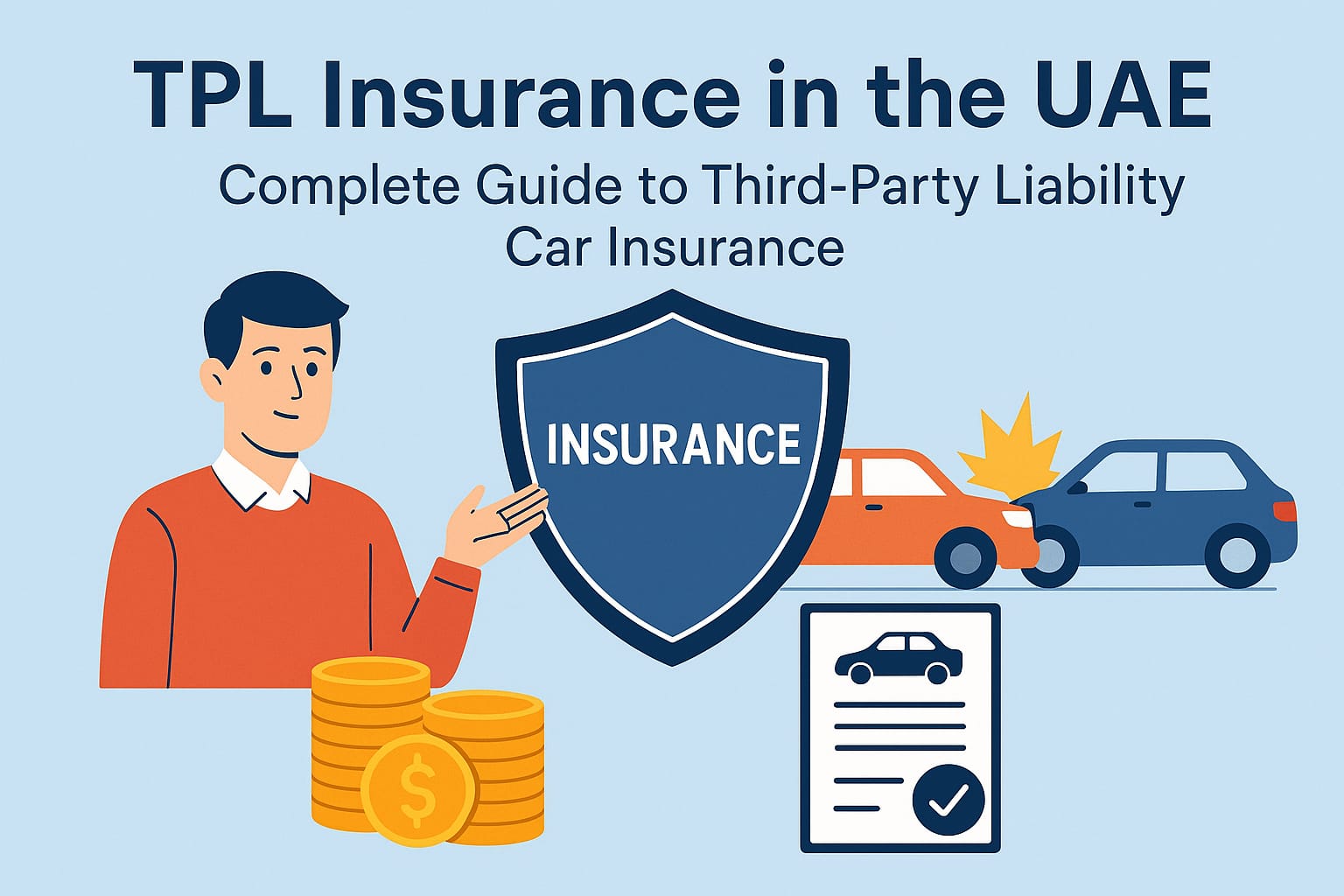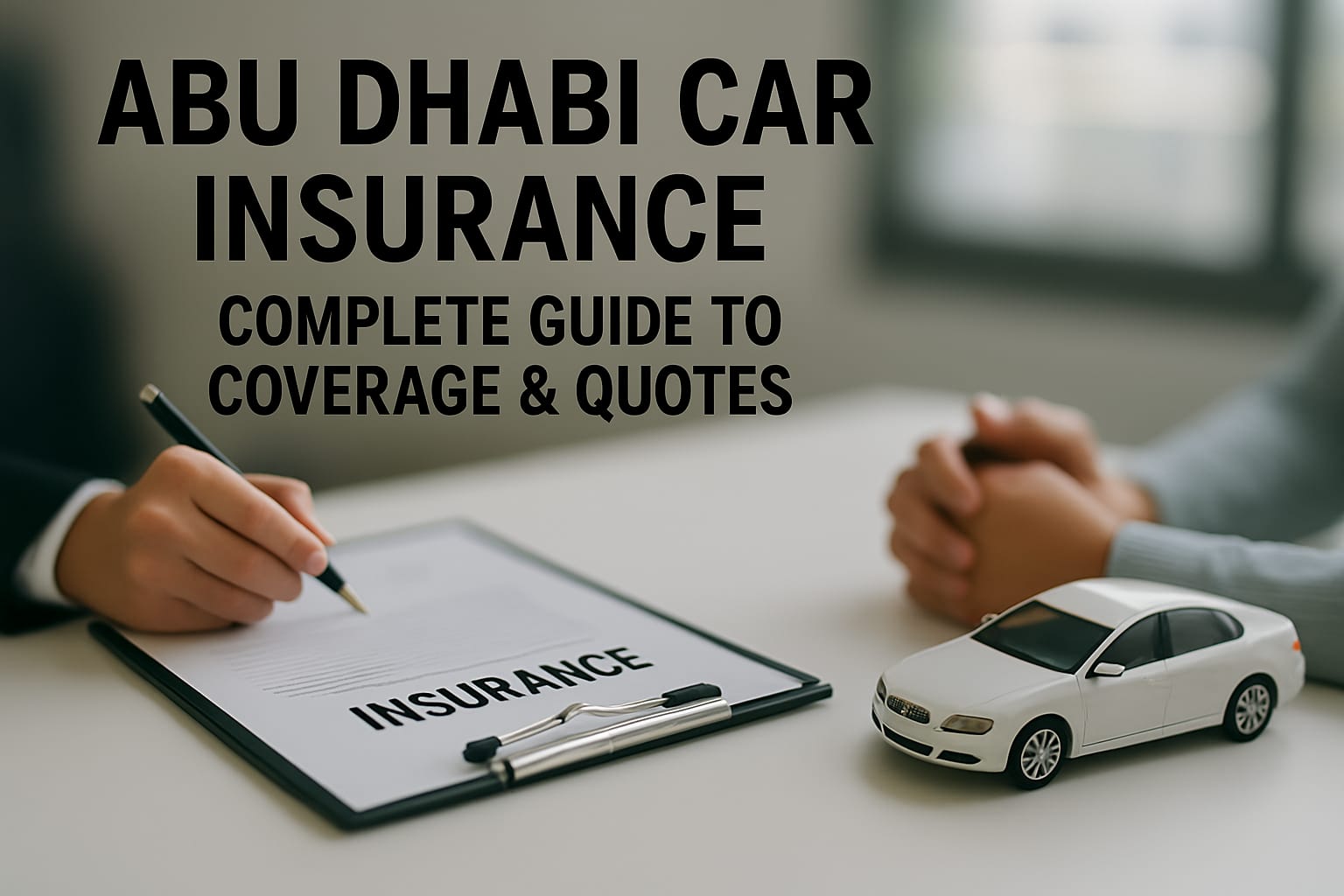When buying a secondhand car in the UAE, it’s essential to add checking the car’s accident history to your checklist. Buying a used vehicle involves a significant investment, so conducting thorough research and background checks is crucial to ensure the vehicle is in good condition and worth buying. Additionally, knowing the car’s accident history can affect its value, making it an essential factor to consider before finalizing the deal.
Whether you’re the buyer or the seller, we highly recommend following a step-by-step guide on how to check the accident record of a used car in the UAE. Doing so lets you gain valuable insights into the car’s past and make an informed decision. This guide will bestow you with all the vital information and resources to carry out the essential checks, ensuring you understand the car’s history and any potential issues it may have encountered.
Are you ready to explore a car’s past? Yes, just like you have a personal history, so does a car. This is especially important if you’re thinking about getting a second-hand car. It’s like being a detective and discovering the car’s story in the UAE. So let’s get our magnifying glasses ready and start investigating!
Why Is It Important To Check A Car’s Accident History in UAE?

Just like how we check a book’s cover before we read it, it’s important to check a car’s past before we buy it. This helps us find out whether the car has had any accidents. It’s better to know if a car has had a “bumpy ride” before we decide to make it our own.
By following these guidelines, you can secure yourself from potential future problems and make a confident purchase:
Getting the Vehicle Identification Number (VIN)
Our first clue in this exciting detective journey is the Vehicle Identification Number or VIN. It’s a unique code that every car has, just like how each of us has a unique name. Usually, you can find it on the driver’s side of the dashboard or the driver’s side door.
How to Find Your Chassis Number?
There are four methods to locate the chassis number of your vehicle. Here are the options:
- Check the back of the registration card: The chassis number is typically listed on the rear side for easy reference.
- Inspect the driver’s side dashboard: Look for the chassis number printed on the dashboard, specifically on the driver’s side. It is often displayed in a visible location.
- Examine the side door: Some vehicles have the chassis number engraved or printed on the side door, making it easily accessible for identification.
- Contact the car dealership: If you are still looking for the chassis number, consider visiting the shop where you purchased the vehicle. The dealership staff should be able to assist you in obtaining the chassis number.
By utilizing one of these approaches, you can successfully find the chassis number of your vehicle, enabling you to proceed with checking its accident history and other pertinent information.
Once you have obtained the chassis number, you can check the car’s accident history through various online platforms designed for this purpose.
Using the RTA Dubai Website

Our next stop is the RTA Dubai Website. Here, you can enter the VIN and the car’s plate number. It’s like putting the keys into a magical box that will reveal the car’s past.
Please go to this link to enter the VIN and chassis number. Make sure to click the terms and conditions first before clicking the “apply for this service” button. It’s like putting the keys into a magical box that will reveal the car’s past.
Visit and Use the Ministry of Interior (MOI) Website

To check the accident history of a car in the UAE, you would typically need to follow these general steps:
- Visit the official Ministry of Interior (MOI) website or the specific traffic department website for the UAE.
- Look for the e-services or traffic services section on the website.
- You may need to create an account or log in if you already have one.
- Once logged in, navigate to the vehicle services or accident report section.
- Enter the required details for the vehicle, such as the plate number, chassis number, or traffic file number.
- Follow the prompts to view the accident history report for the car in question.
Please note that you may need to have certain rights or permissions to access detailed accident history, and a fee may be associated with obtaining official reports.
Suppose you need further assistance or specific steps. In that case, you might want to contact customer service directly through the contact information provided on the MOI website (047771000) or visit the nearest traffic department office in the UAE.
Checking Car Accident History Via Emirates Vehicle Gate (EVG)
To access the Emirates Vehicle Gate (EVG) and check a vehicle’s accident history, you can follow these simple steps:
To check a car’s accident history in the UAE, you can use a website called Emirates Vehicle Gate (EVG). Here’s how:
- Go to the EVG website.
- Look for the section about traffic accident management on the website.
- Enter the car’s chassis number into the search field. This number is similar to the car’s VIN (Vehicle Identification Number).
- Click the search button or submit the query to start the search.
- The EVG system will display information about accidents related to that car, including location, date, and time.
Using the EVG website, you can easily find out if a car has been in any accidents. This information can help you understand the car’s history and determine if it’s an excellent choice for you to purchase. In addition, it will help reduce your time consumption hassle-free.
Seek Assistance from an Insurance Company

If this sounds like a big task, don’t worry! You can also ask a car insurance company for help. They’re like the wise old owls that know a lot about cars. They can inform you if the vehicle has been involved in any accidents or undergone any major repairs. Insurance records are crucial in determining the extent of damage and the repairs made to the car.
A Step-By-Step Guide To Check The Car Accident History In UAE
- Find the VIN: Look for the car’s unique VIN on the dashboard or the driver’s side door.
- Visit the RTA Dubai Website: Enter the vehicle’s VIN and plate number on the RTA site.
- Use the MOI Website: Check the car’s history by entering the VIN on the MOI site.
- Check the EVG: Enter the VIN on the EVG site to learn more about the car’s past.
- Ask an Insurance Company: If you need help, you can ask an insurance company to tell you about the car’s history.
Remember: Knowing the car’s history will help you make a wise decision when buying a car. It’s like choosing a loyal friend to take you on many safe and exciting adventures.
Do you know how eating an apple a day can keep you from getting sick? The same idea applies when buying a used car. Checking its accident history can save you from future headaches, such as hidden damage or safety issues.
Think of it like homework: we have resources like the RTA Dubai website, car experts, police stations, and insurance companies. The more we use these tools, the more we know about the car. This helps us make informed choices, just as studying helps us perform well on tests. So, let’s do our homework to find the best car!
Investigating a car’s history might seem like a huge task, but with this guide, it’s as simple as ABC! Are you ready to embark on your detective journey and find the perfect car for your next adventure in the UAE? Let’s go!