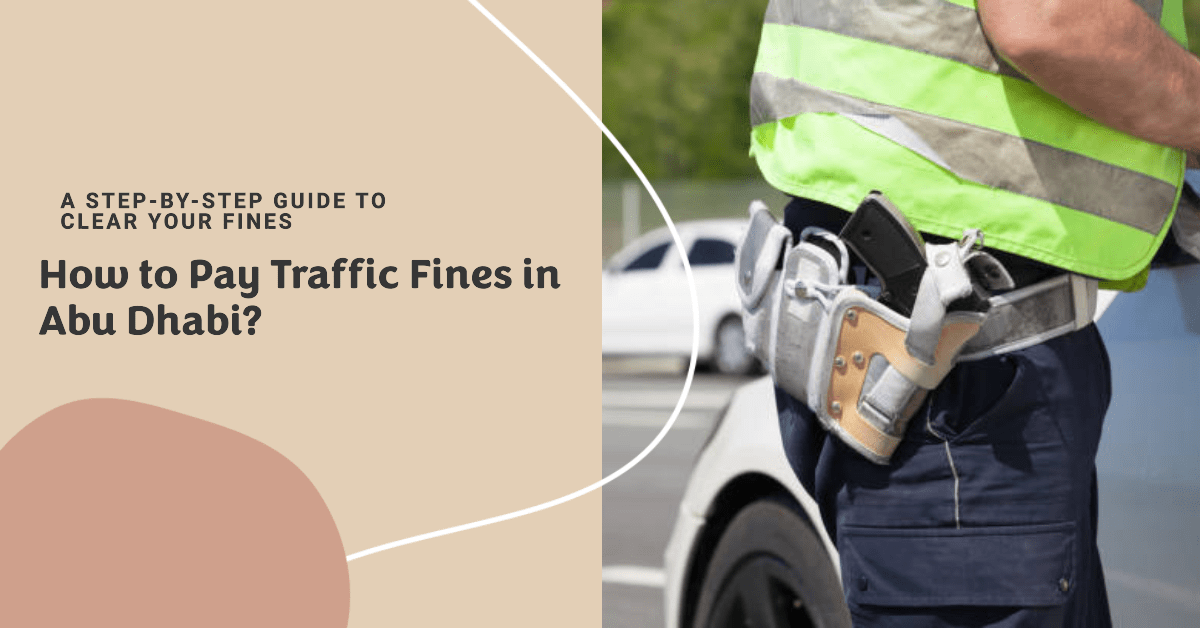Abu Dhabi is the capital of the United Arab Emirates. It is home to desert scenery, beautiful beaches, luxury hotels and cars, and many more. But did you receive a traffic fine while driving in the beautiful city of Abu Dhabi? Don’t worry. It’s essential to take care of it to avoid any extra penalties. There are various convenient methods available for paying your traffic fines.
One of the easiest and most efficient ways to settle your fine is by using the online payment option. It allows you to handle everything from the comfort of your home. You can do it with a few clicks on your computer or smartphone. This method removes the need to travel to a physical location, saving you time and effort.
Or, if you prefer a more personal touch, you can pay your traffic fine over the phone. Reach out to the appropriate authorities. And they will guide you through the process. This is to ensure a smooth and hassle-free experience. This option is great for those who may have questions or need help.
Or maybe, you can visit a designated payment center in person. This option is if you prefer face-to-face interactions. The friendly staff will be there to assist you and process your payment. They make sure you understand the steps involved.
No matter which option you choose, it’s crucial to act promptly. Paying your traffic fine as soon as possible will help you avoid extra penalties. It is best to know the traffic fine list in Abu Dhabi to save you in the future. It will also keep you from complications down the road. So, don’t delay and take advantage of the convenient available payment methods to settle your traffic fine in Abu Dhabi!
Here are the detailed options and steps you need to follow when paying traffic fines in Abu Dhabi:
Paying Online
Abu Dhabi Police Website or App
Paying traffic fines in Abu Dhabi using the Abu Dhabi Police website or app is simple and convenient. Let me guide you through the step-by-step process in a beginner-friendly way:
- Step 1: Access the Abu Dhabi Police Website or App. To get started, open your web browser on your computer or launch the Abu Dhabi Police app on your smartphone. You can download the app from your device’s app store if you still need to get the app.
- Step 2: Create an Account (If You Don’t Have One). If you’re a first-time user, you must create an account. Look for a “Sign Up” or “Register” option and follow the prompts to provide your details, such as your name, email, and phone number. Make sure to set a secure password for your account.
- Step 3: Log In to Your Account. After creating your account, log in with your username (email) and password. This will give you access to the services provided by the Abu Dhabi Police.
- Step 4: Navigate to the Traffic Fines Section. Once logged in, find the “Traffic Fines” section on the website or app. It may be under a “Services” or “Traffic Services” menu.
- Step 5: Enter Your Traffic Details Now, you’ll need to provide some information to retrieve your traffic fines. This typically includes your vehicle’s plate number and the traffic ticket number. Make sure to enter the details correctly to ensure accurate results.
- Step 6: View Your Traffic Fines. After entering the required information, you’ll be able to view the list of traffic fines associated with your vehicle. Take a moment to review the details, ensuring everything is accurate and up to date.
- Step 7: Choose the Fine You Want to Pay. Select the specific traffic fine that you want to pay from the list. If you have multiple penalties, you can choose to pay them one by one.
- Step 8: Select the Payment Method. Next, you’ll be presented with different payment options. Choose your preferred payment method, such as credit/debit card or online banking.
- Step 9: Complete the Payment. Follow the on-screen instructions to complete the payment process. Double-check the payment details and confirm the transaction when you’re ready. The website or app will provide you with a payment confirmation receipt for your records.
- Step 10: Keep the Receipt as Proof. After making the payment, save the payment confirmation receipt as proof of your payment. You can keep a digital copy on your device or print it for your records.
Emirates Vehicle Gate Website or App
Let’s walk through the process of paying traffic fines using the EVG website or app step by step in a beginner-friendly manner:
- Step 1: Access the Emirates Vehicle Gate Website or App First, open your web browser on your computer or launch the Emirates Vehicle Gate app on your smartphone. You can easily download the app from your device’s app store if you don’t have the app yet.
- Step 2: Log In or Register If you’re a new user, you must register for an account. Look for a “Sign Up” or “Register” button and follow the prompts to provide your details, such as your name, email, and phone number. Then, set up a secure password for your account. If you already have an account, simply log in using your credentials.
- Step 3: Navigate to “Traffic Fines” Once logged in, find the “Traffic Fines” section on the website or app. It is usually in the main menu or under a “Services” or “Traffic Services” tab.
- Step 4: Enter Your Vehicle Information. To view your traffic fines, you must provide your vehicle information. This includes your vehicle’s plate number and other relevant details. Enter the information accurately to ensure you get the right fines associated with your vehicle.
- Step 5: View Your Traffic Fines. After entering your vehicle details, you’ll see a list of your traffic fines. Take a moment to review each fine and ensure that the information is correct.
- Step 6: Select the Fine You Want to Pay. Choose the specific traffic fine that you wish to pay from the list. If you have multiple penalties, you can choose to pay them one by one.
- Step 7: Choose a Payment Method Now, it’s time to select your preferred payment method. The Emirates Vehicle Gate website or app offers various options, such as credit/debit cards or online banking. Choose the one that suits you best.
- Step 8: Complete the Payment. Follow the on-screen instructions to complete the payment process. Review the payment details to ensure accuracy, then confirm the transaction. The website or app will provide you with a payment confirmation for your records.
- Step 9: Save the Payment Confirmation After making the payment, it’s essential to save the payment confirmation as proof of payment. You can keep a digital copy on your device or take a screenshot. It’s always good to have a record of your payment for future reference.
TAMM Website
Here’s how you can pay traffic fines in Abu Dhabi using the TAMM website:
- Step 1: Access the TAMM Website. To get started, open your web browser on your computer or smartphone and type in the TAMM website address. The TAMM website is the official digital platform of Abu Dhabi government services.
- Step 2: Navigate to the “Traffic Fines” Section. Once you’re on the TAMM website’s homepage, look for the “Traffic Fines” section. You can usually find it under the “Services” or “Transportation” category.
- Step 3: Enter Your Emirates ID or Vehicle Information. To view your traffic fines, you must provide your Emirates ID or vehicle information, such as the vehicle plate number. Enter the required details accurately to ensure you get the correct information.
- Step 4: View Your Traffic Fines. After entering the necessary information, the website will display a list of any traffic fines associated with your Emirates ID or vehicle. Take a moment to review each fine and check that all the details are accurate.
- Step 5: Select the Fine You Want to Pay. Choose the specific traffic fine that you wish to pay from the list. If you have multiple penalties, you can pay them one by one.
- Step 6: Choose a Payment Method Next, you’ll need to select a payment method. The TAMM website offers various options, such as credit/debit cards or online banking. Pick the one that you are most comfortable using.
- Step 7: Complete the Payment Follow the on-screen instructions to complete the payment process. Double-check the payment details and confirm the transaction when you’re ready. The website will provide you with a payment confirmation for your records.
- Step 8: Save the Payment Confirmation After making the payment, make sure to save the payment confirmation as proof of your payment. You can keep a digital copy on your device or take a screenshot.
Ministry of Interior Website or App
Here are some easy steps on how you can pay traffic fines in Abu Dhabi using the Ministry of Interior Website or App:
- Step 1: Access the MOI Website or App First, open your web browser on your computer or launch the MOI app on your smartphone. If you still need to download the app, you can easily find it in your device’s app store.
- Step 2: Choose Your Preferred Language When you access the MOI website or open the app, you’ll likely have the option to choose your preferred language. Select the language you are most comfortable with to proceed.
- Step 3: Log In or Create an Account. If you already have an account with the MOI, log in using your credentials. If not, look for the “Register” or “Sign Up” option to create a new account. You must provide some personal details and set up a secure password.
- Step 4: Navigate to “Traffic Services” or “Traffic Fines” Once you’re logged in, find the “Traffic Services” or “Traffic Fines” section. This section is easily accessible from the main menu or the app’s home screen.
- Step 5: Provide Your Emirates ID or Vehicle Information. To view your traffic fines, you must provide your Emirates ID number or vehicle information, such as the vehicle plate number. Enter the required details accurately to access your traffic fines.
- Step 6: View Your Traffic Fines After providing the necessary information, the website or app will display a list of any traffic fines associated with your Emirates ID or vehicle. Take a moment to review each penalty and verify that all the details are correct.
- Step 7: Select the Fine You Want to Pay. Choose the specific traffic fine that you wish to pay from the list. If you have multiple penalties, you can pay them individually or all at once, depending on the options provided.
- Step 8: Choose a Payment Method. Next, you’ll need to select a payment method. The MOI website or app offers various options, such as credit/debit cards or online banking. Choose the one that suits you best.
- Step 9: Complete the Payment. Follow the on-screen instructions to complete the payment process. Carefully review the payment details, and once you’re satisfied, proceed to confirm the transaction. The website or app will provide you with a payment confirmation for your records.
- Step 10: Save the Payment Confirmation After making the payment, it’s essential to save the payment confirmation as proof of payment.
Paying Traffic Fines Over the Phone
You can also pay your traffic fines over the phone by calling the Abu Dhabi Police call center (+971 2 444 2222).
- Step 1: Gather Your Information Before making the call, ensure you have all the necessary information ready. This includes your vehicle’s plate number and the traffic fine details you wish to pay.
- Step 2: Locate the Appropriate Phone Number. Find the official phone number the Abu Dhabi authorities provided for paying traffic fines. The call center number is +971 2 444 2222.
- Step 3: Dial the Phone Number. Dial the official phone number provided for traffic fine payments using your keypad. Use a VoIP service to ensure you have a good signal or a stable internet connection.
- Step 4: Follow the Instructions. Once the call connects, you’ll likely be greeted with an automated voice system. Listen carefully to the instructions and follow the prompts to select the language and services related to traffic fine payments.
- Step 5: Enter Your Vehicle and Fine Details. During the call, you’ll be asked to enter your vehicle’s plate number and the specific traffic fine number you wish to pay. Be accurate while providing this information to ensure the correct payment.
- Step 6: Choose the Payment Method. The automated system will present you with various payment options. Select your preferred payment method, such as a credit/debit card or any other accepted payment method.
- Step 7: Complete the Payment. Follow the instructions to complete the payment process. You may need to enter your card details, including the card number, expiration date, and security code. The system will guide you through the process to ensure a secure payment.
- Step 8: Confirm the Payment Once the payment is processed successfully, the system will provide a confirmation message. Listen carefully to verify the payment details and ensure the transaction has been completed.
- Step 9: Save the Confirmation After the call, jot down or save the payment confirmation details. This will prove your payment, so keep it for your records.
Paying Traffic Fines at Abu Dhabi Police Station
Suppose you wish to pay in person and, traditionally, head to Abu Dhabi Police Station. Here’s a simple step-by-step process you need to follow:
- Step 1: Gather Your Documents Before heading to the police station, gather all the necessary documents. You’ll need your Emirates ID or passport and the traffic fine details you wish to pay.
- Step 2: Locate the Nearest Police Station. Find the nearest Abu Dhabi Police station to your location. You can use GPS navigation or ask for directions if needed.
- Step 3: Enter the Police Station. Once you arrive at the police station, head to the designated area for traffic fine payments. If you need clarification, ask the friendly staff for assistance.
- Step 4: Present Your Emirates ID or Passport Approach the counter and present your Emirates ID or passport to the staff. They will use this information to retrieve your traffic fine details.
- Step 5: Provide Traffic Fine Details Share the specific traffic fine details you wish to pay with the staff. They will verify the information and inform you about the total amount due.
- Step 6: Choose the Payment Method. You’ll have different payment options available at the police station. You can pay in cash, by credit/debit card, or any other accepted method. Choose the one that suits you best.
- Step 7: Complete the Payment Hand over the payment amount to the staff or make the payment through the provided terminal if you’re using a card. They will guide you through the process to ensure a smooth transaction.
- Step 8: Collect the Receipt. Once the payment is successful, the staff will provide you with an official receipt as proof of your payment. Double-check the receipt details and keep it safe for your records.
- Step 9: Ask for Assistance (If Needed). If you have any questions or need further assistance, don’t hesitate to ask the helpful staff at the police station. They are there to support you and ensure a seamless payment experience.
Conclusion
So, fellow motorists, there you have it—a delightful journey through the world of paying traffic fines in Abu Dhabi. Whether you opt for the convenience of the internet, the friendly app experience, or prefer a good old-fashioned visit to the police station, the choice is yours!
Suppose you are driving from Dubai to Abu Dhabi and violating traffic rules. In that case, the easy and quick options with the above steps are a very helpful tool for you.
Let’s hit the roads with peace of mind, knowing our fines are settled, and our spirits are free. Safe driving and happy travels, everyone!