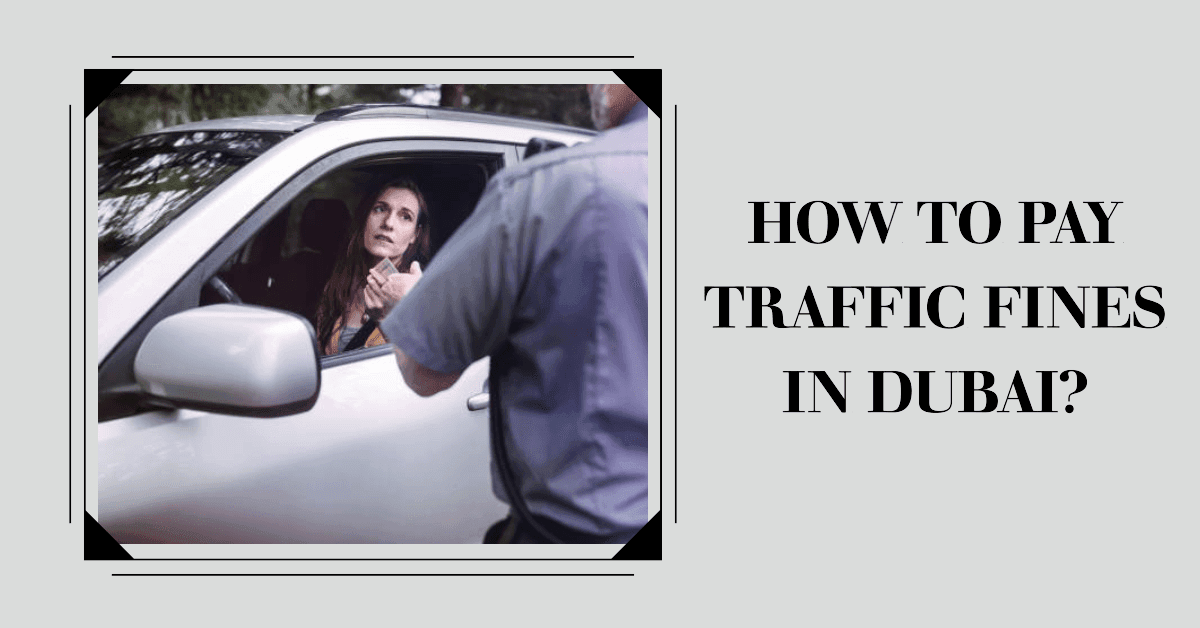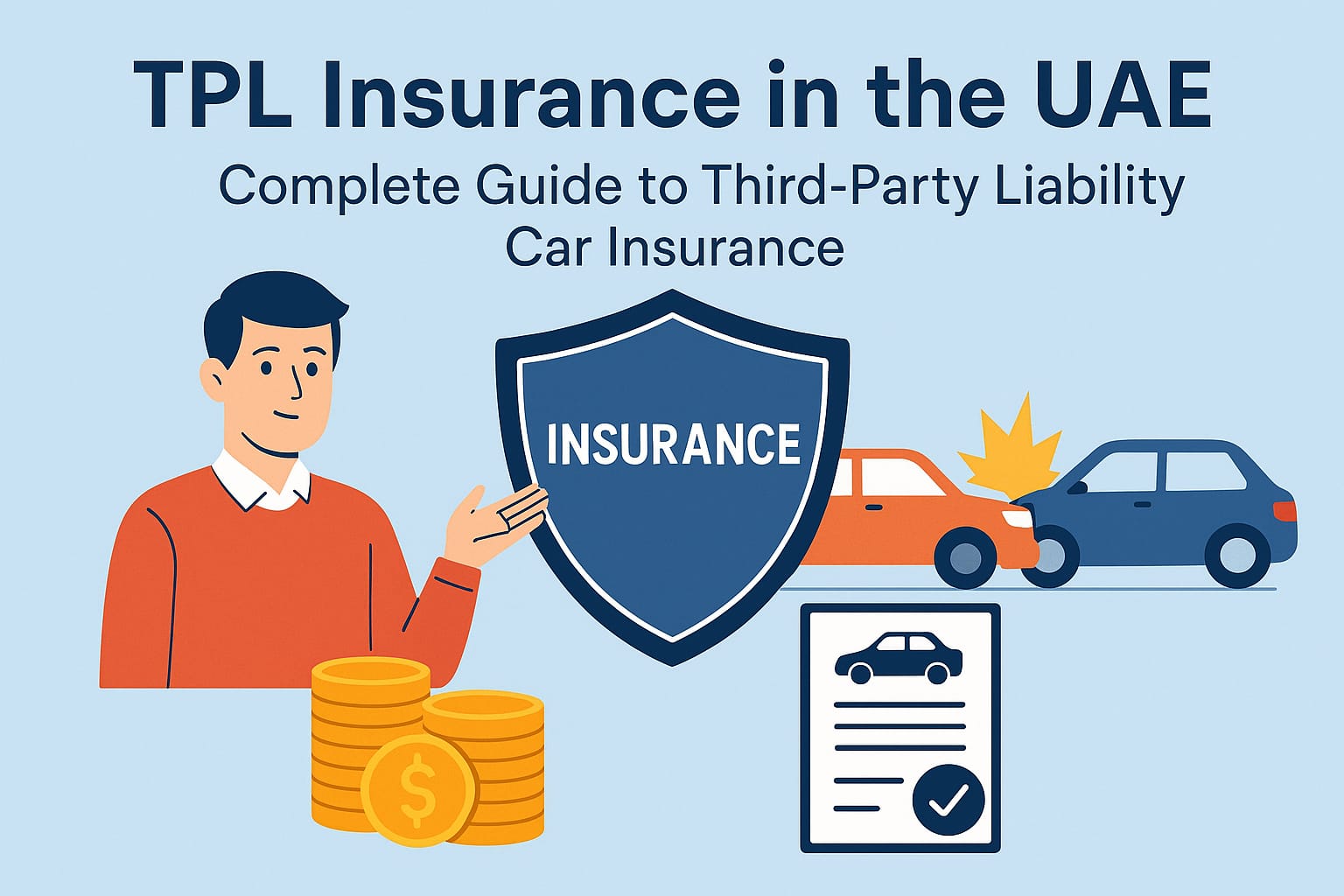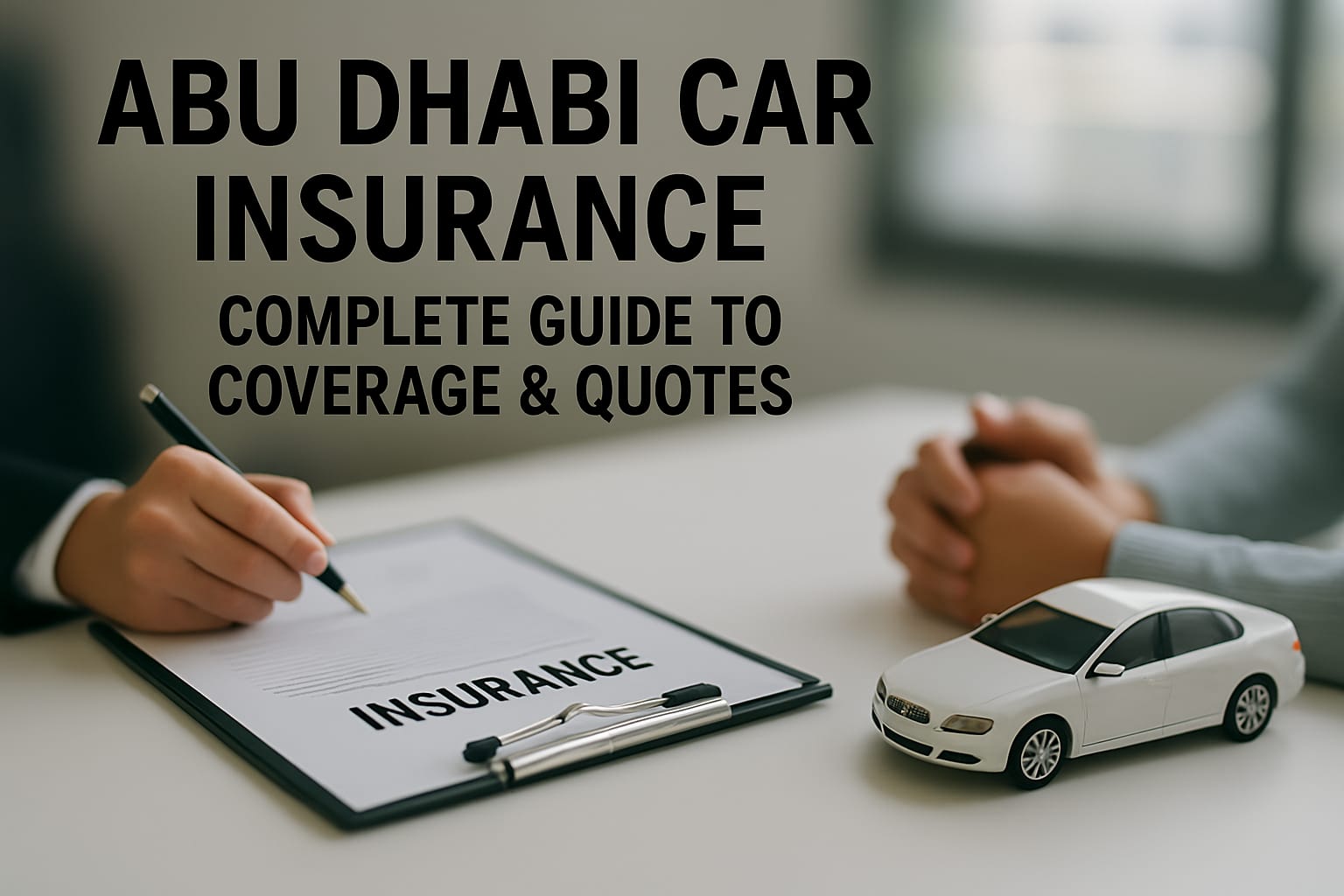Welcome to the dazzling city of Dubai, where luxury meets innovation! Amidst the breathtaking skyscrapers, bustling souks, and golden deserts, one mustn’t forget that even in this modern wonderland, traffic fines can be unavoidable for both residents and visitors.
But fear not! In this blog post, we will take you through the sands of Dubai’s traffic fine payment processes, making it as smooth as a ride on Sheikh Zayed Road!
Why Do Traffic Fines Happen Anyway?
Hey there, speed demons and road wanderers! Let’s uncover why these traffic fines happen in dazzling Dubai! With so much to see and do in this city, it’s easy to get carried away. Zooming past the speed limit to catch a glimpse of the mighty Burj Khalifa or making a hasty U-turn to check out the bustling souks – we’ve all been there!
But here’s the deal, my incredible friends: Dubai’s all about safety and smooth roads. The city sets ground rules to ensure everyone has a blast while driving. These traffic regulations protect us all from mayhem!
So, when you accidentally cross the speed limit or park like a unicorn, you might find a traffic fine waiting in your mailbox.
But don’t fret! It’s all about learning the ropes, staying safe, and having a blast in this fantastic city. So, fasten your seatbelts, follow the rules, and let’s cruise through Dubai’s streets like the savvy road adventurers we are!
How to Pay Traffic Fines in Dubai?
Dubai Police Website
Ahoy, intrepid traveler! If you ever find yourself traveling the streets of Dubai and end up with a traffic ticket, Dubai Police has your back with its sleek website.
We have this step-by-step process for checking and paying Dubai traffic fines online via the Dubai Police website. Follow the provided steps on the link, and you can pay your traffic fine in Dubai hassle-free.
Remember, we all make mistakes, but Dubai Police makes it a breeze to set things right. So, let’s keep our road adventures smooth and hitch-free! Stay safe, obey the rules, and may your journey in Dubai be awe-inspiring!
Dubai Police Mobile App
Dubai Police has taken things up a notch with their excellent app, packed with not just one but two amazing modes – buckle up for the Drive Mode and the Police Station Mode. Get ready to unlock the magic of smart services right at your fingertips!
First up, let’s hit the road with the Drive Mode! This mode is tailor-made for when you’re on the move, offering you a seamless and safe experience while navigating the streets of Dubai. No need to worry about distractions. The app’s got your back!
Next, say hello to the Police Station Mode! It’s your virtual ticket to accessing essential services, even without leaving your home or hotel room. Report incidents, inquire about procedures, or get the lowdown on any issues – all in the blink of an eye!
Here’s a step-by-step guide just for you on how you can pay traffic fines using the app:
- Download the App: Head to your app store, search for “Dubai Police,” and hit that download button.
- Sign In or Register: Once the app is installed, open it up, and either sign in with your existing Dubai Police account or create a new one.
- Navigate to Fines: Look for the “Fines” section in the app’s menu. Tap on it, and you’ll uncover a treasure trove of your traffic fines waiting to be resolved!
- Select the Fine: Scroll through your list of fines, and when you spot the one you want to pay, click on it.
- Choose Payment Method: Here’s the exciting part: pick your preferred payment method! The app covers you through a credit card, debit card, or e-wallet.
- Confirm and Pay: Double-check all the details, just like a seasoned explorer surveying the terrain. Once you’re sure, hit that “Pay” button, and watch your fine vanish into thin air!
- Payment Confirmation: You’ll receive confirmation that your fine has been settled.
The RTA Website
The RTA (Roads and Transport Authority) has a big responsibility – they plan and make sure everything runs smoothly regarding transport, roads, and traffic in Dubai. Not just that, they also take care of connections between Dubai and the other Emirates in the UAE and neighboring countries. Their goal is to create a top-notch transport system that works like a charm and serves the people’s best interests in Dubai.
So, whether you’re zipping through the city streets or traveling beyond the borders, you can count on the RTA to keep things moving with efficiency and integration. It’s all about making life easier and better for everyone in this fantastic Emirate!
And because the RTA is responsible for keeping the roads in Dubai safe, they also enable the residents and expats to pay traffic fines via the website. Here’s a step-by-step guide to help you navigate through it smoothly:
- Get Set Up: First, grab your trusty device and hop online. Open your web browser and type in the RTA website’s address – it’s like embarking on a virtual road trip!
- Locate the “Traffic Fines” Section: Once on the RTA website, look for the “Traffic Fines” section. You’ll usually find it under the “Services” or “Traffic” tab.
- Enter Required Details: Click on the “Traffic Fines” option, and you’ll be asked to provide some details. These might include your car’s plate number, license number, or Emirates ID.
- Check Your Fines: After entering the required information, you’ll unveil a list of your traffic fines.
- Select Fines to Pay: Review the fines listed, and choose the ones you want to settle.
- Choose Payment Method: Pick your preferred payment method – credit card, debit card, or any other options available. The RTA has your back, making it easy to pay up!
- Confirm and Pay: Double-check all the details before proceeding, like a careful navigator. Once confident, hit that “Pay” button.
- Payment Confirmation: A confirmation message assuring you that your fines have been settled.
So if you travel from Dubai to Abu Dhabi or vice versa and to any connecting emirates from Dubai and are caught in a traffic violation, then the RTA website got you! The RTA website is very flexible and easy to access.
Call 901 Toll-Free
Paying traffic fines by calling Dubai Police’s toll-free number, 901, is as easy as having a friendly chat with a helpful guide. Here’s a step-by-step guide to get you started:
- Dial 901: Pick up your phone and dial the toll-free number 901.
- Choose Language: You’ll be greeted by a friendly voice menu – choose your preferred language by following the instructions. It’s like telling your guide which language you’re most comfortable with!
- Select “Traffic Fines” Option: Listen carefully to the voice menu and select the “Traffic Fines” option.
- Provide Necessary Information: The Dubai Police officer on the line will kindly ask for some details, like your car’s plate number, license number, or Emirates ID.
- Confirm Fines and Amount: The officer will then inform you about the fines on your record and the total amount due. It’s like getting a personalized rundown of your penalties from your guide!
- Verify Details: Like a diligent navigator, verify all the details before paying.
- Pay Over the Phone: Once everything is set, you can pay your fines on the call using your credit card.
- Confirmation and Receipt: After the payment is processed, you’ll receive a confirmation of the transaction and a receipt.
That’s it! With this simple phone call to 901, you’ve successfully paid your traffic fines with the help of the Dubai Police team. So, confidently take to the roads and drive safely and responsibly!
Dubai Smart Government’s mPay App
Let’s pay traffic fines using the Dubai Smart Government’s mPay app. It is your ultimate digital assistant! Here’s a step-by-step guide to making the process smooth:
- Download the mPay App: Visit your app store, search for “mPay Dubai,” and download this awesome app. Think of it as inviting a helpful buddy to assist you!
- Sign In or Register: Once the app is installed, open it up and either sign in with your existing account or create a new one.
- Add Your Vehicle: Time to add your trusty vehicle to the app. Enter your car’s plate number and other required details – this is like introducing your ride to your new travel companion!
- View Your Fines: After adding your vehicle, the app will display any traffic fines you’ve accrued.
- Select Fines to Pay: Review the list of fines, and choose the ones you wish to pay.
- Choose Payment Method: mPay offers various payment options, from credit cards to eWallets. Pick your preferred method and get ready for a seamless transaction!
- Confirm and Pay: Double-check all the details, like a responsible navigator checking the route. Once satisfied, hit that “Pay” button.
- Payment Confirmation: After successfully paying, you’ll receive a confirmation message.
- Digital Receipt: A digital receipt will be generated as proof of payment. Keep it handy.
That’s it, you savvy traveler! You’ve easily cleared those traffic fines with these simple steps on the mPay app. Now you can hit the road with a carefree spirit, knowing your fines are a thing of the past. Safe travels, and enjoy the wonders of Dubai’s cityscape!
Emirates NBD
Let’s go through the process of paying traffic fines through Emirates NBD bank step-by-step, like having a friendly guide right by your side:
- Log in to Your Emirates NBD Online Banking: Fire up your computer or open the Emirates NBD mobile app, and log in to your online banking account.
- Navigate to “Payments” or “Transfers”: Once you’re in, explore the menu options and look for “Payments” or “Transfers” – your gateway to managing your finances with ease!
- Select “Pay Traffic Fines”: Watch for the “Pay Traffic Fines” option in the payments or transfers section.
- Enter Traffic Fine Details: Now, you’ll need to provide details like your car’s plate number and the fine amount.
- Choose Payment Account: Select the bank account from which you want to pay the fine.
- Confirm and Proceed: Double-check all the details to ensure accuracy. Once you’re sure, hit that “Confirm” button – like setting your plan in motion!
- Enter Transaction PIN or OTP: For security, you may need to enter your transaction PIN or receive a One-Time Password (OTP) sent to your registered mobile number.
- Payment Confirmation: You’ll receive a confirmation message once the transaction is successful. Like a friendly pat on the back, it assures you that your fines have been paid!
- Keep Receipt for Records: Save the payment receipt or transaction reference number for your records.
And that’s it, my friend! With these easy steps, you’ve smoothly paid your traffic fines through Emirates NBD. Now you can continue your journey with peace of mind, knowing that your penalties are settled.
A friendly reminder that you can take note: Pay with your Emirates NBD credit card through the Dubai Police app and website for fines of Dh500 or more. Choose the 0% online option for 3,6, or 12 months.
Now you can hit the road with a clear conscience and enjoy your journey without any worries. Remember that you have the exact type of driver’s license you need when hitting the road!