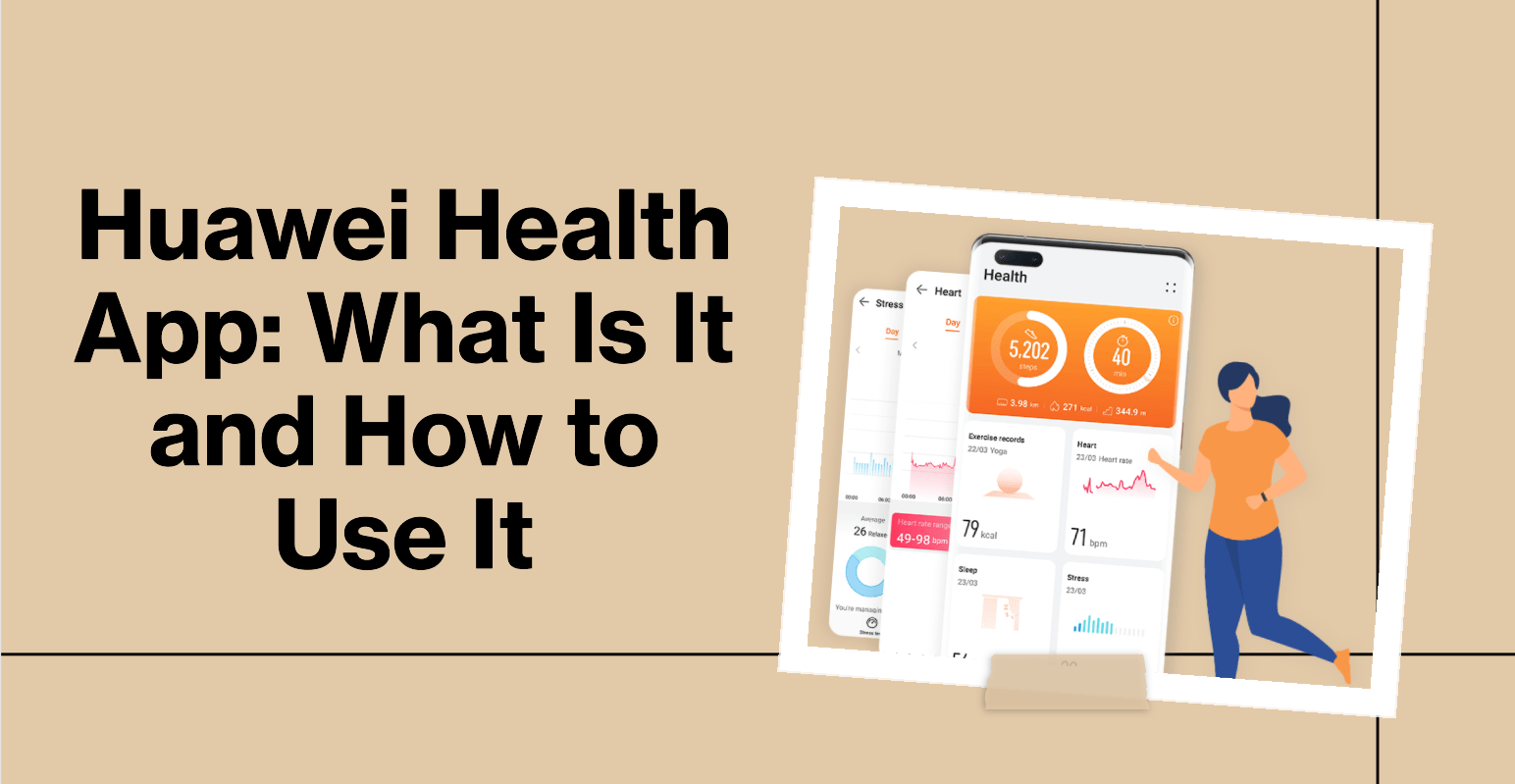In today’s digital age, monitoring our health and physical activity has become easier than ever with the help of smartphone apps. Huawei Health app is developed by Huawei that allows users to track and manage their health and fitness data.
In this comprehensive guide, we will explore the features and functionalities of the Huawei Health app and provide a step-by-step guide on how to use it effectively.
What is Huawei?

Huawei is a Chinese multinational technology company that specializes in telecommunications equipment, consumer electronics, and enterprise solutions. It was founded in 1987 by Ren Zhengfei and has since grown to become one of the largest telecommunications equipment manufacturers in the world.
Huawei offers a wide range of products and services, including smartphones, tablets, wearables, networking equipment, cloud computing solutions, and more. The company is known for its innovative technologies and has gained recognition for its advancements in 5G network infrastructure and smartphone photography capabilities.
Huawei Health is an official app developed by Huawei that is designed to help users monitor and manage their health and fitness data. The app offers a range of features and functionalities to track various aspects of your well-being,
Monitor Your Health and Physical Activity with Huawei Health App

Huawei Health provides many features to help you monitor and analyse various aspects of your health and physical activity. With this app, you can keep a detailed record of information such as your sleep habits, weight history, daily burned calories, and heart rate.
Exercise Tracking
The exercise tab in Huawei Health allows you to record all your physical activities. Whether you’re walking, running, or cycling, you can select a specific activity and track your progress. Additionally, the app offers exercise plans with long-term objectives to provide you with the extra motivation you need to achieve your fitness goals.
Sleep Monitoring
Understanding your sleep patterns is crucial for maintaining overall well-being. Huawei Health’s sleep tab provides valuable insights into your sleep quality. It shows you the number of hours of light and deep sleep you get each night, helping you make adjustments to improve your sleep habits.
Heart Rate Monitoring
Monitoring your heart rate can provide essential information about your cardiovascular health. Huawei Health allows you to track and monitor your heart rate throughout the day. By analysing the data, you can assess whether your heart rate remains stable or fluctuates, helping you take appropriate measures for a healthier lifestyle.
Exercise Plans and Objectives
Huawei Health app offers exercise plans and long-term objectives to help you set and achieve fitness goals. You can choose from various predefined plans or create your custom plan based on your preferences and fitness level. The app provides guidance, progress tracking, and reminders to keep you motivated and on track.
Health Data Analysis
Huawei Health provides comprehensive data analysis and visualisation to help you understand your health and fitness trends over time. It offers charts, graphs, and reports that allow you to monitor changes in your physical activity, sleep patterns, heart rate, and other health metrics. This data can be a valuable tool for making informed decisions about your lifestyle and well-being.
Compatibility and Availability of Huawei Health App
The Huawei Health app is primarily designed for Android devices and is not available for PC. However, it can be run on Windows emulators, although Bluetooth syncing with health devices like bracelets or smartwatches may not be possible.
The app supports GPS functionality, enabling you to track your routes using a smartwatch, bracelet, or your smartphone itself.
Offline Functionality
One of the significant advantages of Huawei Health is its ability to function without an internet connection. Even in offline mode, you can still utilise various tracking functions, including step counting, pulse recording, and monitoring blood oxygen levels.
You can also track your routes while offline and view them on a map once you have an internet connection.
How to Download the Huawei Health App?
To download the Huawei Health app, you can visit the Uptodown website and download the latest version of the Huawei Health APK. Remember, this app works on both Huawei and non-Huawei devices, so more people can use it.
Before you continue, make sure your phone or tablet meets these requirements. If it doesn’t, update your device to meet the necessary specifications.
Requirements:
- EMUI 12.0/Android 6.0 or later
- iOS 13.0 or later
You may also download the Huawei Health app by following any of the methods below:

Method 1: Download the App Via Apple Store
- Step 1: Unlock your iPhone or iPad and locate the App Store icon on your home screen. It is a blue icon with a white letter “A” on it. Tap on the App Store icon to open the App Store.
- Step 2: Once the App Store is open, you will see several tabs at the bottom of the screen. Tap on the “Search” tab, which is represented by a magnifying glass icon.
- Step 3: In the search bar at the top of the screen, type “Huawei Health” and tap the “Search” button on the keyboard.
- Step 4: The App Store will display a list of search results. Look for the “Huawei Health” app in the list and tap on it to open the app’s page.
- Step 5: On the app’s page, you will see information about the Huawei Health app, including screenshots and reviews. To proceed with the download, tap the “Get” or “Download” button located next to the app’s icon.
- Step 6: If prompted, authenticate the download using your Apple ID, Face ID, or Touch ID.
- Step 7: The app will begin downloading and installing on your device. You can monitor the progress by observing the app’s icon on your home screen. Once the download is complete, the app will automatically install.
- Step 8: When the installation is finished, you can find the Huawei Health app on your home screen. Tap on its icon to open and start using the app.
Note: If you are prompted to sign in to your Huawei account within the app, follow the on-screen instructions to create an account or sign in if you already have one.
Method 2: Scanning QR Code from Product Packaging or Manual
- Step 1: Locate the product packaging or the product manual that came with your device.
- Step 2: Open the browser on your phone or tablet.
- Step 3: Using the camera function of your device, scan the QR code found on the product packaging or in the product manual.
- Step 4: The browser will automatically redirect you to the app download page.
Method 3: Scanning the QR Code from the Watch’s Pairing Screen
- Step 1: Ensure that your watch’s pairing screen is displayed.
- Step 2: Open the browser on your phone or tablet.
- Step 3: Using the camera function of your device, scan the QR code displayed on your watch’s pairing screen.
- Step 4: The browser will redirect you to the app download page.
Method 4: Scanning Saved QR Code from Device’s Album or Photo Gallery
- Step 1: Save the QR code provided (above) to your device’s album or photo gallery.
- Step 2: Open the Huawei Health app or any QR code scanning app on your device.
- Step 3: Within the app, select the option to scan a QR code.
- Step 4: Use the app’s scanning function to scan the saved QR code from your device’s album or photo gallery.
- Step 5: The scanning process will initiate the app download.
By following these methods, you will be able to download the Huawei Health app and start monitoring and managing your health and fitness data.
Conclusion
Huawei Health is a comprehensive health and fitness app that offers a range of features to monitor and manage your well-being. Whether you’re an athlete or simply looking to improve your overall health, this app provides valuable insights and tools to help you achieve your goals.
By tracking your exercise, sleep, heart rate, and more, you can make informed decisions about your lifestyle and take proactive steps towards a healthier future. Download Huawei Health today and embark on a journey towards improved well-being.