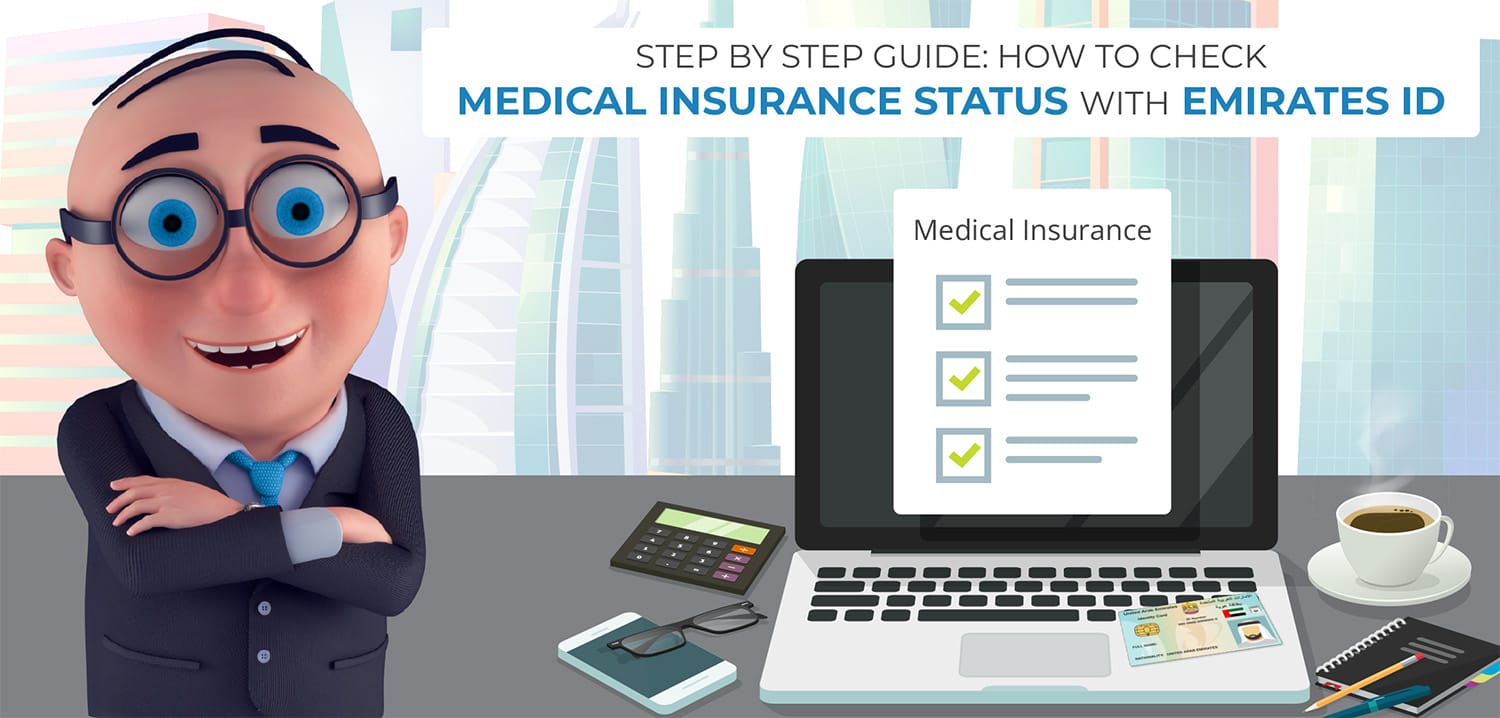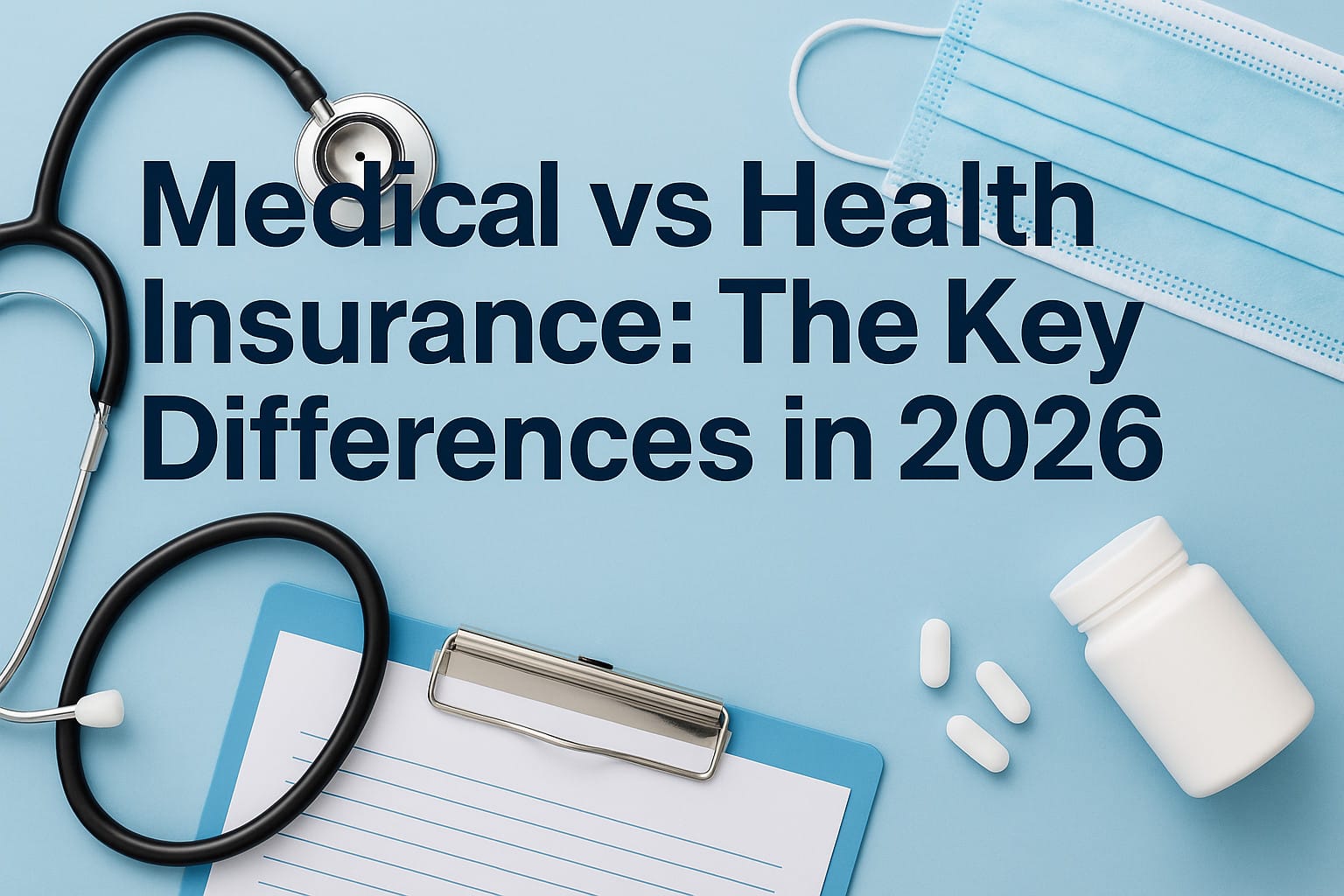The Emirates ID plays a significant role for residents of the United Arab Emirates (UAE) in various official transactions, and checking medical insurance status is no exception. Many residents wonder how to check health insurance with Emirates ID or how to check if medical insurance is active.
This comprehensive guide will walk you through how to check medical insurance status online using your Emirates ID, ensuring you can verify your coverage quickly and easily.
Step 1: Obtain Your Emirates ID
If you want health insurance in the UAE, you need to get an Emirates ID. This card is essential for anyone wondering how to check my medical insurance in UAE. If you are new in the UAE and only the Emirates ID application is available upon application for health insurance, email your policy and Emirates ID numbers to your health insurance provider once you get them. This will connect your insurance to your Emirates ID right away. If you have insurance through InsuranceMarket.ae, their special team can help you with the whole process, making it easier for you to check medical insurance status with Emirates ID.
Step 2: Visit the Official Website
To check my medical insurance status, visit your health insurance provider’s website or mobile application. Many people ask how to check medical insurance with Emirates ID online—some insurance companies or TPAs (Third Party Administrators) have apps that allow you to log in with your Emirates ID for medical insurance status check. If you need help finding this option or want to know how to check which medical insurance I have, you can contact their customer care hotline for assistance.
Step 3: Provide Emirates ID Information
In this step, you have to give your Emirates ID details, which include your Emirates ID number. This is crucial when you want to check medical insurance status online. You can find your Emirates ID number on the front of your Emirates ID card. Make sure to check it carefully so you can avoid any mistakes when trying to find medical insurance from Emirates ID.
Step 4: Access Your Medical Insurance Status
By entering your Emirates ID number on the website or mobile application, you can check medical insurance status online Emirates ID and see important information about your coverage, including:
- Checking if your insurance is active—this helps you understand how to check if you have medical insurance
- Viewing the benefits and coverage of your plan
- Any medicine or treatment approvals that are still waiting
- A list of hospitals and clinics that accept your insurance
It will also display important details about your insurance, like the company name, the type of insurance you have, what it covers, and how long it’s valid. This information is vital for anyone wondering how to check if I have medical insurance or how can I check my medical insurance in UAE. Check this information carefully to ensure it’s accurate and up-to-date.
Step 5: Regularly Check Your Medical Insurance Status
Your medical insurance status can change when your policy gets renewed or if you change jobs. Knowing how to check medical insurance in UAE regularly helps you stay informed and take the right actions when needed. Regular medical insurance status check ensures you’re always aware of your coverage.
In conclusion, remember that your Emirates ID also serves as your medical card. Simply show it to the healthcare provider to access your benefits. Learning how to check my medical insurance using your Emirates ID is easy and convenient. It gives you important information about your healthcare coverage. By following this guide on how to check medical insurance status, you can make sure your insurance is active when you really need it. This brings peace of mind and helps you financially if you have a medical emergency. Don’t forget to look after your health and make the most of your insurance benefits.