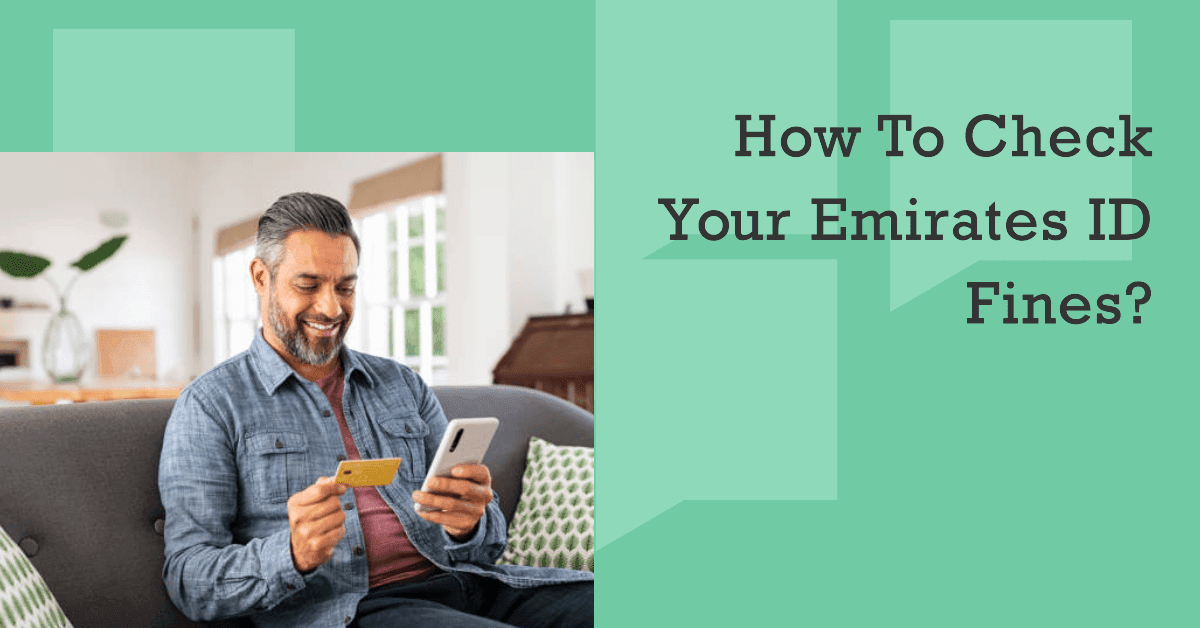The ravishing country of UAE has abundant luxury things, popular family-friendly beaches, modern roads and more. However, in the UAE, it’s also super important to follow all the rules to avoid getting in trouble. Doing so could bring some good things your way. You might get fined if you don’t stick to the rules. These fines will be connected to your Emirates ID card. Remember, if you don’t pay these fines, they’ll stay attached to your ID card until you sort them out.
But wait, there’s more! Ignoring the rules could get you into even bigger problems. You might not be allowed to travel or even have to go to jail. So, it’s best to always follow the laws and stay on the right side of things in the UAE.
Emirates ID Fine
An Emirates ID fine means you have to pay some money if you do something wrong according to the laws in the United Arab Emirates (UAE). It’s like a fee for breaking the rules and connected to your Emirates ID card, which is like your special ID there. This rule-breaking fee applies to everyone in the UAE, whether you’re from there, from nearby countries (like GCC nations), or living there from another place (expatriate residents).
If you have to pay this fine, you can do it online. You can use a debit card or a credit card to pay it. It’s like buying something online, but instead of getting stuff, you’re just making things right if you need to follow the rules. So, if you ever get an Emirates ID fine, you can fix it easily by paying online with your card.
Emirates ID Fine Types
Various fines and penalties are associated with the utilization of an Emirates ID, and here’s one of them:
- Breaking traffic rules: If you don’t drive safely and get caught violating traffic laws while using your Emirates ID, you might have to pay fines in Dubai and other connecting Emirates.
- Giving wrong information: If you tell lies or put down incorrect information using your Emirates ID, you could pay fines because the correct details are important.
- Damaged card: If your Emirates ID card gets damaged and you need to replace it on time, you might need to pay fines. It’s essential to have a good working card.
- Renewing late: You could get fined if you don’t renew your Emirates ID when you’re supposed to. Keeping it up-to-date is important.
- Copying without permission: Trying to copy or make fake Emirates ID cards on your own could lead to fines because it’s a big no-no.
- Misuse of documents: If you use your Emirates ID in ways you’re not supposed to, like sharing it with others or using it in the wrong places, you might end up paying fines.
- Using someone else’s ID: If you use someone else’s Emirates ID without asking, you could get in trouble and have to pay fines. Each person’s ID is private.
- Losing or getting it stolen: If you lose your Emirates ID or someone takes it, you should report it quickly. If you don’t, you could end up with fines.
Remember, these rules are there to ensure everyone uses their Emirates ID correctly and keeps things safe and secure.
Emirates ID Fine Check
You have a few sources to check if you want to know about the fine on your Emirates ID. Just follow the steps they give you to get the right information.
Dubai Police Website
Here’s the step-by-step process that you can follow:
- Start by visiting the website: If you need to deal with an Emirates ID fine in the UAE, don’t worry—it’s not as complicated as it sounds. To get started, all you have to do is grab your computer or phone and go to the official website of the Dubai Police. You can find it at www.dubaipolice.gov.ae.
- Find the right section: Once you’re on the website, look at their different tabs. You’ll want to find something that says “Fines and Inquiry Payment.” It’s like opening the door to the things you need.
- Choose access services: You’ll see different options under this “Access Services” section. Click on it—consider it as choosing the right item from a menu.
- Select fines and inquiry payment: Now, they’ll ask how you want to inquire about your fines.
- Choose inquiry mode: You You can make inquiries using Dubai TC#s. , license number, Vehicle number and Fine Number.
- Hit “Search”: After you’ve put in all the details, find the button that says “search.” This is like saying, “Okay, tell me what I need to know.” When you click on it, the website will show you all the fines linked to your Emirates ID.
Abu Dhabi Police Mobile App
Here’s a step-by-step guide on using the Abu Dhabi Police mobile app to check your Emirates ID fines:
- Get the app: First things first, let’s get that app. If you’ve got a smartphone, no worries—just go to your app store, whether you’re using iOS or Android. Search for the “Abu Dhabi Police” app and download it.
- Time to log in: Once you’ve got the app all shiny and new on your screen, open it up. You’ll see a place where you need to log in. Now, to do that, you have a couple of choices. You can use your Emirates ID number, which is like your special code, or if you prefer, you can use your phone number.
- Register your vehicle: The app is like your virtual helper—it’ll ask you to tell it about your vehicle. This is pretty much like introducing your car to the app. You’ll have to type in details about your vehicle, like its license plate number.
- Find your fines: Here comes the useful part. Once your vehicle is registered on the app, it will do some magic behind the scenes. The app will show you a list of all your fines.
- View and pay: So, you’ve got the list of fines right there on your screen. Now, you can click on each one to get more information about what you did wrong and why you must pay. And guess what? If you’re ready to make things right, you can pay these fines from the app. Just a couple of taps, and it’s done. It’s like having a little payment machine in your pocket.
Abu Dhabi Police Website
Here’s a step-by-step guide on using the Abu Dhabi Police website to handle your fines in a simple and friendly way:
- Go to the official website: Let’s start by opening your internet browser. Just like you visit websites for news or videos, you’ll visit the official website of the Abu Dhabi Police.
- Find public services: Now, on the website, look for “Our Services.” This is where you’ll find all the useful stuff for people like you.
- Choose traffic fines payment: Inside the “Public Services”, you’ll find different shelves with options. Look for the one that says “Traffic Fines Payment.” And then you’ll be redirected to the TAMM Abu Dhabi website.
- Time to log in: The website will ask you to log in. You’ll use your UAE pass or Emirates ID.
- See your fines: Once logged in, the list of all your fines shows up on the screen. And it’s a chance to see what you need to care for.
- Pay your fines: The website is here to help if you spot any penalties you need to pay. You can choose the fines you want to settle and pay online.
Sahl Kiosks
Here’s a step-by-step guide to checking your Emirates ID fines:
- Find a Sahl Kiosk: Look for one in shopping malls or government centers. They’re usually easy to spot and have clear signs.
- Approach the Kiosk: Walk up to it and get ready to interact with it. It’s like a machine to help you with your Emirates ID fine inquiry.
- Select ‘Emirates ID Services’: You’ll see different options on the kiosk screen. Look for the one that says “Emirates ID Services” or something similar. Tap on it to begin.
- Choose ‘Inquiry About Fines’: You’ll find various options in the Emirates ID Services section. Pick the one that says “Inquiry About Fines.” This is what you need.
- Input your details: The kiosk will ask you to enter some information. Follow the prompts to provide your Emirates ID number and other required details. Double-check to make sure it’s accurate.
- Review the information: The kiosk will show you the details related to your Emirates ID fines. Take your time to go through the information and make sure you understand it.
- Please print or save: Some kiosks offer the option to print a receipt with the information or save it digitally. If you want a record, you can do this step.
- Step 8: Finish Up: You’re all set once you have the information you need. You can choose to exit the kiosk at this point.
Customer Service Centers
Here’s a step-by-step guide on how to visit a customer service center to check for fines:
- Time for a visit: If you’re the type who prefers doing things face-to-face, visiting a customer service center is a great option.
- Gather your essentials: Ensure you have your important stuff before heading out. All you need is your trusty Emirates ID or some details about your vehicle. These are like your keys to unlocking the information you’re looking for.
- Find your nearest center: You can find your nearest customer service center. Click the provided link or search online to determine which one is closest to you.
- Arrive and say hello: When you get to the center, it’s like stepping into a place where people are ready to assist you. It might seem like a reception area where you talk to friendly folks who are there to help.
- Share your Emirates ID or vehicle details: Remember those keys I mentioned earlier? Now’s the time to use them. You’ll provide your Emirates ID or vehicle details to the person at the centre.
- Retrieve the information: After sharing your details, the centre staff will use your information to pull up a list of fines associated with your Emirates ID or vehicle.
Final Thoughts
Staying informed about your Emirates ID fines is essential to being a responsible UAE resident. Thanks to user-friendly government portals, the process is now more accessible than ever. Following the steps outlined in this guide, you can swiftly check your fines, make timely payments, and continue living your life without unnecessary worries.
And while you’re making sure your legal obligations are met, it’s equally important to ensure you’re protected in every other aspect of life—on the road, at work, or in your business.
At Insurancemarket.ae, we’re committed to helping you stay compliant, confident, and covered through our range of reliable insurance plans, including:
- Car insurance to keep your vehicle protected while you drive across the UAE
- Health insurance to ensure you’re financially secure during medical emergencies
- Life insurance to safeguard your family’s future, no matter what
- Bike insurance for safe, hassle-free everyday commuting
- Employment insurance to provide stability during job transitions or disputes
- Business insurance Dubai to protect your company from unexpected liabilities and operational risks
Being law-abiding is the first step. Being insured is the next.
🔗 Visit Insurancemarket.ae today to find the best coverage options suited to your needs—because staying protected is part of living responsibly in the UAE.