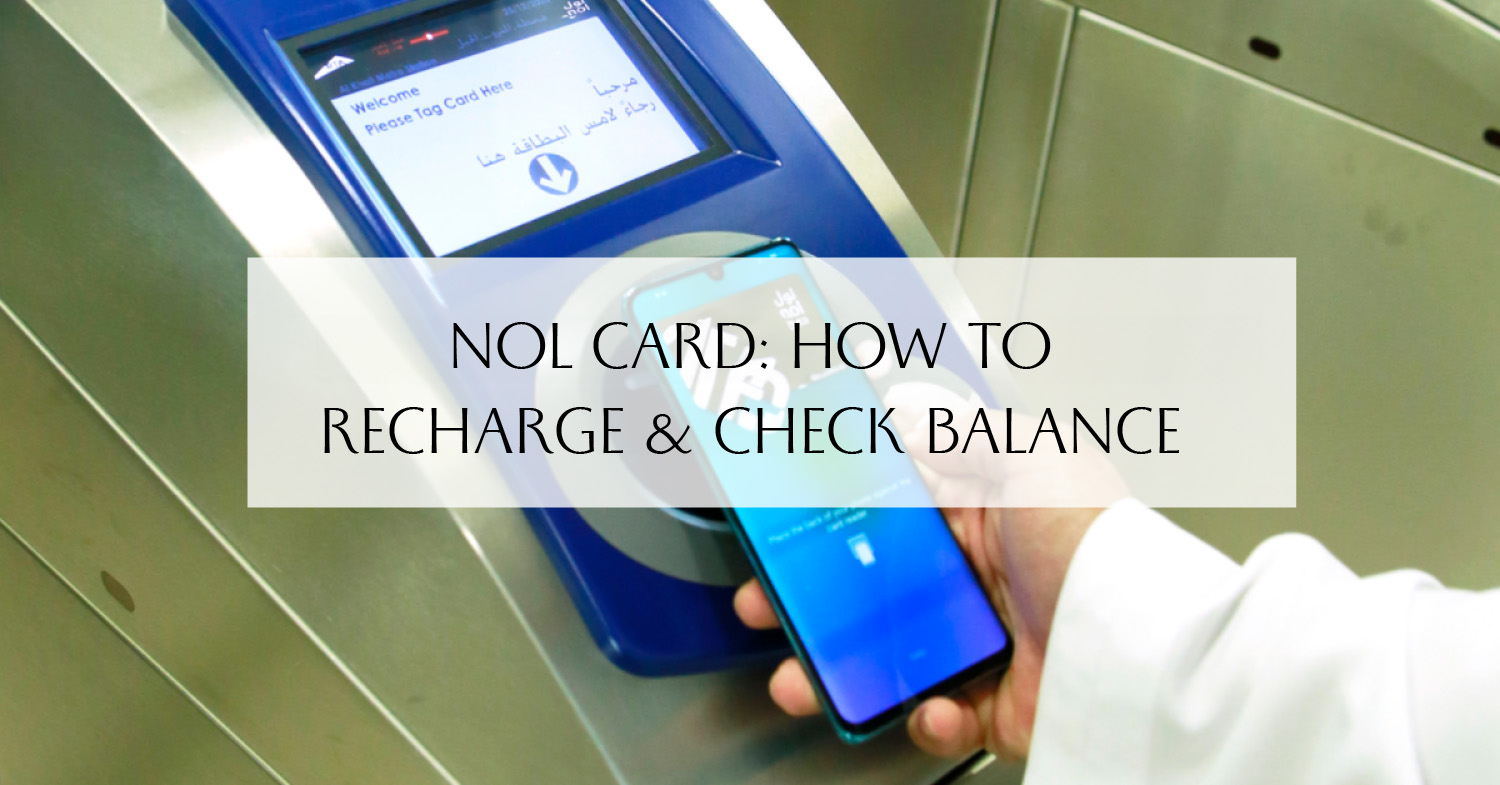Have you heard of the NOL Card? It’s a special card that people in Dubai use when they travel on buses, trains, and other public transportation. It helps them get around the city easily and without any hassle. But just like having to renew your Mulkiya, in order to use the NOL Card, you need to make sure it has enough money on it. That’s where recharging comes in. Recharging means adding money to the NOL Card so you can keep using it.
In this blog post, we’ll talk about two different ways to recharge NOL card: offline and online methods. We’ll compare them and look at the process of recharging your NOL card in every method. By the end, you’ll have a good idea of how to recharge your NOL Card in the way that works best for you with our practical tips and guide. So, let’s get started and find out more about these methods!
What is a NOL Card?
A NOL Card is a smart card used for public transportation in Dubai. It allows residents and visitors to pay for travel on various modes of transport such as the metro, buses, and trams with ease. This reusable card can be topped up with credit, and its touch-and-go technology offers a convenient way to travel without needing to buy individual tickets for each journey.
There are different types of NOL Cards to cater to different needs, including cards for regular travelers, tourists, and students, each offering various benefits and discounts. The card is also used for making payments in some taxis and for parking in certain areas.
Types of NOL Card
Before we proceed with the other important details about NOL card, the first thing you have to know is that there are different types of cards. Knowing exactly what you need is important so you can get one that caters to your needs.
Blue NOL Card
The Blue NOL card is the most common and widely used NOL card in Dubai. It is a contactless smart card that allows commuters to pay for their journeys on various modes of public transportation, including the Dubai Metro, buses, trams, and water buses. The card can be easily purchased at ticket vending machines at metro stations, bus stations, and other authorized outlets.
To use the Blue NOL card, you need to tap it on the card reader located at the entry gates of metro stations, on buses, and at the tram and water bus platforms. The fare for your journey will be automatically deducted from the card balance, which you can top up with credit at any time. It is perfect for tourists and regular commuters who want a convenient and hassle-free way to travel around Dubai.
Silver NOL Card
The Silver NOL card is specifically designed to provide discounted fares for senior citizens and people with disabilities. To be eligible for this card, you need to prove your eligibility by presenting relevant identification documents, such as an Emirates ID or a disability certificate.
Senior citizens and people with disabilities can enjoy reduced fares when using the Silver NOL card on public transportation. This initiative aims to make travel more accessible and affordable for these groups, encouraging them to use public transport to move around the city comfortably.
Gold NOL Card
The Gold NOL card is a premium version of the Blue NOL card. It offers additional benefits and exclusive privileges to those who choose to travel in style and luxury. The primary advantage of the Gold NOL card is access to the Gold Class cabins on the Dubai Metro.
Gold Class cabins provide a more comfortable and luxurious travel experience, featuring spacious seating and a quieter environment. Passengers can avoid the crowds and enjoy a more relaxed journey while moving around Dubai. To access the Gold Class cabins, you must tap your Gold NOL card at the designated readers located at the Gold Class entry gates of the metro stations.
Red NOL Card
The Red NOL card is specifically designed for students enrolled in schools, colleges, or universities in Dubai. To be eligible for this card, students must provide valid identification from their educational institution, such as a student ID or a No Objection Certificate (NOC).
With the Red NOL card, students can benefit from discounted fares on public transportation, making it more affordable for them to commute to and from their educational institutions. This initiative aims to support students in their academic pursuits while encouraging the use of public transport as an eco-friendly and convenient means of travel. Here’s a quick guide on nol card application for students.
How to Recharge NOL Card Offline?

Now in terms of recharging, you can use the variety of methods available below regardless of the card that you use.
Recharge NOL Card Via Ticket Vending Machines
One easy way to recharge your NOL Card is by using ticket office machines. When you travel to Sharjah or to other places in Dubai, you can find these machines in the metro stations and bus terminals in Dubai. Recharging your card is simple! Just go to one of these machines and do what the instructions on the screen tell you to do.
You can pick how much money you want to add to your NOL Card and then pay with cash or a card. It’s really easy, and you don’t need to be a computer expert.
Recharge NOL Card Via Smart Top-up Bus Solar Machines
If you often travel by bus, there’s a special way to recharge your NOL Card right on the bus! Some buses have solar machines that make it really convenient. All you have to do is go to the machine and do what the screen tells you to do.
Just follow the instructions, choose how much money you want to add to your card, and pay with cash or a card. It’s super fast and easy, especially if you mostly use the bus to get around.
Recharge NOL Card Via Mahboub Chatbot
Additionally, if you like talking to a helpful computer program, there’s something called the Mahboub Chatbot that you can use to recharge your NOL Card. It’s an RTA’s AI personal assistant. You can find it on the NOL Card website or the RTA Dubai app.
The Mahboub Chatbot can speak different languages and will help you recharge your NOL Card.
It can answer your questions and give you clear instructions, step by step. It’s like having a friendly robot guide you through the whole process to make sure everything goes smoothly when you recharge your card.
How to Recharge NOL Card Online?

Recharging NOL Card via Website
- Step 1. Create an Account: If you don’t have an account on the official website of the Roads and Transport Authority (RTA) in Dubai, start by creating one. You’ll need to provide some basic information and set up a username and password.
- Step 2. Login to Your Account: Once you have an account, log in using your username and password.
- Step 3. Navigate to NOL Card Services: Look for a section on the website dedicated to NOL card services or card management.
- Step 4. Select “Recharge”: Under the NOL card services section, you should find an option to “Recharge” or “Top-up” your NOL card. Click on that option.
- Step 5. Enter Card Details: You’ll be asked to provide the NOL card number that you want to recharge. Enter the card number correctly to ensure the credit is loaded onto the right card.
- Step 6. Choose Recharge Amount: Select the amount you want to recharge your NOL card with. The website may have different options, such as specific amounts or custom amounts.
- Step 7. Payment Method: Choose your preferred payment method from the available options. You might be able to use credit/debit cards or other electronic payment methods.
- Step 8. Complete Payment: Follow the instructions to complete the payment transaction securely. Make sure to verify the details before confirming the payment.
- Step 9. Confirmation: After successful payment, you should receive a confirmation message or email with the details of your NOL card recharge.
The great thing about online methods is that you can recharge your card anytime you want, as long as you have an internet connection. So, you can do it from anywhere, whether you’re at home, at a friend’s house, or even on vacation. It’s super convenient!
Recharge NOL Card Via NOL Pay Application
Aside from the website, you can also directly recharge your card through the NOL pay application.
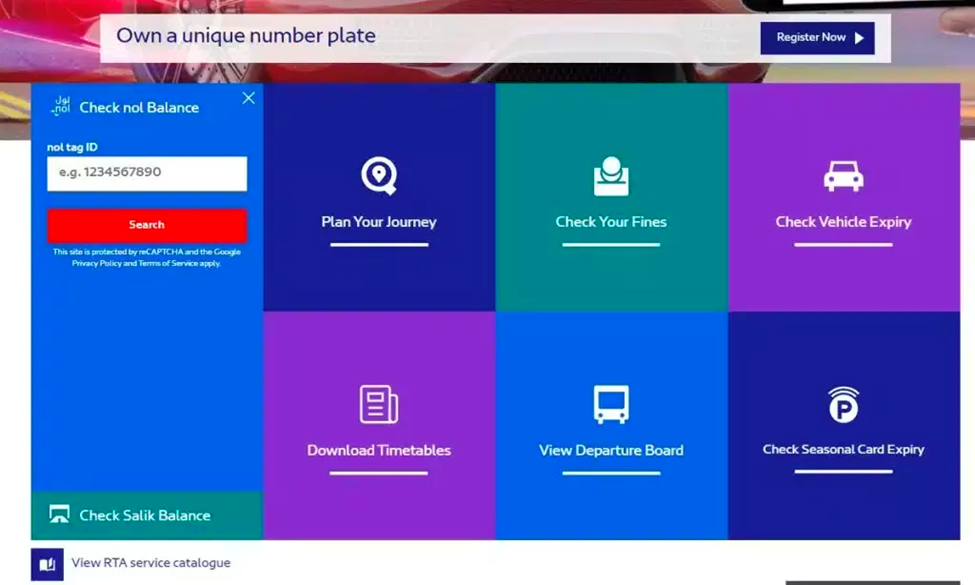
- Step 1. Download the app: You can download the NOL Pay app from the Google Play Store or the App Store. The app is available in English, Arabic, and Hindi.
- Step 2. Create and account: Once you have downloaded the app, you will need to create an account or log in if you already have one. You can create an account using your email address or your UAE Pass.
- Step 3. Place your card on the back of the phone: To top up your NOL card, you will need to place your card on the back of your phone so that it can be read by the NFC reader. If you have an iPhone, you will need to make sure that NFC is turned on.
- Step 4. Select an amount: You can select the amount you want to top up your card with in increments of AED 7.5. The maximum top up amount for an anonymous card is AED 1,000. The maximum top up amount for a registered card is AED 5,000.
- Step 5. Choose payment method: You can pay for your top up using a credit or debit card, or you can pay using your RTA eWallet account. If you are paying with a credit or debit card, you will need to enter your card details and the CVV code.
- Step 6. Check balance. Once you have paid for your top up, your NOL card will be topped up instantly. You can check your balance by tapping on the “Balance” tab in the NOL Pay app.
How to Check NOL Card Balance?
Here’s a step-by-step process for checking your NOL card balance online:
- Step 1. Visit the RTA Website: Visit this page on RTA website: nol How
- Step 2. Find the “check nol balance” button: Look for the “check nol balance” button at the top left side of the page and click on it.
- Step 3: Enter your “nol tag ID” and hit search to view the NOL card balance.
Additional Ways to Check NOL Card Balance:
Apart from checking your NOL card balance online, here are some other convenient methods:
- By SMS: Send an SMS to 511 with the word “NOL” followed by your NOL card number. For example, type “NOL 1234567890” (replace the card number with your actual NOL card number). The service typically costs AED 0.25 per SMS.
- By phone: Call the RTA call center at 800 90 90, available 24/7, and request assistance to check your NOL card balance. The customer service representatives will guide you through the process.
- At a ticket vending machine: Insert your NOL card into a ticket vending machine located at metro stations, bus stations, or other transport hubs. The machine will display your NOL card balance.
- At a customer service center: Visit an RTA customer service center in Dubai, and the staff will be happy to help you check your NOL card balance. They can also assist you with any other NOL card-related inquiries.
Conclusion
Ultimately, the choice between offline and online methods of NOL Card recharge depends on your personal preferences and circumstances. If convenience and speed are important to you, online methods are the way to go.
On the other hand, if you prefer the option to pay in cash or have limited access to the internet, offline methods may be more suitable. Consider these factors and choose the method that aligns with your needs for a seamless NOL Card recharge experience.
Additionally, It’s a good idea to plan ahead and check your card balance. Be sure to recharge it before it’s almost empty. If there is an option, you can set up automatic recharging. This means the card will add money by itself when it gets low. Keep your NOL Card safe! Don’t share your card details with anyone, and be careful when using the internet to recharge.