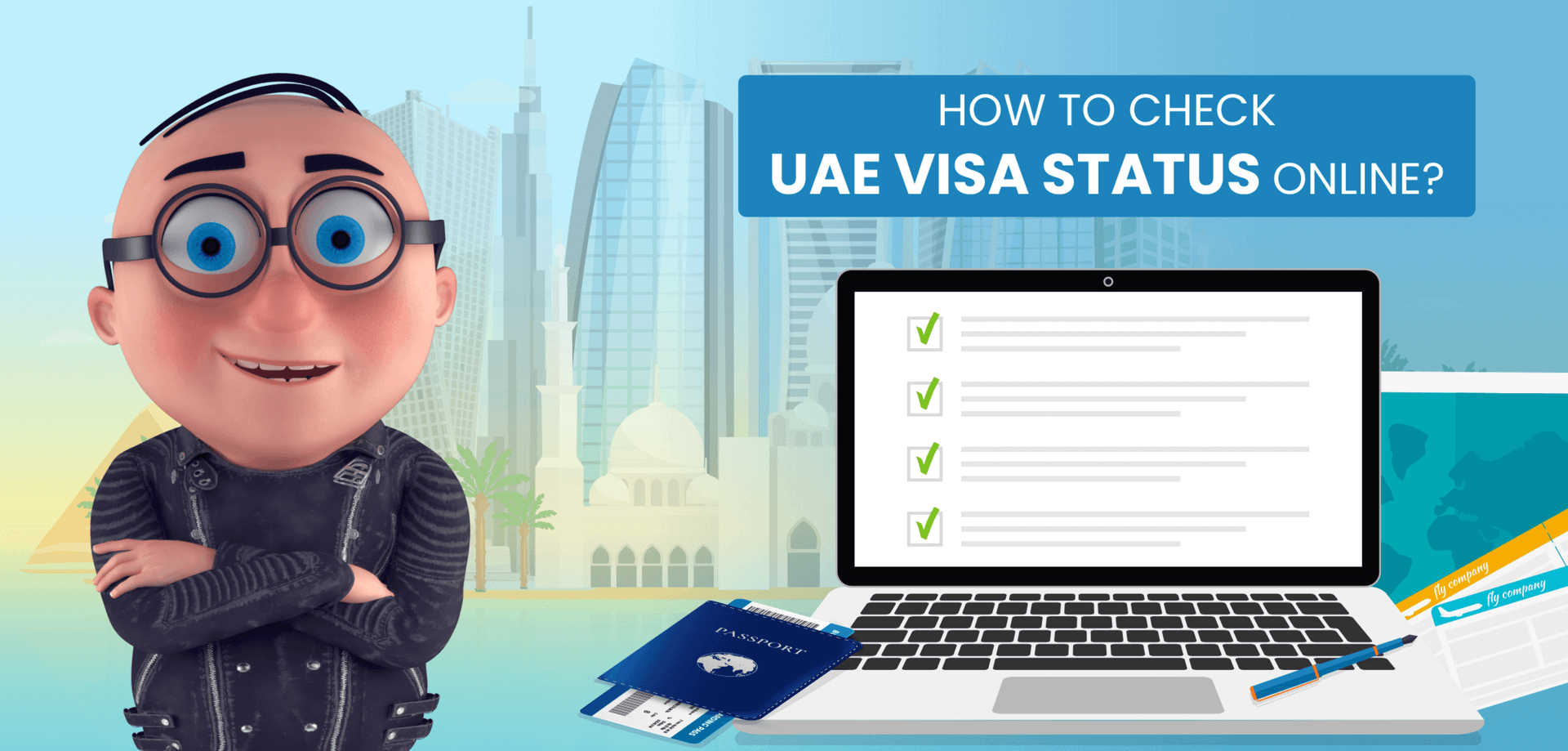Are you dreaming of a trip to the UAE, the dazzling city of skyscrapers and luxury experiences? Whether for business or pleasure, a visa is most likely required for your entry into the United Arab Emirates (UAE). But how do you keep track of your application or check the status of an existing visa? Don’t worry—this comprehensive guide will show you how to check visa status , ensuring a smooth and stress-free journey to your dream destination.
Note: Stick to official websites for visa information to avoid confusion. New things can feel tricky, but with these steps, you’ll be a visa-checking pro in no time!
What You Need to Check Visa Status?
After applying for your visa, whether a visit visa or another type, you must check its status online. You’ll receive notifications via the email you provided during the application process. To check UAE visa status, you’ll need:
- Visa application number or reference number (Both are the same)
- Passport number and details
- Email address
- Login details
- Transaction date and time
Note: You will always receive a copy of your application form after you’ve applied for the visa. The reference number will be mentioned in the application form; you can note it. No matter the visa type (visit or residence), your reference number will be on the application form.
How to Check Visa Status UAE?
You can check visa status when you apply for a UAE visa. Here are the steps you need to follow to check UAE visa status online.
UAE Visa Status Check on GDRFA Website
Here’s how to proceed:
Step 1: Visit the official website of the General Directorate of Residency and Foreign Affairs for UAE visas.

- Step 2: Locate the “Visa Status” section and click on it to start tracking.
- Step 3: Please enter your application number, transaction number, expiration date, and payment date (provided when you submitted your application).

- Step 4: Complete any security checks like Captcha.
- Step 5: Click on “Search”. The website will then display your UAE visa application status.
Review the details once you see your status, including the visa type and expiry date.
UAE Visa Status Check on UAE Visa Portal
Here’s how to proceed:
Step 1: Visit the official website of the UAE visa portal.

- Step 2: Scroll down to the footer, you will find a block of “User Information”, look through the options below, and you will find an option of “Check Status”

- Step 3: Fill in all the information, such as your application reference number/name, passport number, email address(which you used to apply), and request (if any).

- Step 4: Submit your request. The website will then display your UAE visa application status.
How to Check Visa Status with Passport Number?
Have your passport number ready? Check visa status with passport number on ICP smart services website. Here’s how you can do it:
Check Visa Status with Passport Number on the ICP Smart Services Website
You’ll need your passport number to check UAE visa status through ICP smart services. It should be on your passport or a digital copy on your phone.
Important: You can only check your visa status after it’s been issued, not while it’s still being processed. This way, you can quickly confirm its validity.
Here’s why: Visa status can only be checked once the issuance process is complete. There’s no way to track it mid-process.
You’ll see two options when you visit the website: “visa” and “residency.” Choose “visa” for entry permits or visit visas and “residency” for residence visas stamped on your passport.
Here’s how to proceed:
- Step 1: Visit the ICP website here.
- Step 2: It will take on a page with a “File Validity” title.

- Step 3: There will be two options upon arriving on the website. You need to select the option saying “Passport Information”.
- Step 4: You need to enter the following details: your passport number, expiry date, and nationality.
- Step 5: Clear the captcha and click “Search.” The page will be automatically updated with the unified ID number, visa file number, visa status, issuance date, and expiry date.
And voila! You will get the entire status of your visa.
How To Check Visa Status For Northern Emirates:
Are you applying for a visa to Sharjah, Ajman, Abu Dhabi, Umm Al Quwain, Ras Al Khaimah, or Fujairah?
You can check UAE visa status online if you apply through the Federal Authority for Identity and Citizenship, Customs and Port Security (ICP smart services) website. Click here to visit this website.

How to Track Your Visa Application?
- Step 1: You will see a box stating “Request number” (the application number).

- Step 2: You must fill the box with your application number.
- Step 3: Clear the captch, and you are good to go.
The system will fetch your updated visa application status.
Common Problems Related to Checking UAE Visa Status
Checking your UAE visa status is usually straightforward, but there can be a few bumps. Let’s explore some common issues that might cause a delay:
- Missing Information: Not providing all the necessary details during your application can lead to problems when checking your visa status. Ensure you submit everything correctly for a smooth update.
- Typos and Errors: Double-check your application details, such as your passport number and personal information, to avoid mistakes. Entering the wrong information is a frequent issue.
- Website Glitches: Technical problems on the visa-checking platform can happen occasionally due to maintenance or updates. If you encounter this, try again later. If it persists, contact the authorities.
- Missing Documents: Make sure you submit all the required documents during your application. Incomplete documentation can cause delays in checking your visa status.
- Language Difficulties: If the language on the checking platform creates a barrier, seek help from someone who understands it or contact the authorities for assistance.
What to Do if Your Visa Application Is Rejected?
Many things can lead to a UAE visa application getting rejected, from minor mistakes to ineligibility. If this happens to you, don’t worry! Here’s what you can do:
- Get in Touch with the Embassy: Contact the UAE embassy by phone, email, or even in person. This will help you confirm your visa status and understand why it was rejected.
- Understand the Reason: Ask the embassy for a clear explanation of the rejection. This will help you identify any mistakes and fix them before reapplying.
- Fix the Errors: Once you know the reason for rejection, carefully review your application and make any necessary corrections. Ensure everything aligns with the UAE’s visa eligibility requirements.
- Re-apply for UAE visa: With the corrections made, submit a new application for your UAE visa again. This improves your chances of approval..
Final Takeaway
So, if you check UAE visa status regularly, you can get updated information about visa applications in the UAE instantly. This helps effectively in planning and ensures a safe and hassle-free journey to the UAE from India.
If you don’t want to make your trip less stressful and more memorable, then by all means, get travel insurance. It should cover medical emergencies, loss of travel funds and passports, and many contingencies during the trip. It will also cover adventure sports injuries and loss of checked-in baggage during the journey. Travelling to or staying in the UAE is a delightful experience. By ensuring your visa status is clear, you can enjoy your journey and make the most of your time in this vibrant country.
Frequently Asked Questions (FAQs)
Q. How long does it take to process a UAE visa application?
Totally depends on what type of visa you are applying for. Generally, tourist visas take 3-4 working days and longer for residence visas.
Q. What happens if the visa application is rejected?
The GDRFA will notify you of the rejection and provide reasons. After addressing the reason for rejection, you might be able to reapply.
Q. Can I extend my UAE visa?
Visa extensions might be possible depending on the visa type and specific circumstances. For inquiries regarding extensions, contact the GDRFA or Amer.
Q. Can I reapply for the UAE visa after being rejected?
Yes, you re-apply. Make sure to be more cautious the next time by keeping all the measures in mind.