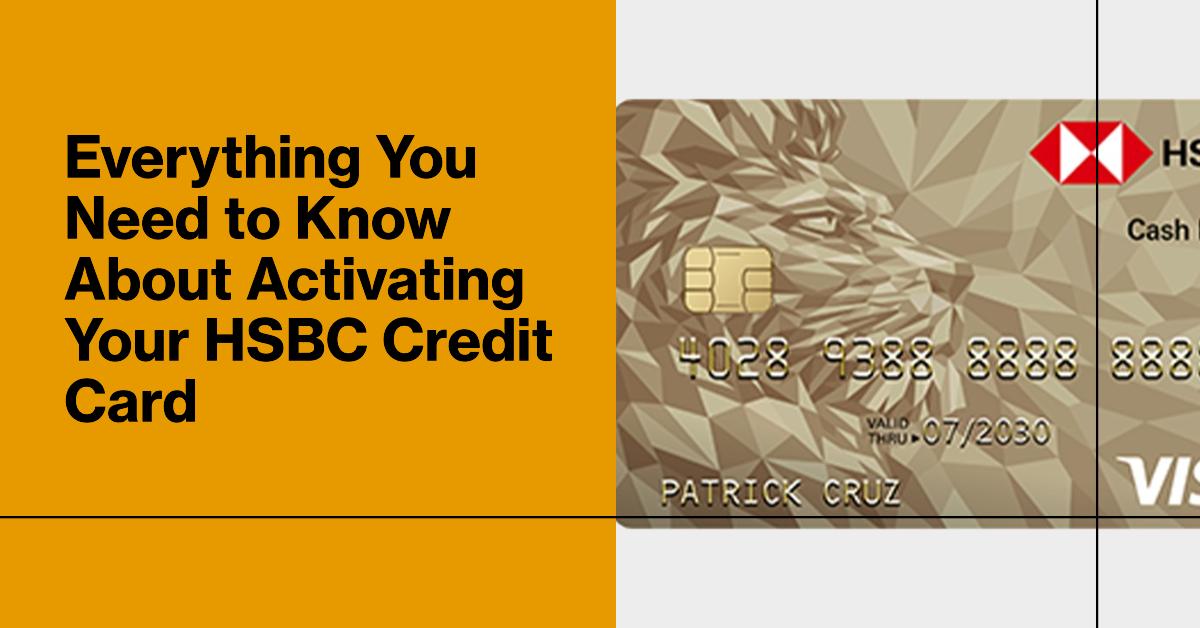Welcome to your first step towards unlocking the world of benefits with your HSBC Credit Card! Whether you’re a globe-trotter, a shopping enthusiast, or someone who loves earning rewards, activating your HSBC Credit Card is your gateway to many advantages. In this comprehensive guide, we’ll walk you through every detail you need to know about activating your card, ensuring a smooth start to your journey with HSBC.
Getting Started
Before diving into the activation process, it’s essential to understand why activating your HSBC Credit Card is crucial. Activation is not just a security measure to prevent unauthorized use before your card reaches you; it’s also your ticket to accessing all the features and benefits your card offers.
Why Activate?
- Security: Activation confirms that your card has safely arrived in your hands.
- Access to benefits: Activation unlocks them all, from cashback to reward points and travel perks.
- Ready to use: Activate your card to start using it for purchases, online shopping, and more.
How to Activate HSBC Credit Card
Activating your HSBC Credit Card is a breeze; you can do it through various convenient methods. Let’s explore each one:
Phone Activation
To start using your new credit card easily, just follow these steps:
- Call: Pick up your phone and dial 800 4320 for Premier and 600 55 4722 for Advance and all other customers. These are their hotline numbers ready to assist you.
- Listen and follow: Just listen carefully and follow the instructions.
HSBC Mobile App
Here’s a simple guide to follow if you want to set up or change your HSBC UAE credit card PIN and add it to a digital wallet.
- If you have the HSBC UAE app:
- Open the app and find the ‘Manage cards’ section.
- Choose ‘Set/Reset PIN’ to create a new PIN for your credit card.
- To add your card to a digital wallet, go back to ‘Manage cards’ and select the option to set up Apple Pay or Google Pay.
- If you don’t have the HSBC UAE app:
- Dial +971 4 35445794 to set or reset your credit card PIN over the phone.
- For adding your card to a digital wallet, you can set up Apple Pay, Google Pay, or Samsung Pay directly through your phone’s wallet app.
Tips for a Smooth Activation Process
- Have your card details ready: Whether you’re activating online, through the app, or over the phone, have your card in hand.
- Set up online banking: If you haven’t already, setting up online banking can make activation and all future banking much easier.
- Download the HSBC mobile app: For activating your card and managing your account on the go, the app is incredibly convenient.
FAQs
Q: How long does it take for my card to be activated?
A: Your card is activated immediately after you complete the activation process.
Q: Can I use my card immediately after activation?
A: You can start using your card immediately for all your transactions.
Q: What should I do if I face issues during activation?
A: If you encounter any problems, don’t hesitate to contact HSBC Customer Service for assistance.
Q: What to Do if You Suspect Fraud?
A: Quickly call the HSBC Customer Support to report any suspicious activity. Here are some easy guides to protect your credit card:
- Sign the back of your card as soon as you get it.
- Be cautious about sharing your credit card information. Verify the person’s or service’s legitimacy by asking for details like your card number, expiry date, or CVV.
- Keep your card in a safe place.
- Stay alert while shopping with your card.
- Memorize your PIN, especially for ATM cash advances. Choose a PIN that’s not easily guessed, like your birthday.
Q: Can I Use a Credit Card for Cash Withdrawals?
A: If you’re low on funds, withdrawing money using your credit card is an option, though it might come with a fee. For HSBC credit card holders, withdrawing cash incurs a fee of 3% of the transaction amount, subject to a minimum charge of AED 100.It’s important to note that each cash withdrawal transaction made with your credit card is subject to a fee. Therefore, if you perform multiple withdrawals, you will incur a fee for each one. Additionally, using your credit card for cash withdrawals outside the UAE may attract extra charges.
In a Nutshell
Activating your HSBC Credit Card is the first step towards unlocking a world of benefits and convenience. Whether you choose to activate your card online, through the mobile app, over the phone, or via SMS, the process is designed to be straightforward and user-friendly. By following the steps outlined in this guide, you’ll be ready to enjoy all the features and benefits your HSBC Credit Card offers quickly. Welcome to the HSBC family, where your financial well-being is our priority. Let’s embark on this journey together, exploring the possibilities and making the most of your HSBC Credit Card.