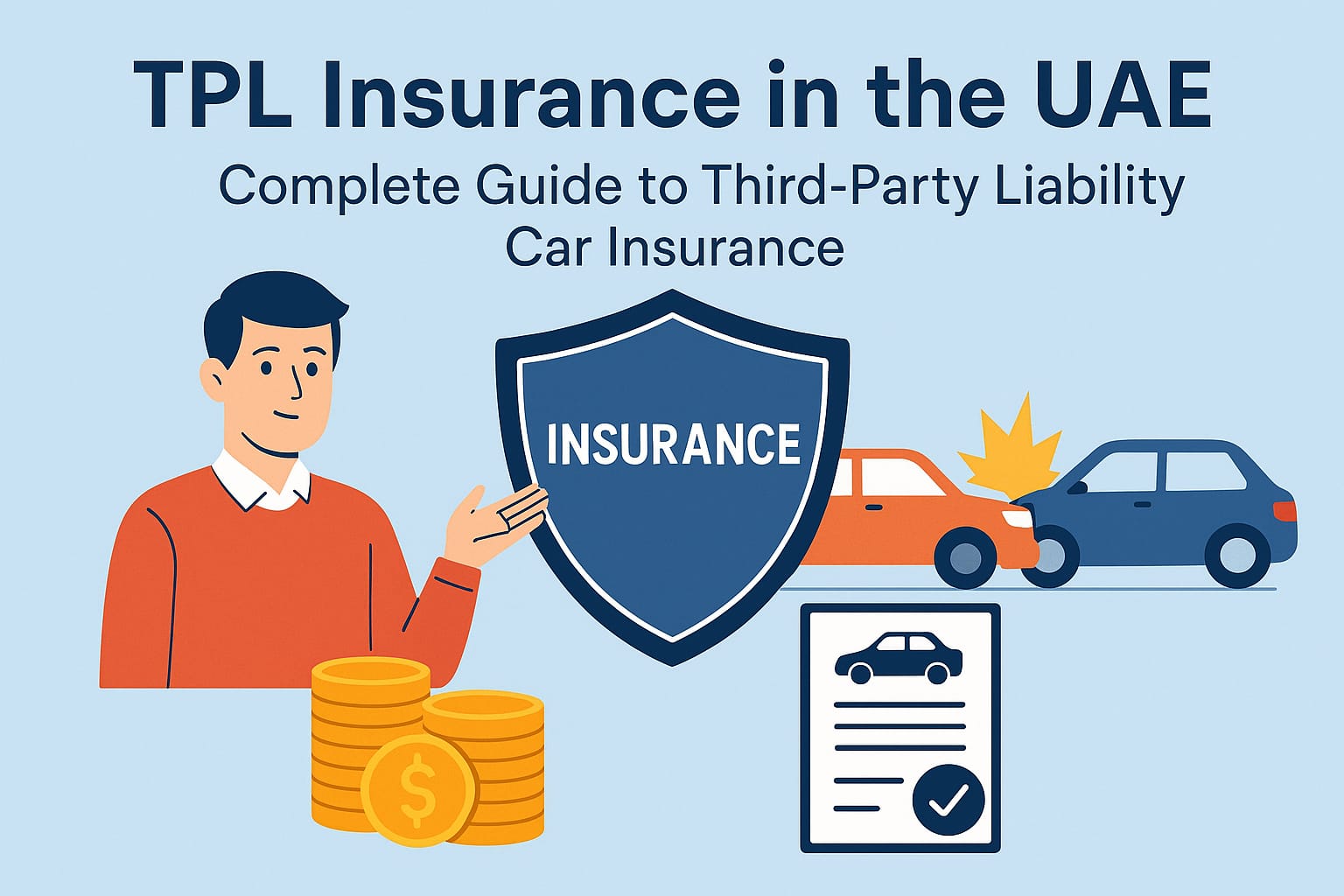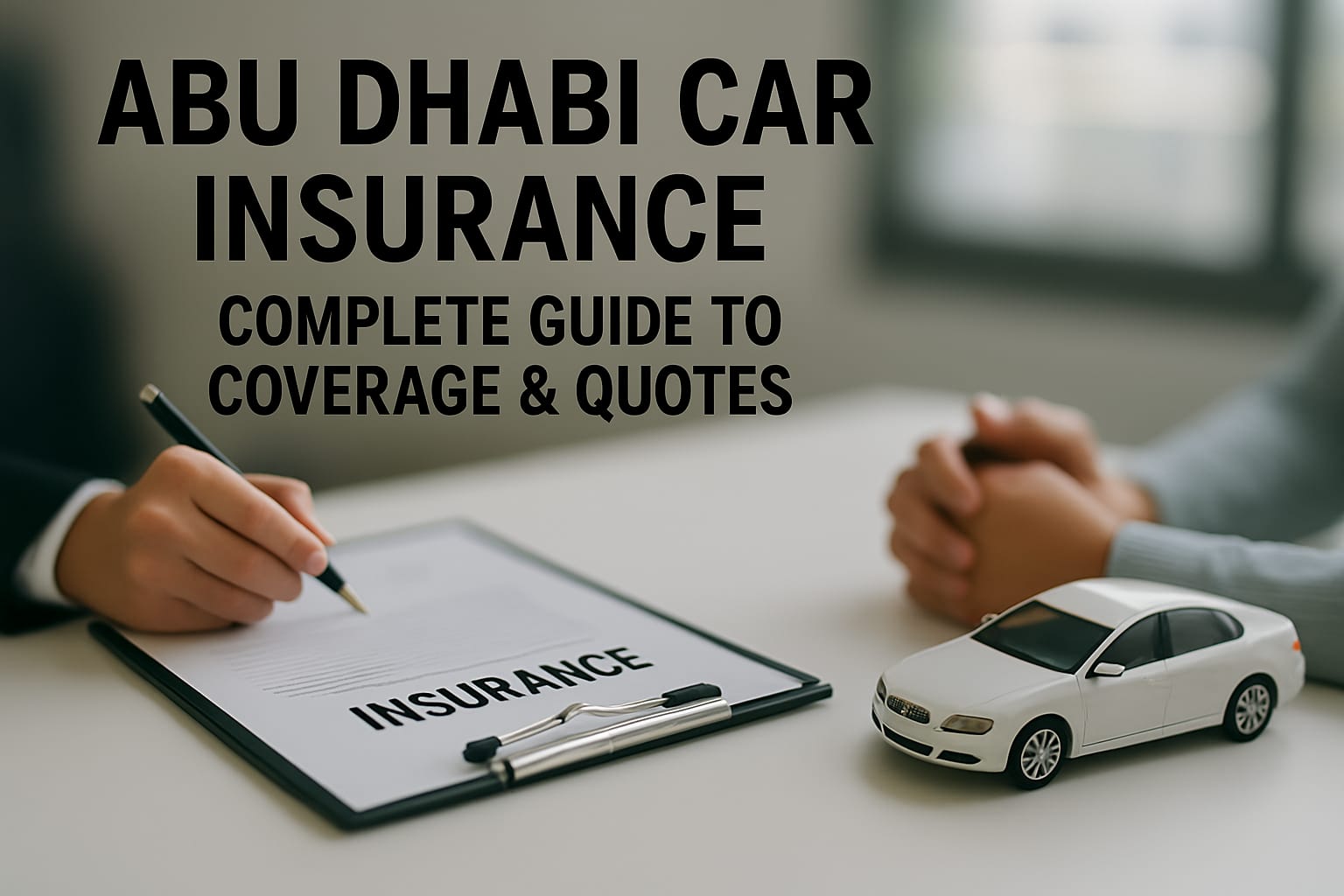Having a valid driver’s license is important in the UAE. Anyone driving a vehicle must have one, and license holders must keep track of their license status. Checking your license online is the easiest way to make sure it’s valid and to stay updated on any fines, black points, or important changes.
There are a few key points for drivers in Dubai and the UAE. First, getting a driver’s license here is quite challenging; the test is known to be very difficult. Also, it’s the driver’s responsibility to monitor their license status. This guide provides helpful information on how to check UAE driving license online and through other methods. Read on to learn more.
Why Check UAE Driving License Online?
This is why you should check UAE driving license status online
- Convenience: You don’t need to visit service centres.
- Time-saving: Get your license status instantly.
- Accuracy: Make sure your details are correct.
- Avoid Fines: Stay aware of any fines or penalties.
How To Check UAE Driving License Online?
These are the methods by which you can check UAE driving license online:
1. How To Check UAE Driving License Online via RTA Website

- Visit the RTA website.
- Go to the “Document Validation Service”.
- From the dropdown menu, select “Driving Licence.”
- Enter your driving license number and the date it was issued.
- Take a screenshot of the results to remember the details.
2. How To Check UAE Driving License Status on Emirates Vehicle Gate Website

- Visit the official EVG website.
- Enter your login information.
- Go to services, click “Drivers, ” and “Drivers License Info.”
- Check the status or download your driving license info by entering your license number.
3. How To Check UAE Driving License Online via Abu Dhabi Police Website

- Visit the official website Abu Dhabi Police website.
- Find and click on “Driver License Services” at the bottom right corner.
- If you are a new user, register using your Emirates ID.
- If you already have an account, log in with your UAE Pass.
- Once logged in, go to “Drivers Licensing” and click “More.”
- Scroll down to find “Driver License Info” and click it.
- You will see the information about your driver’s license.
This way, you can easily check your UAE driving license details online.
How to Download UAE Driving License Copy Online?
To download the UAE driving license copy online, simply follow these steps:
- Launch the UAE pass app.
- You can download it from the Play Store and Apple Store if you don’t have the app.
- After you open it, click. “Documents”, from the menu below.
- Click on the “+” icon in the top right corner.
- Click “Driving license” from the Ministry of Interior dropdown.
- On the next page, click “confirm”.
- Once you get a success message, click “ok’.
- Now click “documents” again from the below of the home screen.
- Now, you can see your driving license in the documents section.
- Click on the three dots beside the driving license and click “Download PDF”.
- Enter the UAE pass pin and give it a moment to download a copy of your driving license.
- You can access the pdf from your file manager or download section on your device.
Final Takeaway:
So that was all about how to check UAE driving license online. Checking your UAE driving license status online is easy and quick. By following the steps in this guide, you can ensure your license is valid and up-to-date, avoiding fines or legal problems. Use the RTA or Emirates Vehicle Gate websites for fast and convenient access to your license status.
Are you wondering how to renew your Dubai, Abu Dhabi, Sharjah and other Emirates licenses online? Click on the links to learn more about how you can renew your UAE driving license without any complications.
Frequently Asked Questions (FAQs):
Q. How to Check the Validity of a Driving Licence in the UAE
A driving licence is valid for two years for all nationalities in the UAE. After renewal, it is valid for ten years for UAE and GCC citizens and five years for residents.
Using the official RTA website, you can check if your driving licence is still valid or needs renewal.
Q. How to renew UAE driving license online?
There are many ways to renew your UAE driving license online. To learn more, visit this link.
Q. How to remove black points in UAE?
If you want to remove black points from your license, check out our guide on how you can remove black points from your license in Dubai, Abu Dhabi and other Emirates.