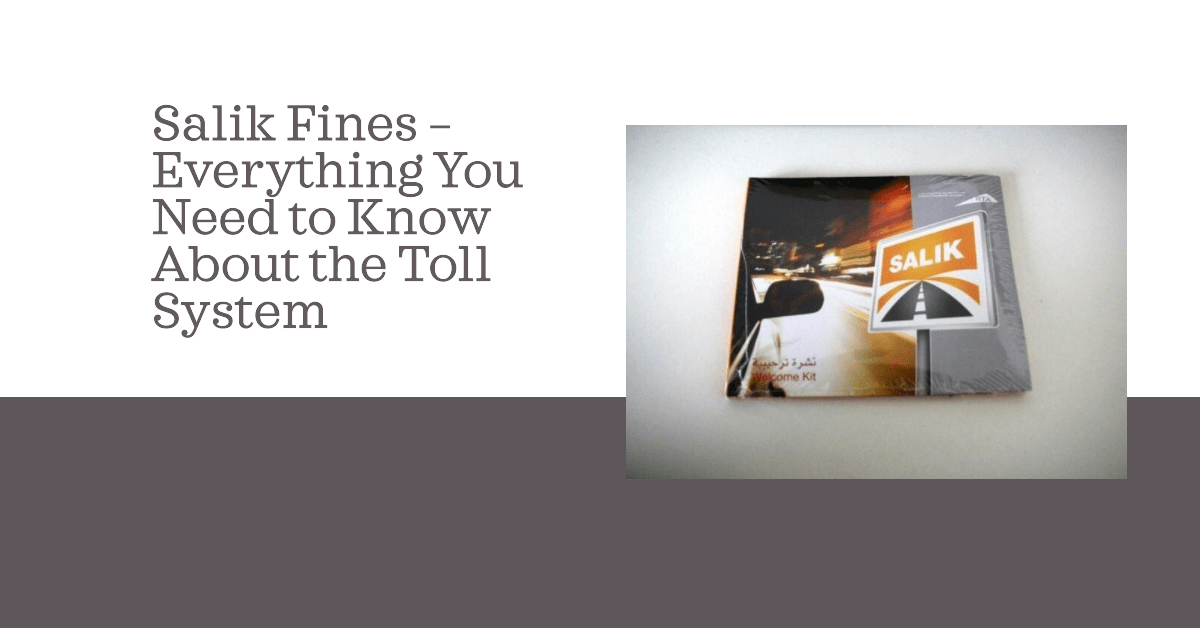Hey there, if you’re new to Dubai or just starting to drive in the city, you might have heard about the Salik system, which is used on some of the main highways and roads in the Emirate. But don’t worry. It’s easier than it might sound.
Salik is a way to collect tolls without using traditional toll booths or barriers. Instead, it uses a smart tag system. You only have to get a small tag and attach it to your car’s windscreen. Once you’ve done that, you need to register your account with Salik, and you’re good to go!
But here’s the important part: If you register your car with Salik or if your account needs more funds, you might end up with fines. So, it’s essential to keep your account in check and ensure you have enough balance for the tolls.
Now, you might wonder how much these fines are and your options if you get fined. Well, don’t worry. I’ve got you covered! The penalties vary depending on the violation, but they can be easily avoided by ensuring your Salik account is up-to-date.
If you ever find yourself with a fine, there are various ways to settle it. You can go online and pay through the Salik website or visit one of their service centers. They’re there to help you and ensure you can clear any fines hassle-free.
What are the Various Types of Salik Violations?
When you’re out and about driving in the city, there are mainly two types of violations you should keep in mind. Let’s break them down so you can stay safe while enjoying your drive!
Insufficient Funds – Dh50 Fine
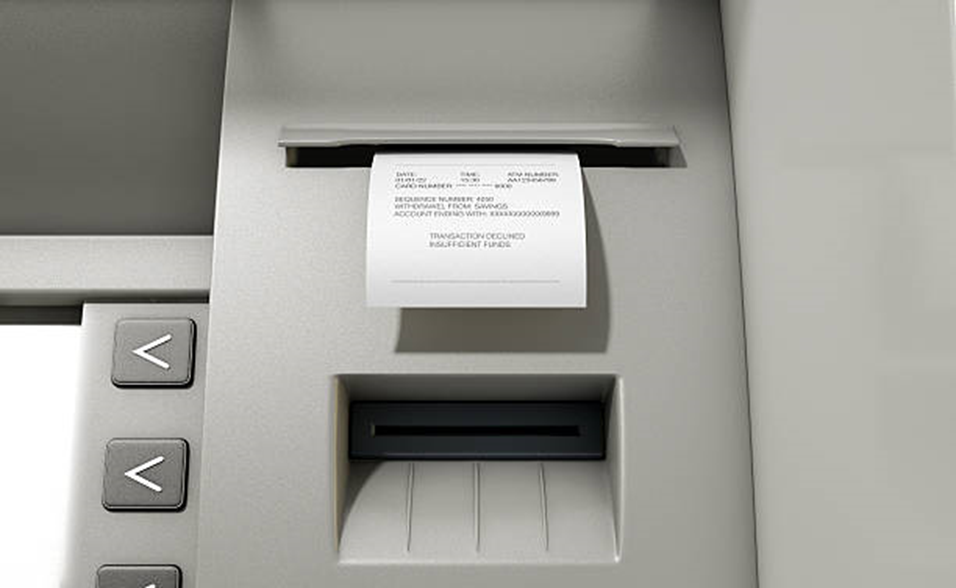
If your Salik account doesn’t have enough money when you use the toll gate, you might get a fine of at least Dh50. Let me break it down for you in a more straightforward way:
- The Salik system works like this: you prepay some money when you have a Salik account. When you pass through a toll gate, Dh4 is automatically deducted from your account. So, it’s like a virtual wallet that pays for your tolls.
- If your Salik account balance runs low and you still go through the toll gate, the system will notice you need more money to cover the toll. And that’s when the trouble starts – you might get fined at least Dh50 for insufficient funds.
- But here’s the thing: even if you have insufficient balance and use the toll gate, you’ll still be allowed to pass. However, the catch is that you must be responsible and top-up your Salik account within five working days of crossing the gate. This way, you’ll avoid any fines. But you’ll be in a pickle if you need to top-up within those five days. The system will start adding a penalty of Dh50 for each day you go through a toll gate without enough money in your account.
So, to keep things simple and avoid fines, ensure your Salik account has enough money before you hit the toll roads. If you accidentally use the toll gate with insufficient funds, remember to top up within five days to stay safe. If you need help with how to recharge your Salik tag, then it is better if you read a separate article we have for you in the link. That way, you can enjoy driving around Dubai without worrying about unnecessary fines.
Unregistered Plate – Dh100 to Dh400 fine

If you drive through a toll gate in Dubai without having a registered Salik tag on your car, don’t worry too much, you’ll get a little grace period. You’ll have 10 days from your first trip through the toll gate to get a Salik tag and register it for your car.
Here’s the significant part: If you fail to register for a Salik tag within those 10 days, you’ll have to face some fines. And nobody likes fines, right?
So, let’s break it down:
- The first time you use the toll gate after those 10 days have passed, you’ll be fined Dh100. It’s like a gentle reminder to get your Salik tag sorted out.
- If you still need to register after the first fine and go through the toll gate again, you’ll be slapped with a Dh200 fine for the second trip.
- Here comes the not-so-good part: If you keep using the toll gate without getting a Salik tag, the fines will increase. Each subsequent time you drive through the toll gate, you’ll face a Dh400 fine.
But here’s a small silver lining: According to the Salik website, there’s a maximum of one violation per day per vehicle. So, even if you accidentally use the toll gate multiple times a day without a Salik tag, you’ll only get one fine registered for that day.
To sum it up, get a Salik tag and register it for your car if you plan to drive through toll gates in Dubai. If you miss the 10-day grace period, fines will start piling up, and you want to avoid that!
How to Check Salik Fines?
If you pass through a toll gate without a registered Salik tag, don’t sweat it – the system will let you know! As soon as a violation is registered, you’ll receive a friendly SMS notification on the mobile number that you’ve registered with your vehicle. This SMS will give you all the important details, like the type of violation and how much time you have to fix things.
Now, let’s say the registered mobile number isn’t accessible to you, and you still want to check if your car has any Salik fines. No problem! There are a couple of simple ways to find out:
Salik’s Website
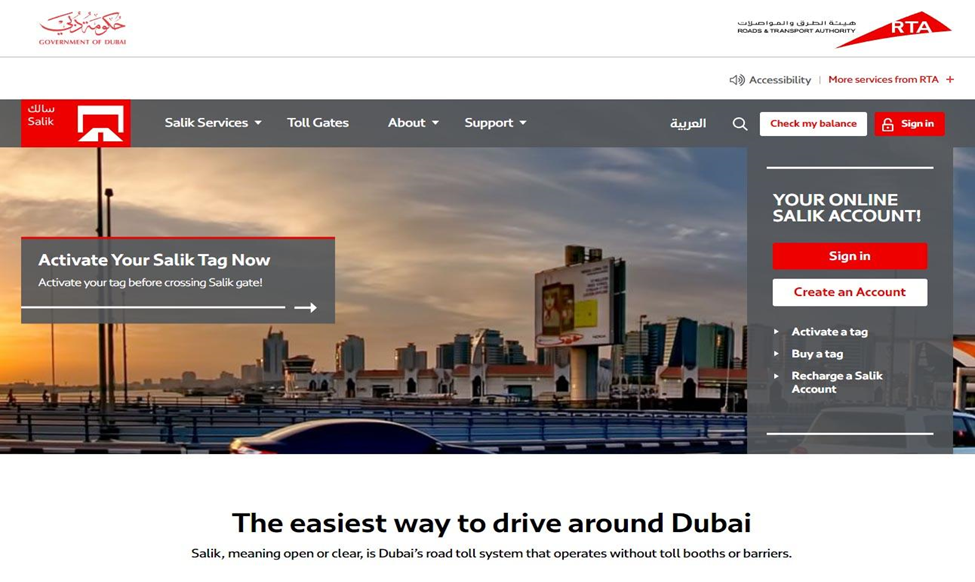
If you want to check if your car has any Salik fines, you can do it online in just a few easy steps:
- Visit the Salik website: Open your browser and go to www.salik.ae. This is where you can find all the important Salik services.
- Find ‘Salik Services’: Look for the ‘Salik Services’ option in the menu on the website. Click on it, and it will take you to the services page.
- Choose ‘Violations’: Different categories are on the ‘Salik Services’ page. Find and click on ‘Violations’ – that’s where you can check if your car has any fines.
- Provide Car Details: Now, they’ll ask you for information about your car’s registration, like where it’s registered (Emirate), whether it’s a private or company vehicle, and your car’s plate code and number. Don’t worry; it’s just to find the right records.
- Hit the ‘Search’ Button: Once you’ve filled in the required details, click the blue ‘Search’ button. This is when the Salik system will do its thing and check if there are any violations recorded for your car.
That’s it! It’s a straightforward process, and you’ll quickly find out if there are any Salik fines you need to take care of. So, head to the Salik website, follow these simple steps, and stay informed about your car’s Salik status.
Dubai Police App
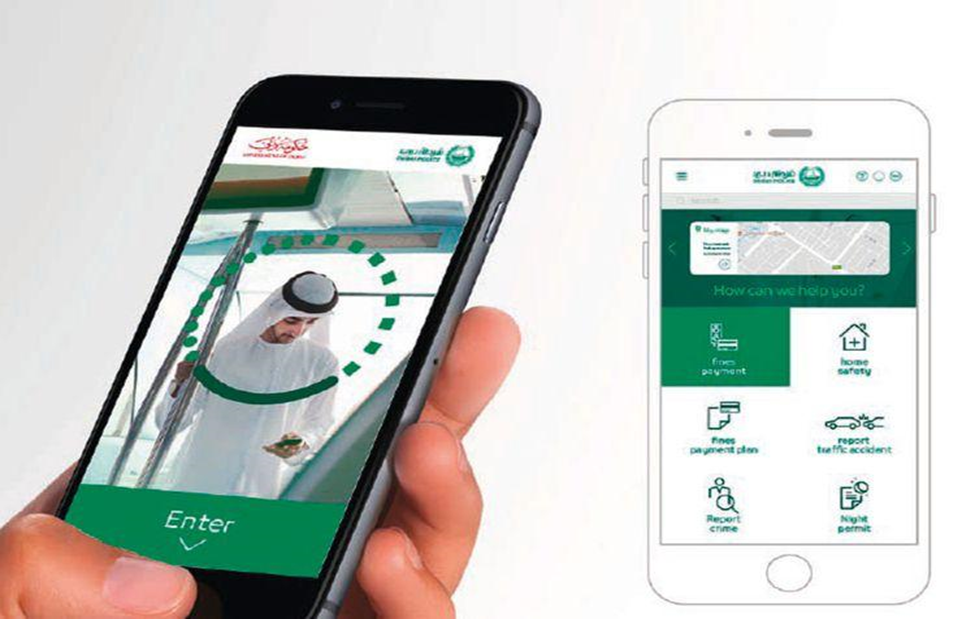
You can also check your Salik violations on the Dubai Police app. Here are the detailed steps you need to follow:
- Use the Dubai Police app: If you prefer checking Salik violations on your smartphone, you can do it easily with the Dubai Police app. Just open the app on your phone.
- Access the ‘Fine Payment’ service: Inside the app, look for the ‘fine payment’ service. It’s usually easy to find in the app’s menu. Click on it to continue.
- Enter your details: To check for Salik violations, you must provide your T.C. Number or vehicle plate number. Simply type in the required pieces to proceed.
- Find all your fines: After you’ve entered the necessary information, the app will show you all the fines linked to your vehicle, including any Salik fines you might have. It’s a convenient way to keep track of everything in one place!
If you want to learn more about the different fines you can pay through the Dubai Police app, check out their guide for more details.
Dubai Drive App
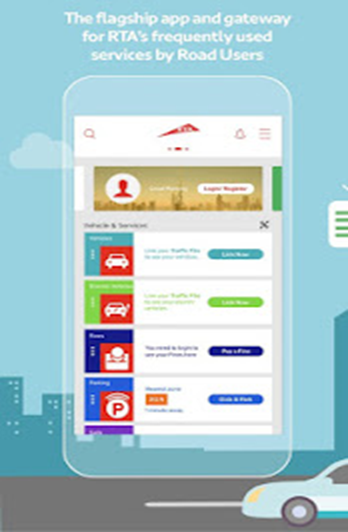
Here’s the step-by-step guide on how you can pay Salik fines via the Dubai Drive App:
- Get the ‘Dubai Drive’ app: Head over to the Google Play Store or the Apple App Store to download the ‘Dubai Drive app. It’s your key to checking Salik violations easily.
- Open the app and find Salik: Once you’ve got the app, open it up and look for the ‘Salik’ category. It’s usually on the main screen, waiting for you to tap.
- Go to ‘Violations and Disputes’: Different options are in the ‘Salik’ section. Find and select ‘violations and disputes.’ That’s where you’ll get the info you need.
- Enter your car details: To check for any Salik violations, you’ll need to provide some car info. Don’t worry. It’s easy! Type in your plate source, plate type, code, and number. It’s like telling the app your car’s identity.
- Tap ‘Find’: After you’ve entered all the necessary details, hit the ‘Find’ button. That’s when the magic happens!
- Discover the results: The ‘Dubai Drive app will quickly search its database and let you know if any violations are registered for your vehicle.
Now you’re all set to use the ‘Dubai Drive’ app and check for any Salik violations. Have a great time driving around Dubai, and remember to follow the rules of the road!
Vehicle Registration Centers
If you’ve got some Salik fines to settle, no worries – there’s a convenient way to do it! You can head to a Tasjeel center, a helpful service center for vehicle testing and registration. They’ve got your back when taking care of your Salik fines.
Now, you might be wondering where to find these Tasjeel centers. You can spot them all over the UAE, so you’re covered no matter where you are. You can find them in:
- Dubai
- Sharjah
- Ras al Khaimah
- Khor Fakkan
- Al Dhaid
- Hatta
- Kalba.
So, no need to stress about finding one nearby – they’re conveniently spread out for you! Let’s say you are a resident or just simply visiting the top destinations in Sharjah. And you need to pay a Salik fine, then head to Sharjah Tasjeel Center to get peace of mind.
When you visit a Tasjeel center, you can easily pay off your Salik fines and get everything sorted quickly. It’s like a one-stop shop for taking care of your vehicle-related stuff.
So, next time you find some Salik fines to settle, just head to a Tasjeel center, and they’ll handle it all for you. It’s all about making things easy and hassle-free for you as you cruise around the UAE.
How to Pay Salik Fines?
You can pay Salik fines via various platforms such as:
RTA Website
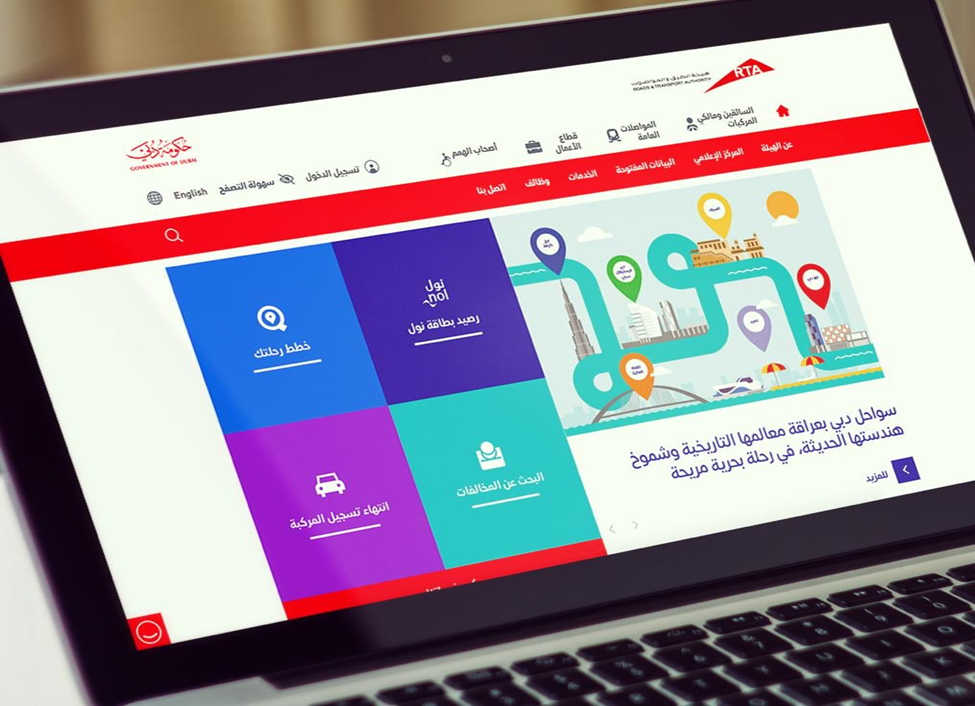
- Go to the RTA website: First, open your web browser and visit the RTA website at rta.ae. Once there, you can search for the service called ‘Pay Salik fines.’ Don’t worry; we’ve got a direct link for you, too: https://www.rta.ae/wps/portal/rta/ae/home/rta-services/service-details?serviceId=9791501
- Click ‘Apply Now’: When you’ve found the right service, click the ‘Apply Now’ button to start.
- Start the process: You’ll be taken to the RTA traffic services platform. It’s time to click the blue ‘start’ button and move forward.
- Please enter your details: Now, they’ll ask you for your plate or traffic file numbers. Just type in the necessary information and tap the ‘search’ button.
- Check the violations: After you’ve entered the information, you’ll see all the violations registered for your vehicle. You can look and select the ones you want to pay for.
- Pay with your card: Ready to clear those fines? You can pay them off on the website using your credit or debit card. Quick and easy!
- Get the confirmation: Once your payment is successful, they’ll send you a confirmation SMS to your registered mobile number. That way, you’ll know everything went through smoothly.
Dubai Drive App
- Step 1: Get the app from the Google Play Store or the Apple App Store. It’s called ‘Dubai Drive,’ designed to make your driving experience smoother.
- Step 2: Open the app, and on the homepage, look for the ‘pay fines’ category. Tap on it, and you’re in the right place.
- Step 3: Now, you’ll need to provide vehicle plate details like plate source, plate type, plate code, and plate number. It’s like telling the app about your car.
- Step 4: Tap the ‘view fines’ button after filling in the necessary details. This is when the app will check for any penalties linked to your vehicle.
- Step 5: If there are any Salik fines, you can pay them on the app using your credit or debit card.
Dubai Police App
- Step 1: Get the app! Go to the Google Play Store or the Apple App Store and download the Dubai Police app. It’s your handy tool for dealing with fines and more.
- Step 2: Once you’ve got the app, open it and look for the ‘Services’ category. Tap on it, and you’re on your way.
- Step 3: Find the ‘fine payment’ service and select ‘traffic services.’ This is where you’ll find everything related to Salik fines.
- Step 4: To check for Salik fines, you’ll need your plate number or ticket number. Enter one of these details, and the app will do the rest.
- Step 5: Once you’ve selected one of the options, you can pay off the fines using your credit or debit card. Easy peasy!
Through Vehicle Registration Centers
To settle your Salik fines, you have the option to make the payment at vehicle registration centers that the RTA licenses. It’s a convenient way to handle your fines while handling other vehicle-related matters. Below are the following:
Tasjeel Centres in Dubai
- Al Qusais Tasjeel
- Hatta Tasjeel
- Jebel Ali Tasjeel
- Barsha Tasjeel
- Al Warsan Tasjeel
Further Vehicle Registration Centers licensed by RTA in Dubai
- AG Cars Vehicle Testing Centre
- Al Adheed Shamil
- Wasel Nad Al Hammar
- Wasel Cars Testing – Arabian Center
- Wasel Belhasa
- Al Mumayaz Cars Testing – Aswaq Mizher
- Nad Al Hammar Shamil
- Muhaisna Shamil
- Tamam Vehicle Testing
- Al Mumayaz Barsha Mall
How to Dispute a Salik Fine?
If you believe a Salik fine was given to you by mistake and you have proof to support your case, don’t worry – you can challenge the fine! There are a few ways to do it:
- Option 1: You can contact the Salik call center by calling 80072545. They’re there to help you and listen to your story.
- Option 2: Another way is to visit one of the Salik Customer Happiness Centres. You can go to two locations: one in Umm Ramool and the other in Deira. They’ll be glad to assist you with your concern.
- Option 3: If you prefer, you can also visit a Tasjeel Center in Dubai. They can help you with your Salik fine issue too.
Remember, everyone makes mistakes sometimes, and the authorities understand that. So, if you have evidence that the fine wasn’t valid, feel free to reach out and explain your situation. They’ll be happy to listen and resolve the matter fairly. Good luck, and I hope everything works out smoothly for you!