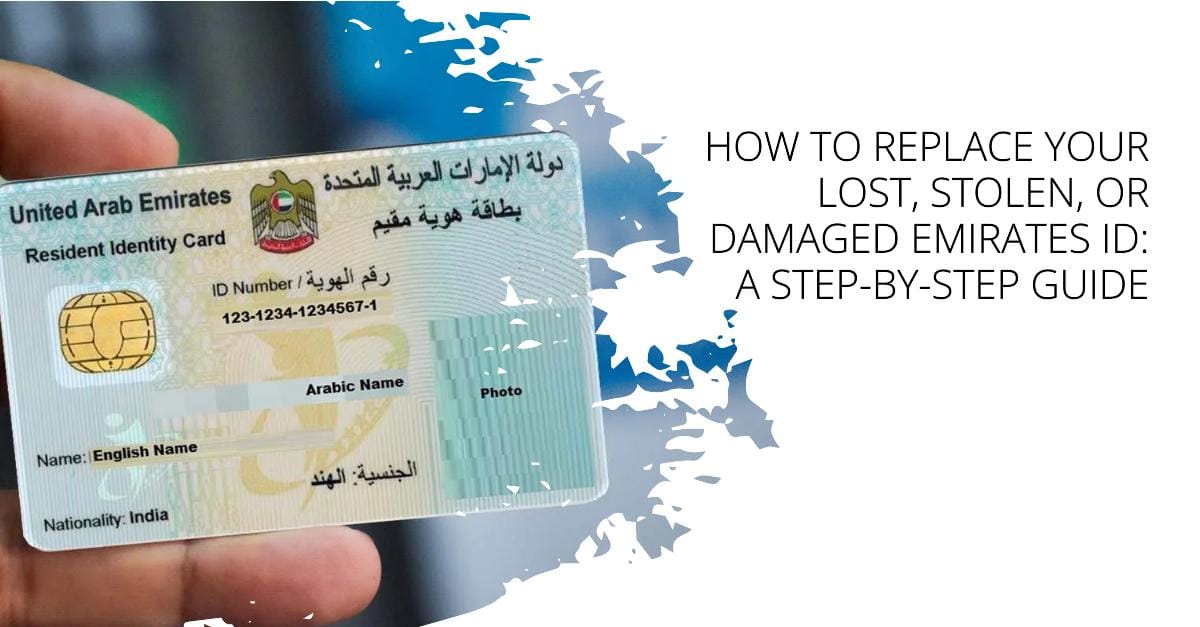Losing your Emirates ID can feel like losing a part of your identity in the UAE. This small card is your key to living, working, and almost everything in the Emirates. But worry not! Replacing your Emirates ID is a straightforward process, whether it slipped out of your pocket, was taken by someone with sticky fingers, or met its demise in a tragic washing machine incident. Let’s dive into the step-by-step guide to get you back on track.
Understanding the Importance of Your Emirates ID

Before we begin the replacement process, let’s appreciate the Emirates ID. It’s not just an ID card; it’s your access pass to many services and benefits in the UAE. From banking (like applying for debit and credit cards) to healthcare, your Emirates ID is your golden ticket. So, keeping it safe is crucial, but knowing how to replace it swiftly is equally important.
Step 1: Report Your Lost Emirates ID
First, keep calm and report your lost, stolen, or damaged Emirates ID. You can do this by:
- Visit the nearest ICP Customer Happiness Centre: Your first step should be to go to the closest ICP Customer Happiness Centre. Inform them about your situation so they can immediately deactivate your lost or stolen card. This step is crucial to ensure your security and prevent unauthorised ID use.
- Request for ID number confirmation or a copy: If you don’t have a copy of the lost ID, ask the ICP for an ID number confirmation or a copy. This will be useful for your records and any necessary proceedings.
- For damaged cards: If your card is damaged, bring the old one when you report the incident.
- Prove your identity: Carry your identification documents to prove who you are. This is a critical step for verification purposes.
Depending on who you are, you’ll need different documents:
- UAE nationals: Bring your original valid passport and family book.
- GCC nationals: Provide a document that proves your residency in the UAE.
- Expatriate residents: Your original passport, stamped with a valid residency permit, is needed.
- For children under 15: Parents must provide the child’s original birth certificate and a coloured passport photo against a white background.
Step 2: Apply for a Replacement
Once you’ve reported your Emirates ID as missing, it’s time to apply for a replacement. Here’s how:
You can visit one of the Customer Happiness Centres run by the ICA or use the UAE ICP app via Android or IOS. This app is available for everyone, whether you use an iPhone or an Android phone. You can find it on iTunes or Google Play. Fill out a simple form to request a new ID card. They’ll help you get it replaced.
Step 3: Pay the Fees
If you lose or damage your ID, you must pay AED 300 to replace it. On top of this, there are application fees. How much you pay depends on how you apply:
- AED 70 if you go through typing centres.
- AED 40 if you use the eForm on the ICA website.
These costs are the same for everyone in the UAE, whether you’re a local, from another GCC country, or living here from abroad. There’s also a faster option available. If you need your ID replaced quickly, you can use the express service at the ICA’s main Customer Happiness Centre for an additional AED 150.
This info is handy and aims to guide you smoothly through the replacement process!
Step 4: Track Your Application
Patience is key, but so is staying informed. You can track the status of your replacement ID application online through the ICA website or app. You’ll receive updates via SMS or email, so keep an eye out!
Step 5: Collect Your New Emirates ID
Once you’ve applied for a replacement ID card, you’ll get a text from the ICP letting you know how things are going and when to expect your new card. Your ID card will be ready within 48 hours after you apply. But if you’re in a hurry and choose the express service, you’ll get your ID card in just 24 hours. After receiving a text from the ICP telling you your card is ready, you should contact Emirates Post to pick it up. This process is designed to be quick and easy, ensuring you get your new ID card without delay.
FAQs
- Q: Can I travel without my Emirates ID?
- A: Travelling with your Emirates ID is recommended, especially if you’re returning to the UAE. If you’re in such a situation, contact the ICA for guidance.
- Q: What if I find my old Emirates ID after getting a replacement?
- A: If you find your old ID, it’s important to report it to the ICA. Your old ID will have been deactivated, and using it could lead to complications.
Conclusion
Losing your Emirates ID can be a stressful experience, but with this guide, you’re equipped to handle the situation like a pro. Remember, the key steps are to report it, apply for a replacement, pay the fees, track your application, and collect your new ID. And do remember to take steps to keep your new Emirates ID safe!
By following this step-by-step guide, you’ll navigate the process smoothly and have your new Emirates ID in hand in no time. So, please take a deep breath, and let’s get started on getting you back to your everyday life in the UAE.